English, Controls, Player with the front panel closed – Clarion VB475 User Manual
Page 6
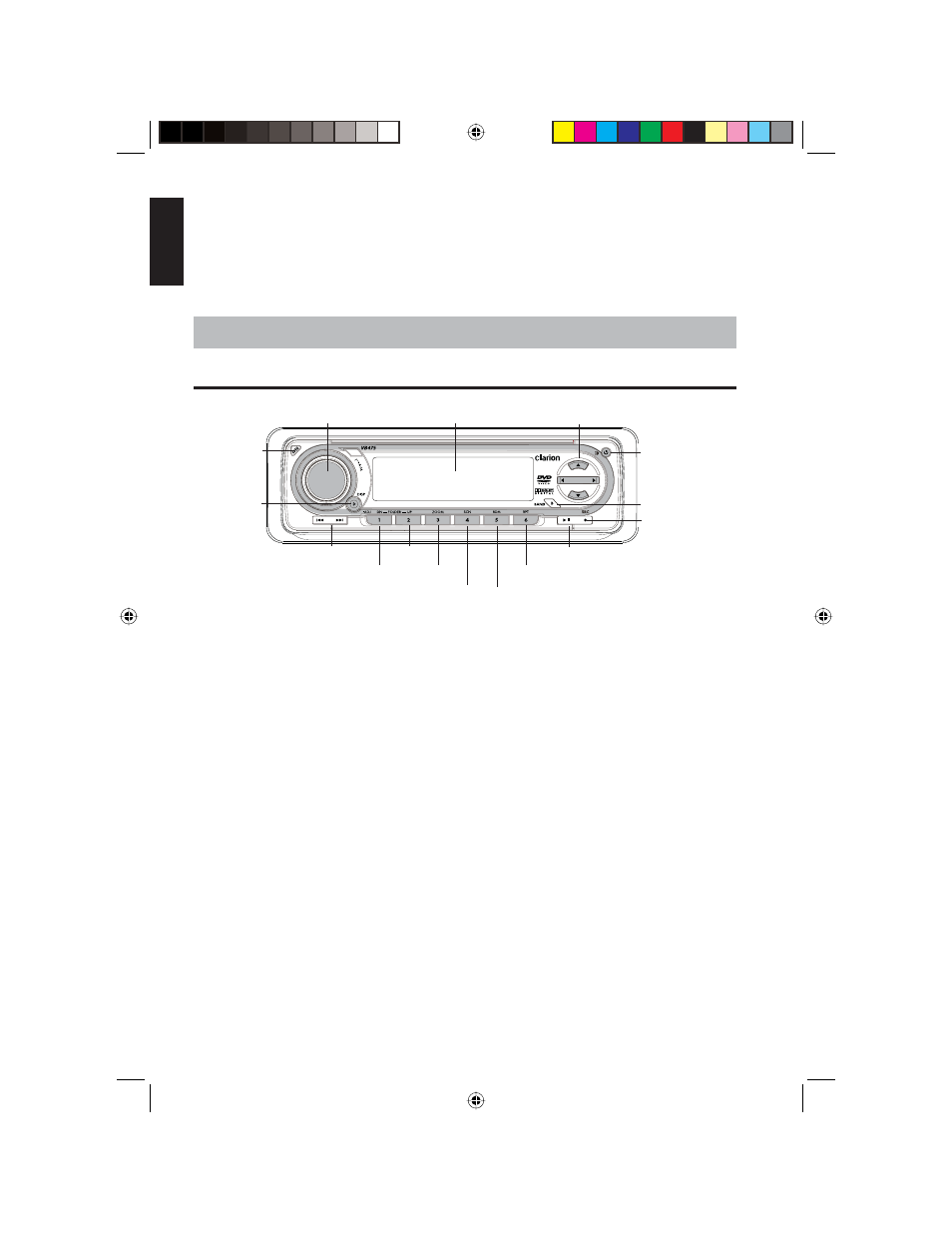
6
VB475
English
Maintenance
• When washing the vehicle, keep the player dry, including the speaker and any discs.
• Do not disassemble or modify this player. You may damage the player, void the
warranty, and suffer electric shock. All warranty service should be performed by an
authorized Clarion service center.
3. CONTROLS
Player with the front panel closed
Play/Pause
Open
Audio knob
Power/mute
Arrows
Forward and reverse
DISP
(Display)
2/UP
3/ZOOM
4/SCN (scan)
6/RPT (repeat)
1/DN (down)
5/RDM (random)
BAND
SRC (source)
LCD screen
Quick reference to controls
1/DN (down) button In radio mode, press to select the preset button 1. The
station frequency displays on the LCD. Press and hold to
store a radio frequency at button 1. In MP3 mode, press
to page down a list of MP3 fi les.
2/UP button In radio mode, press to select the preset button 2. The
station frequency displays on the LCD. Press and hold to
store a radio frequency at button 2. In MP3 mode, press
to page up a list of MP3 fi les.
3/ZOOM button In radio mode, press to select the preset button 3. The
station frequency displays on the LCD. Press and hold to
store a radio frequency at button 3. In DVD mode, press
to zoom in.
4/SCN (scan) button In radio mode, press to select the preset button 4. The
station frequency displays on the LCD. Press and hold to
store a radio frequency at button 4. In DVD, CD or MP3
modes, press to fast forward playback.
VB475OwnersManual.indd 6
VB475OwnersManual.indd 6
1/27/2007 9:34:21 PM
1/27/2007 9:34:21 PM
