English, Dvd preferences, Fuse – Clarion VB475 User Manual
Page 34
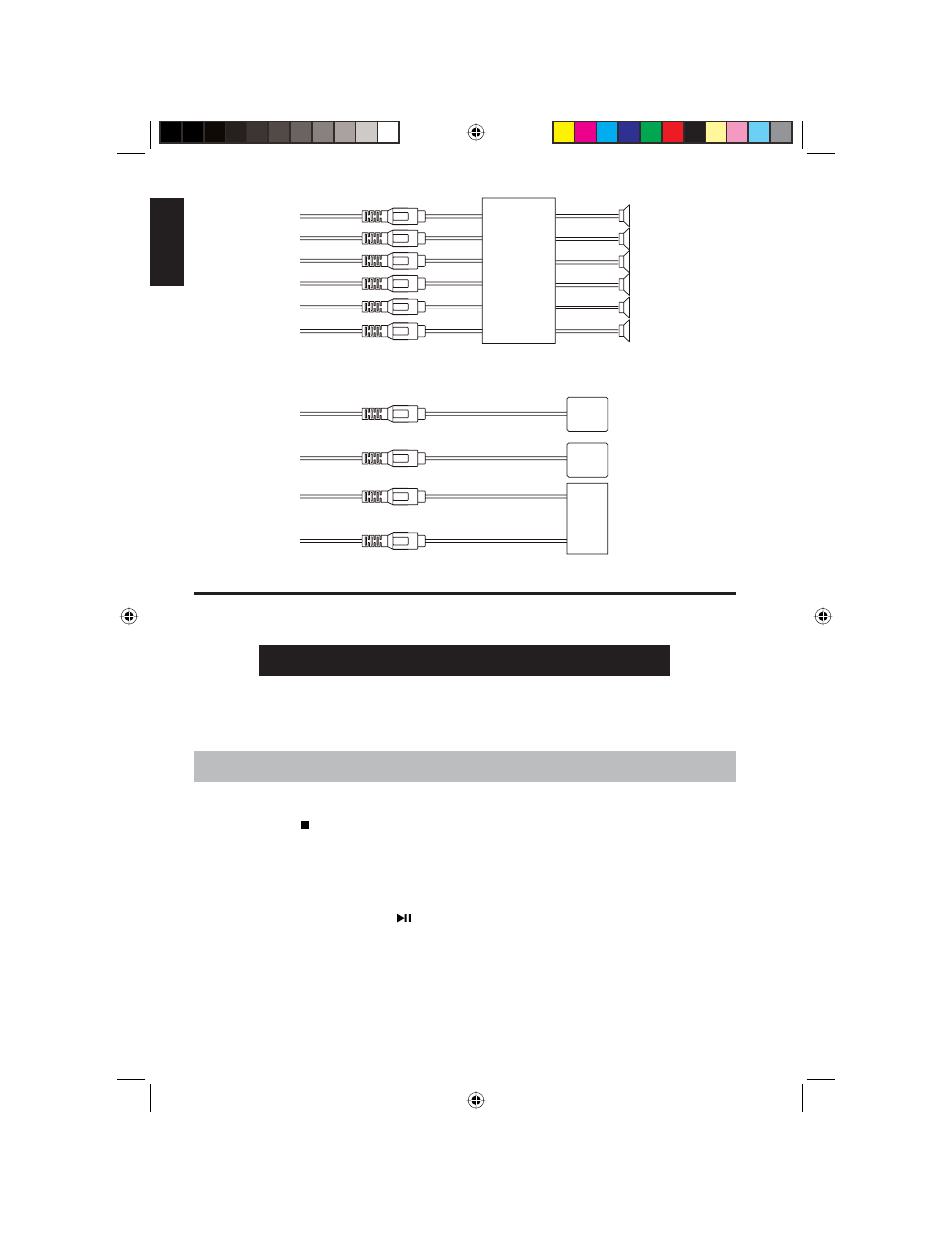
34
VB475
English
RED
WHITE
RED
WHITE
YELLOW
YELLOW
RED
WHITE
SURROUND-L
FRONT-R
FRONT-L
VIDEO2
VIDEO1
AUX-R
POWER
AMP
VIDEO1
VIDEO2
AUX-R
AUX-L
MONITOR
MONITOR
EXTERNAL
AUDIO
DEVICE
YELLOW
YELLOW
Fuse
If the fuse requires replacing, use only a 10A fuse. If the fuse malfunctions after
installing it, consult an authorized Clarion Dealer.
WARNING
Replacing a 10A fuse with a high-capacity fuse or directly
connecting the player without a fuse will easily cause a fi re
and or damage the equipment.
9. DVD PREFERENCES
1. Insert a DVD disc.
2. Press
STOP ( BAND) on the remote.
3. Press
SETUP on the remote.
4. Use the right and left arrows on the remote to select one of three options tabs:
Language, Video or Rating.
5. Press the play/pause button (
) to confi rm.
The player displays the options for the tab you selected.
VB475OwnersManual.indd 34
VB475OwnersManual.indd 34
1/27/2007 9:34:41 PM
1/27/2007 9:34:41 PM
