English, Connecting the speakers – Clarion VB475 User Manual
Page 32
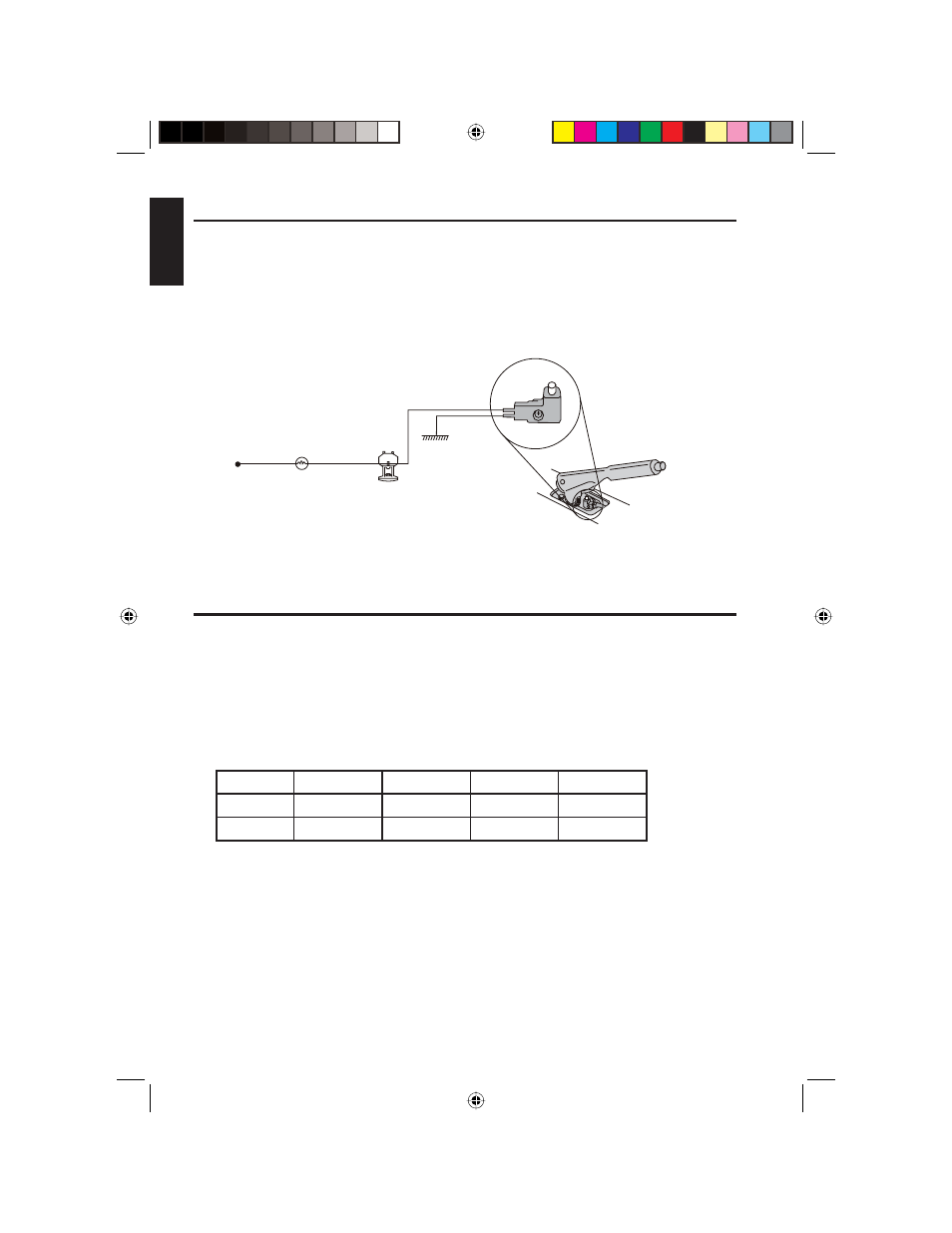
32
VB475
English
Cable
Where to connect
NOTE
If the vehicle does not use a telephone (TEL), leave this cable
unconnected.
P.CONT (Blu/WHT)
Connect to the external amplifi er control terminal (12V DC).
Parking brake (Blue) This connection is used by the player to detect when the
parking brake is on and off.
Battery
Brake lamp
Parking brake cord
Ground (GND)
Parking brake switch
Parking brake connections
Connecting the speakers
• Speakers connected to this player must be high-power types with a minimum rating
of 30W and an impedance of 4 to 8 Ohms. Connecting speakers with output and
/or impedance values other than these may damage the speakers, cause them to
smoke or even catch fi re.
• To avoid short-circuits, cover disconnected leads with insulating tape. Especially
insulate the unused speaker leads.
Connect the speakers using the following color code:
Speaker
Left +
Left -
Right +
Right -
Front
White
White/black
Gray
Gray/black
Rear
Green
Green/black
Violet
Violet/black
Precautions
• Use groundless speakers only.
• The input power of the speakers you use must be over 40W.
Your speakers must be able to support the full power of the amplifi er, if not, the
speakers and/or the player may be damaged.
• Speaker impedance is 4W. Speakers with greater than or less than 4W impedance
may not be able to handle the output power from the amplifi er, which may result in
damage to the speakers or the player.
VB475OwnersManual.indd 32
VB475OwnersManual.indd 32
1/27/2007 9:34:40 PM
1/27/2007 9:34:40 PM
