Emerson Radio ES8 User Manual
Page 16
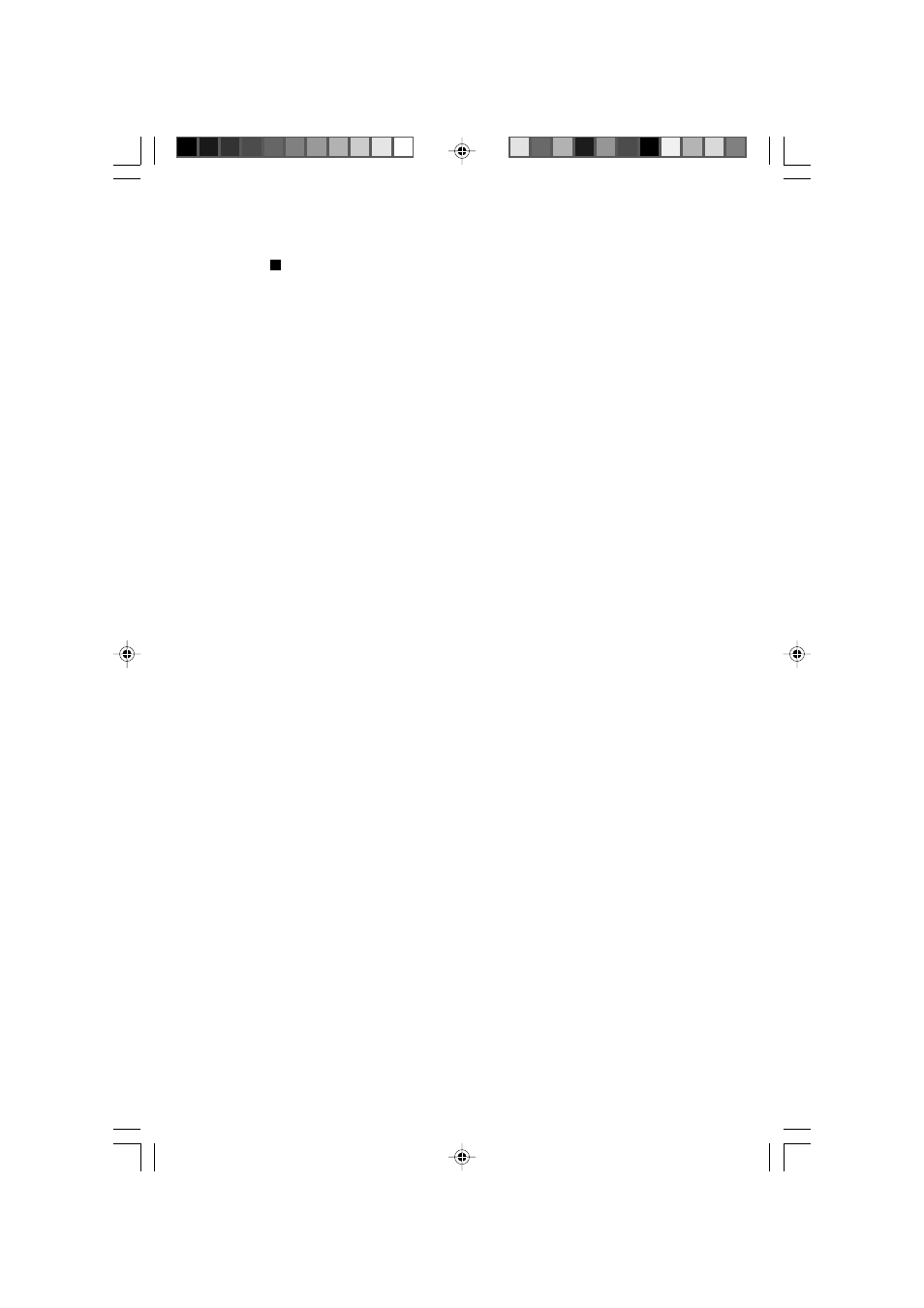
15
TO CLEAR THE PROGRAM MEMORY
• Press MEMORY/PROGRAM button to enter programming mode, then press
the Stop button.
• The program memory will also be cleared if the disc compartment is opened, if
the function is changed, or if the power is turned ‘Off’.
MUTE
• Press the MUTE button on the unit or remote control to switch off the sound, the
STANDBY/MUTE indicator will illuminate (in Green color).
• Press MUTE again to restore the sound to the previous level. STANDBY/MUTE
indicator will extinguish.
STEREO HEADPHONE JACK
For private listening without disturbing others connect a set of stereo headphones
(not included) to the PHONES Jack on the front panel. The built-in speakers
automatically shut off when stereo headphones are connected to the headphone
jack. When using stereo headphones always start with the volume control set to
a low level and gradually increase until you find the desired level.
ES8_ib.p65
8/10/01, AM 11:01
15
- ES1065 (44 pages)
- ES11 (24 pages)
- ES128 (30 pages)
- ES13 (28 pages)
- ES17 (19 pages)
- ES2S (31 pages)
- ES20 (36 pages)
- ES25 (36 pages)
- ES27 (22 pages)
- ES28 (22 pages)
- ES299 (48 pages)
- ES3 (40 pages)
- ES30 (44 pages)
- ES398 (24 pages)
- ES50 (25 pages)
- ES58 (34 pages)
- ES769 (24 pages)
- ES79 (42 pages)
- ES830 (34 pages)
- ES88 (34 pages)
- ES9 (34 pages)
- ES920 (42 pages)
- iE600 (52 pages)
- iP100 (18 pages)
- iP105BK (30 pages)
- iS133 (2 pages)
- MS3100 (29 pages)
- MS3103 (38 pages)
- MS3105 (39 pages)
- MS3106 (39 pages)
- MS3108 (43 pages)
- MS3110 (44 pages)
- MS3111M (47 pages)
- MS7608 (20 pages)
- MS7609 (24 pages)
- MS7616R (22 pages)
- MS7618R (24 pages)
- MS7622 (27 pages)
- MS7625BL (20 pages)
- MS7630 (26 pages)
- MS9600 (36 pages)
- MS9700 (31 pages)
- MS9903TT (31 pages)
- MS9923TT (37 pages)
