Emerson Radio ES8 User Manual
Page 15
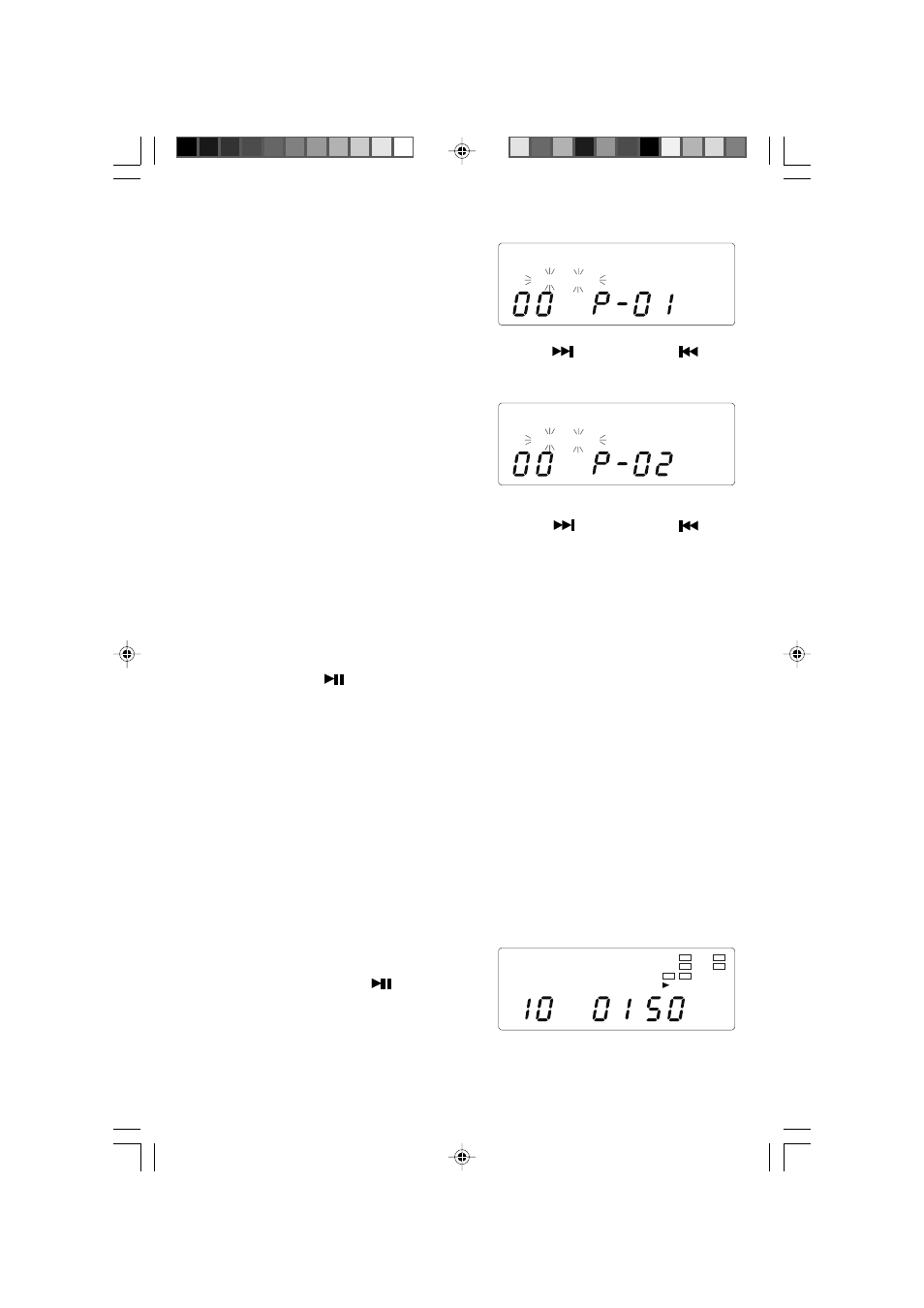
14
ENTERING A PROGRAM
1. Press the MEMORY/PROGRAM button.
“TRACK MEMORY” flashes and the
following information will be displayed on
the display:
2. Select the first desired track using the Forward
and Reverse
Skip
Buttons.
3. Press the MEMORY/PROGRAM button.
The first program selection is now stored
in the program memory. The display will
now show:
4. Select the next desired track using the Forward
and Reverse
Skip
Buttons.
5. Press the MEMORY/PROGRAM button. Continue entering tracks in this way
until all the desired tracks are stored (up to 20 tracks).
NOTES:
• If the Play/Pause
button is pressed before the MEMORY/PROGRAM button
is pressed to store a track, the track will not be programmed, and the disc will
start playing from the first selected track.
• Any track can be programmed to play more than once.
• Repeatedly pressing the MEMORY/PROGRAM button will enable you to check
the program if required.
LISTENING TO PROGRAMMED TRACKS
1. Enter all tracks you want to program into memory following the procedures
above.
2. Press the Play/Pause
button. Disc
play will start at the beginning of the first
programmed track. “TRACK MEMORY”
indicator appears on the display.
POP
TRACK MEMORY
POP
TRACK MEMORY
:
POP
TRACK MEMORY
2
4
6
8
9
10
ES8_ib.p65
8/10/01, AM 11:01
14
