Ecler WPTOUCH User Manual
Page 4
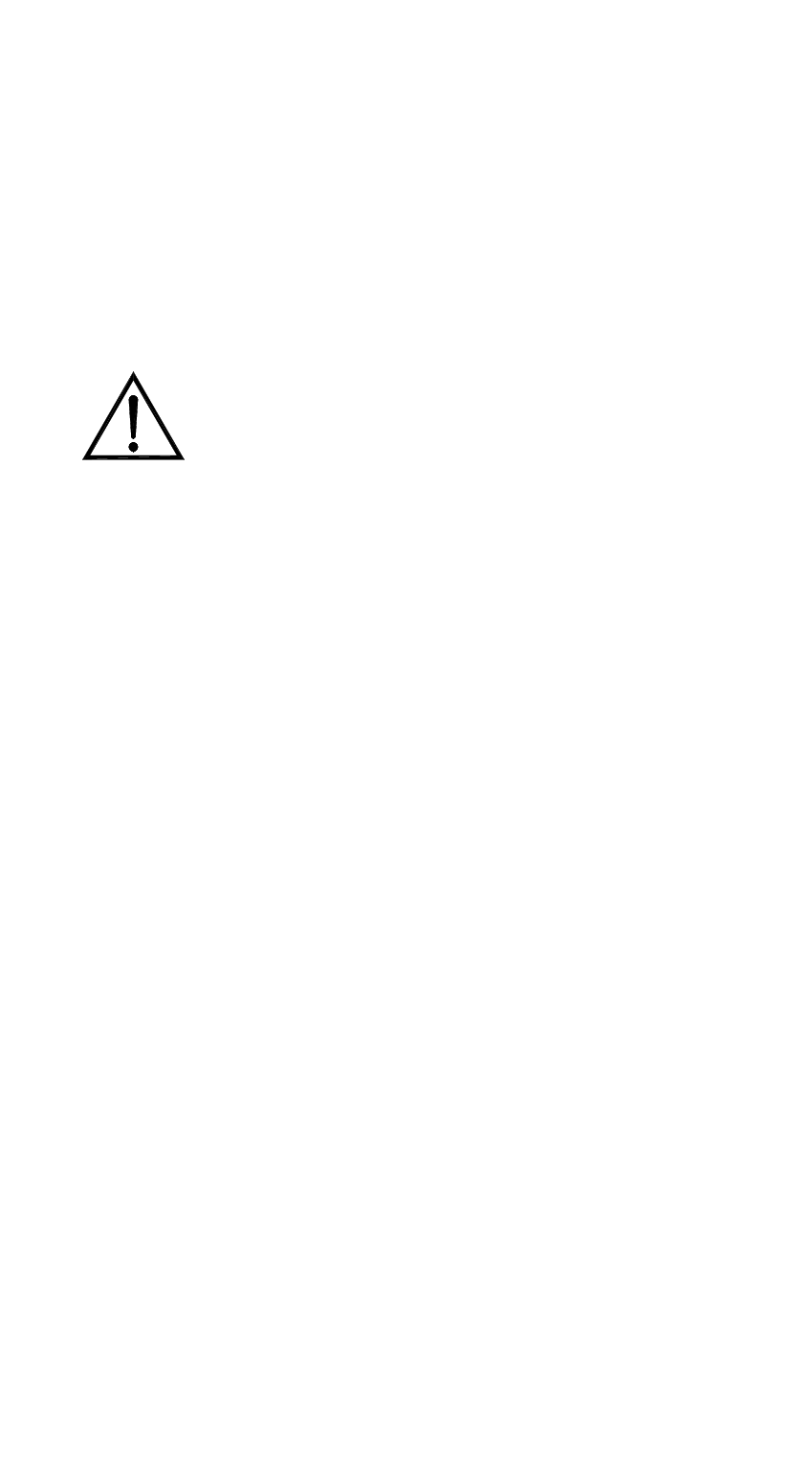
4
1. IMPORTANT REMARK
We appreciate your confidence in choosing our remote control
wall panel WPTOUCH. In order to obtain the best performance and
efficiency it's VERY IMPORTANT to carefully read and follow all
considerations specified in this manual before connecting the product.
In order to guarantee the optimum operation of this unit, we
strongly recommend that its maintenance be carried out by our Authorised
Technical Services.
1.1. Safety Precautions
Do not expose the unit to rain or water splashes, and do
not place liquid containers or incandescent objects like
candles on top of the unit.
Should any connection / disconnection task be done,
always disconnect the unit from the mains supply.
There are no user serviceable parts inside the unit.
The front panel should not be cleaned with dissolvent or
abrasive substances because silk-printing could be damaged. To clean
it, use a soft cloth slightly wet with water and neutral liquid soap; dry it
with a clean cloth. Be careful that water never gets into the unit through
the holes of the front panel.
2. INTRODUCTION
The WPTOUCH is a remote control wall panel with transflective
LCD display and 3 touch controls: two push buttons and a rotating control
wheel (“jog wheel”). In addition it features an infrared receiver to operate
control functions from a remote control (see section FUNCTIONS
DIAGRAM).
The WPTOUCH has two connection ports (voltage control
analogue outputs and a MIMO-REMOTE digital control bus) able to operate
in two different modes:
1. Analogue
mode
In this mode, voltage control output terminals of the control
panel provide the necessary DC voltage to be compatible with:
•
MIMO54: source selection and volume functions are
enabled for one of the MIMO54 output zones
•
Equipment with a remote control port for volume
(AMPACK series, AMIC and AMIC24, NZA series, MPA
series, etc.): it allows to control the volume of one or more
unit channels.
