Figure 2-2 – Cabletron Systems SPECTRUM TRMMIM User Manual
Page 21
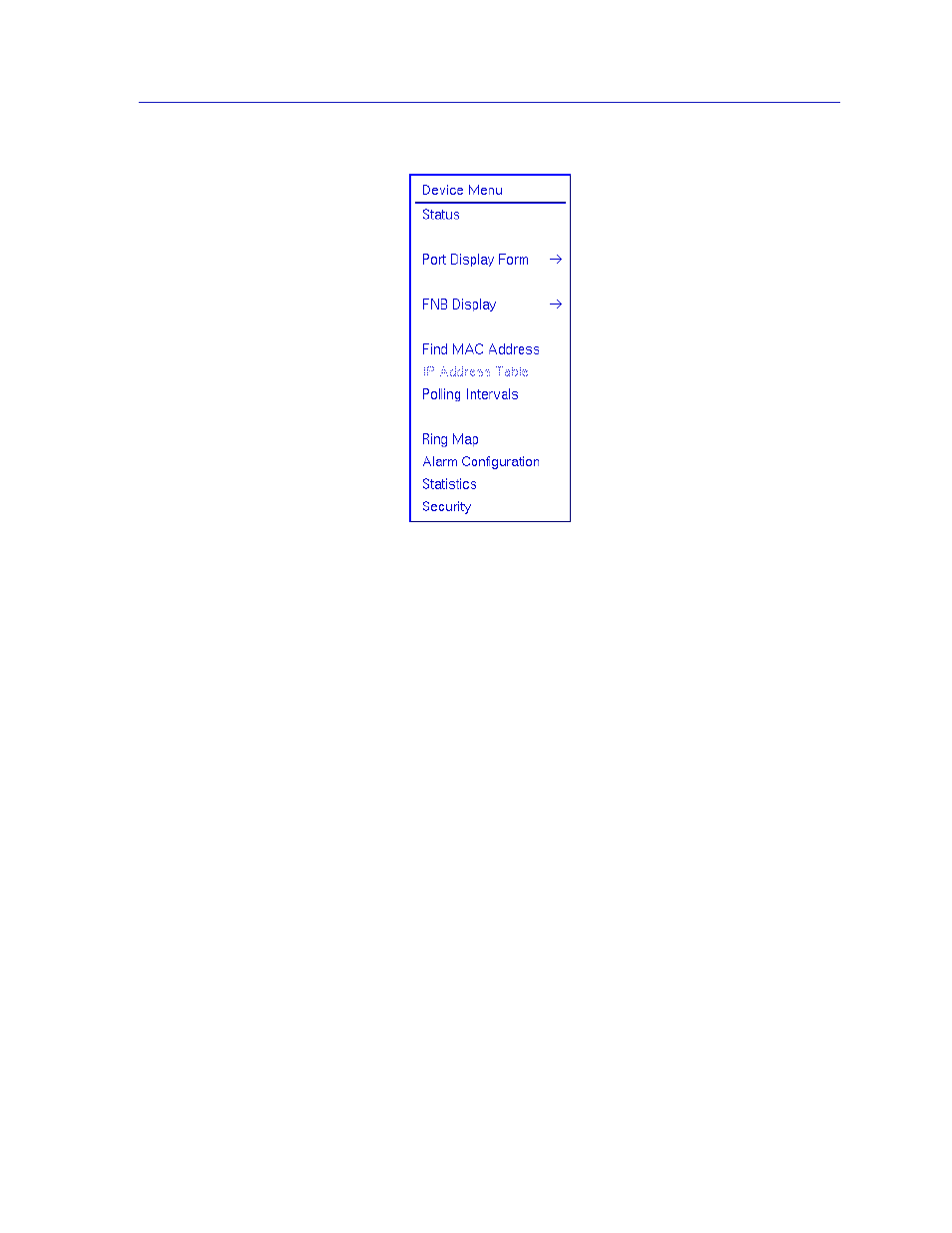
Using the Hub View
2-5
Using the TRMMIM Hub View
Figure 2-2. The Device Menu
The Device menu lets you perform the following:
•
Open the Device Status window.
•
Change the Port Display Form.
•
Change the FNB display for all modules in the chassis.
•
Open the Find MAC Address window.
•
Open the Polling Intervals window.
•
Launch the Ring Map application, which graphically displays all stations
inserted into the TRMMIM-managed ring network. The Ring Map also
provides an Error Table, a Ring History Information window, a Management
Station Configuration window, and powerful sort and find capabilities. Refer
to the Ring Map chapter for complete information on this application.
•
Launch the Alarm Configuration application. This application is described
thoroughly in the Alarm Configuration chapter.
•
Launch the Statistics application, which lets you graphically view statistical
information via pie charts, graphs, and meters. Details on this application are
provided in the Statistics chapter.
