User i/o devices – Digilent PmodUSB2 User Manual
Page 2
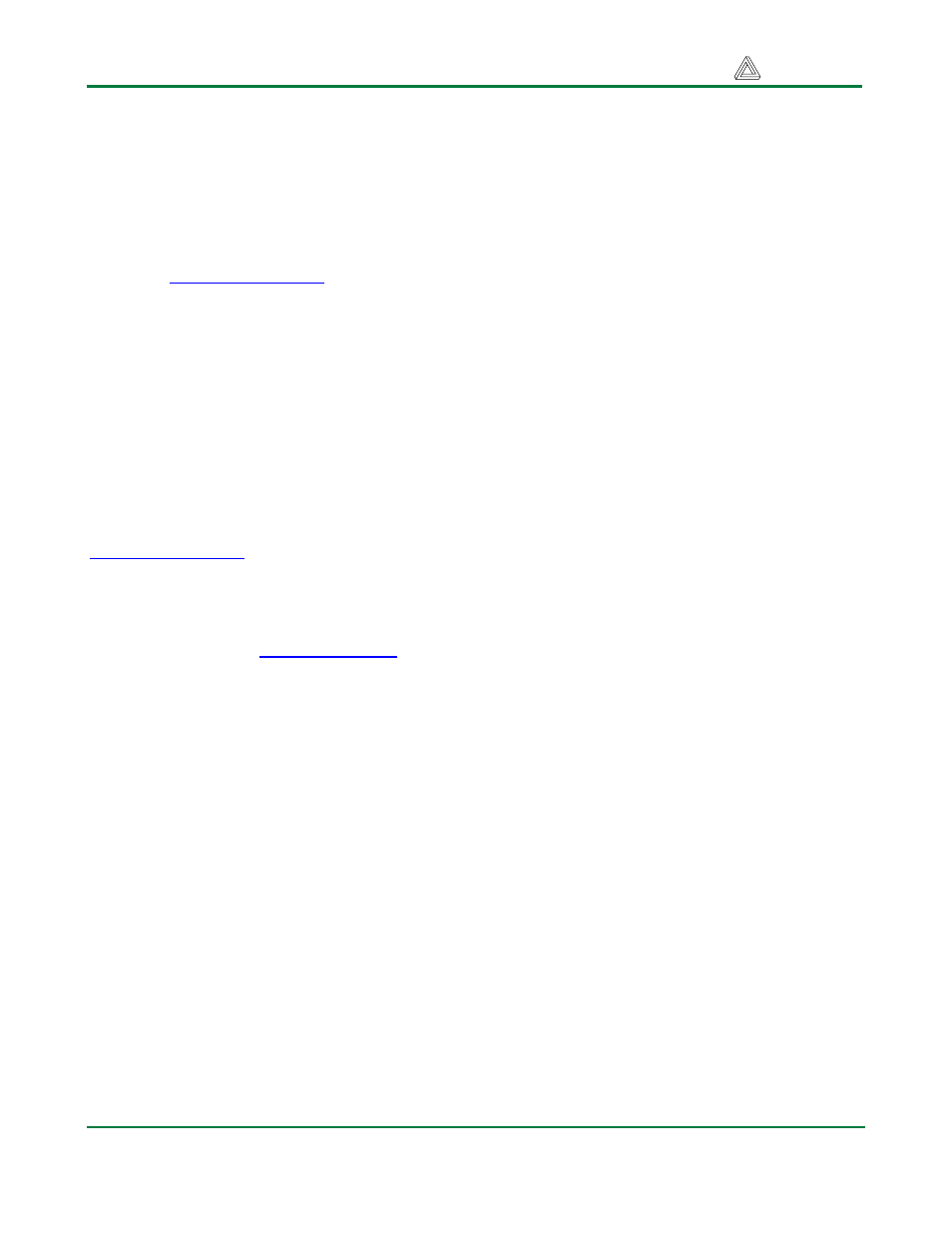
Digilent USB2 Reference Manual
Digilent, Inc.
www.digilentinc.com
page 2 of 2
Copyright Digilent, Inc. All rights reserved. Other product and company names mentioned may be trademarks of their respective owners.
programming) and Transport (for user data
transfers).
For JTAG programming, the Adept software
can transfer .bit or .svf files directly to the
Cypress USB controller where firmware then
drives the JTAG scan chain. For more
information see the Digilent Adept Reference
Manual at
www.digilentinc.com
.
For data transfer between a system board and
an attached PC, Digilent’s Adept Software
Developers Kit contains the necessary DLLs,
APIs, and Windows drivers to allow users to
create their own USB2 transport applications.
Digilent also provides a VHDL reference
design. The VHDL source file “dpimref.vhd” is
available as a separate download. See the
Digilent Software Development Kit, the Digilent
Port Communications Reference Manual, and
the Digilent Parallel Interface Model Reference
Manual. They can all be downloaded from
www.digilentinc.com
.
The firmware in the Cypress USB controller
can be modified using the Cypress EZ-USB
Development kit available from Cypress. For
more information, see
www.cypress.com
.
Digilent does not offer user support for
modifying the firmware.
USB2 Communications
The Adept software manages communications
with the USB2. It can identify a particular USB2
module using either a serial number or an ID
string. A unique serial number and the default
ID string “DModUsb” are programmed into the
USB2 and the serial number is printed on a
label affixed to the module. Digilent provides a
“USB Administrator” tool as part of the Adept
software that can be used to modify the 16-
character ID string. See the Digilent Adept
Reference Manual for more information.
The USB2 can be used for JTAG programming
or user data transfers only after it has been
identified within the Adept software. The USB2
is identified by adding its serial number or ID
string to a Device Table accessed through the
Communications Module dialog box in the
Adept Suite. See the Digilent Adept Reference
Manual for more information.
The USB2 should be connected to a system
board’s A1, B1, or C1 expansion connectors
for proper operation. It can be connected to
other expansion connectors, but JTAG
programming will not be available. It is
recommended that the system board be turned
off prior to connecting the module.
User I/O Devices
The USB2 contains several I/O devices,
including six status LEDs, two debounce
pushbuttons, and one 2-pin jumper.
Pushbuttons and Jumper
The pushbuttons and jumper are not used by
the Digilent firmware on the Cypress USB
controller, but they can be configured as inputs
with the Cypress EZ-USB Development Kit.
Status LEDs
LED1: Indicates that the Digilent firmware is
loaded and ready.
LED2: Indicates data activity on the USB2
Module.
LED3-6: Not currently used. They can be
configured as user outputs with the Cypress
EZ-USB Development Kit.
