Digilent 410-245P-KIT User Manual
Page 2
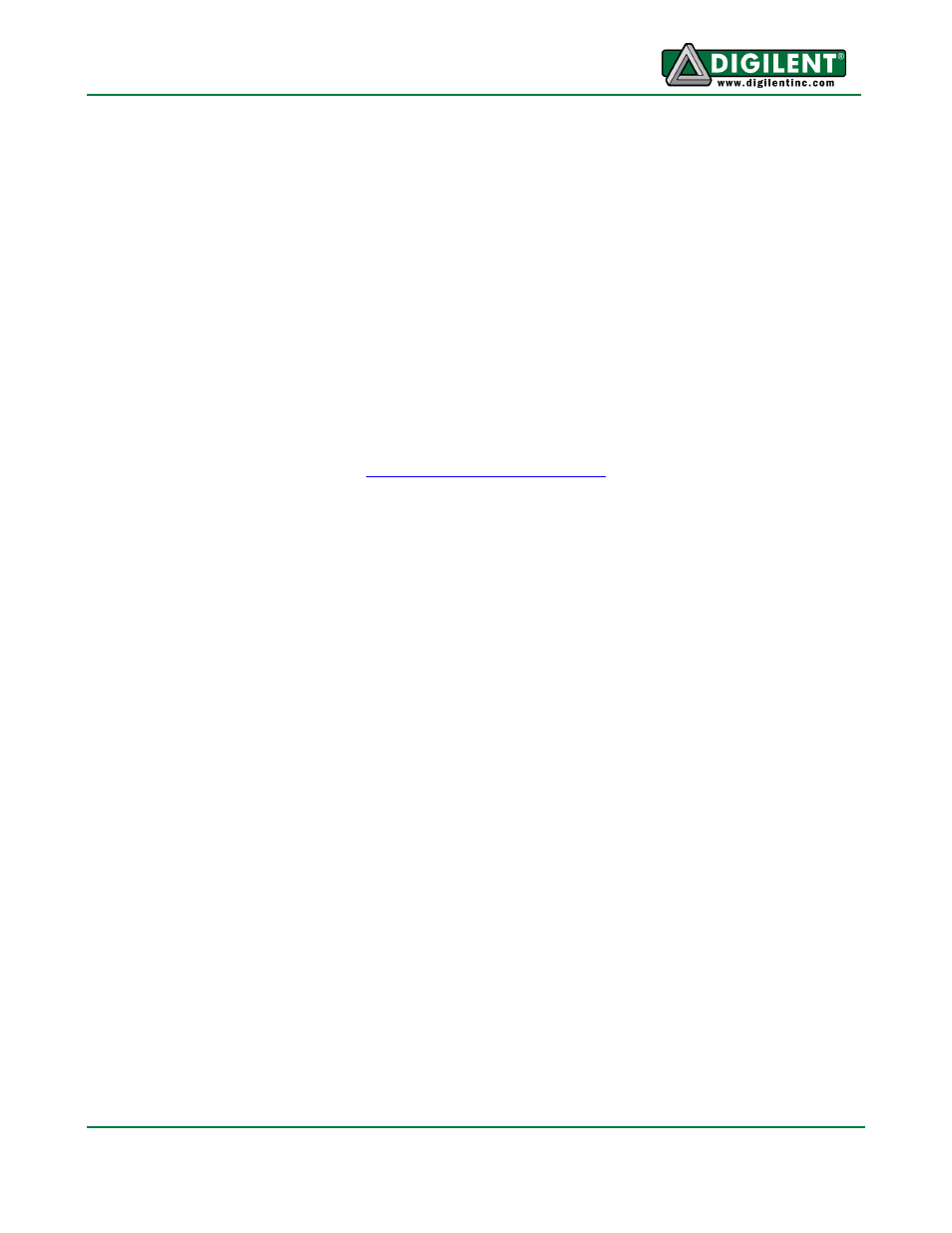
PmodDA4 Reference Manual
www.digilentinc.com
page 2 of 2
Copyright Digilent, Inc. All rights reserved. Other product and company names mentioned may be trademarks of their respective owners.
Power Supply
In most cases, the PmodDA4 is powered by the system board to which it is connected. The power
and ground connections are on pins five and six of the Pmod connector J1. Alternatively, you can
power the PmodDA4 from an external power supply connected to pins 9-12 of the analog interface
connector J2.
Note: If you supply power from an external source, you must remove the power select jumper on the
system board to disconnect the power from the system board to J1. Damage may result if two power
supplies are connected at the same time.
In general, Digilent engineers suggest providing 3.3V to power Pmods. You can operate the
PmodDA4 at any power supply voltage between 2.7V and 5.5V. However, be sure to exercise caution
when using any voltage greater than 3.3V. Using a voltage higher than 3.3V could result in damage
to your host board.
For detailed information about the AD5628, including Input Register data formatting, please refer to
the AD5628 Data Sheet available at
