0 pin description table, Cy7c656xx preliminary – Cypress EZ-USB HX2LP User Manual
Page 8
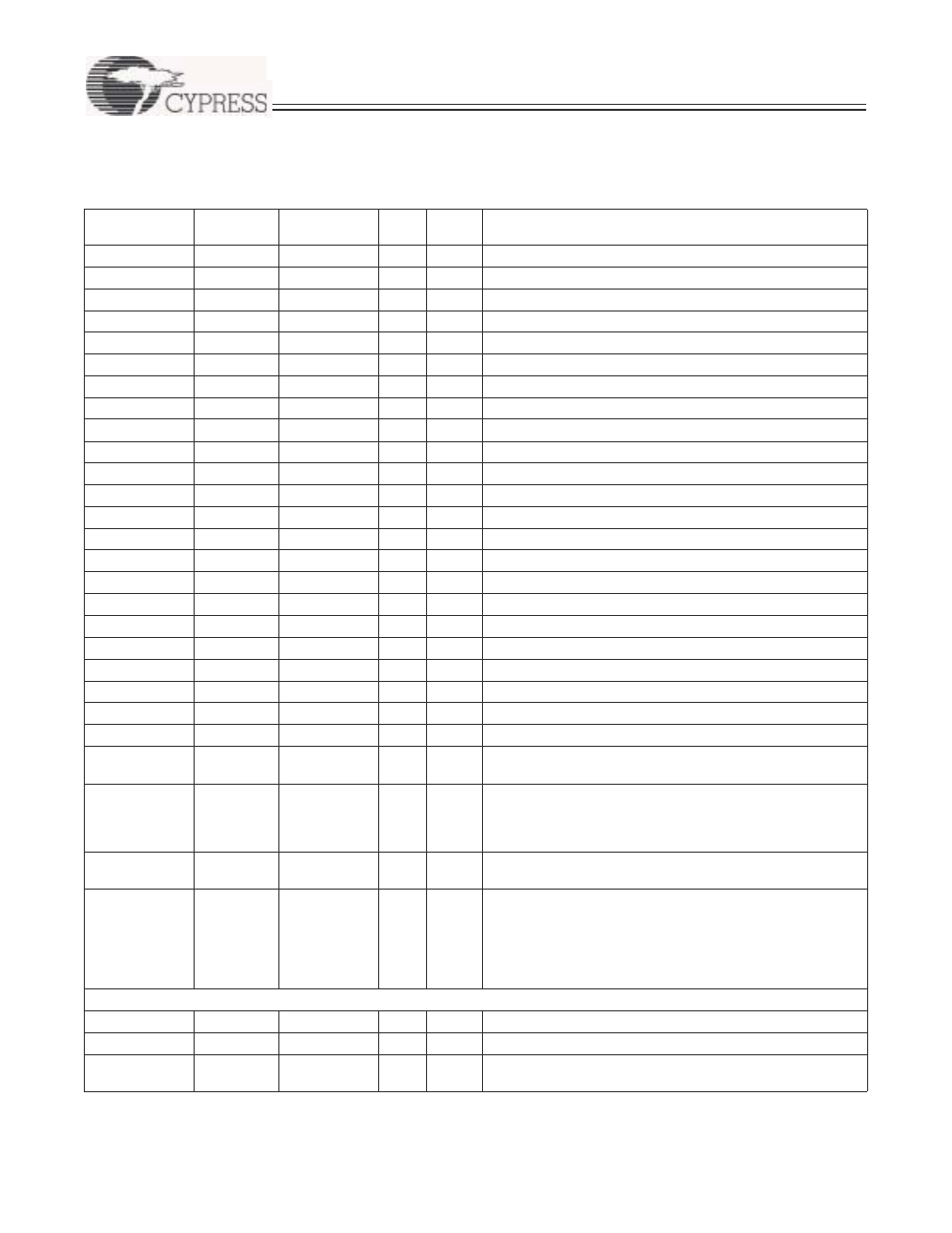
CY7C656xx
PRELIMINARY
Document #: 38-08037 Rev. *D
Page 8 of 23
7.0
Pin Description Table
Table 7-1 below displays the pin assignments.
Table 7-1. Pin Assignments
[3]
CY7C65640B /
CY7C65630 Pin
CY7C65620
Pin
Name
Type Default
Description
3
3
VCC
Power
N/A
V
CC
. This signal provides power to the chip.
7
7
VCC
Power
N/A
V
CC
. This signal provides power to the chip.
11
11
VCC
Power
N/A
V
CC
. This signal provides power to the chip.
15
15
VCC
Power
N/A
V
CC
. This signal provides power to the chip.
19
19
VCC
Power
N/A
V
CC
. This signal provides power to the chip.
23
23
VCC
Power
N/A
V
CC
. This signal provides power to the chip.
27
27
VCC
Power
N/A
V
CC
. This signal provides power to the chip.
33
33
VCC
Power
N/A
V
CC
. This signal provides power to the chip.
39
39
VCC
Power
N/A
V
CC
. This signal provides power to the chip.
55
55
VCC
Power
N/A
V
CC
. This signal provides power to the chip.
4
4
GND
Power
N/A
GND. Connect to Ground with as short a path as possible.
8
8
GND
Power
N/A
GND. Connect to Ground with as short a path as possible.
12
12
GND
Power
N/A
GND. Connect to Ground with as short a path as possible.
16
16
GND
Power
N/A
GND. Connect to Ground with as short a path as possible.
20
20
GND
Power
N/A
GND. Connect to Ground with as short a path as possible.
24
24
GND
Power
N/A
GND. Connect to Ground with as short a path as possible.
28
28
GND
Power
N/A
GND. Connect to Ground with as short a path as possible.
34
34
GND
Power
N/A
GND. Connect to Ground with as short a path as possible.
40
40
GND
Power
N/A
GND. Connect to Ground with as short a path as possible.
47
47
GND
Power
N/A
GND. Connect to Ground with as short a path as possible.
50
50
GND
Power
N/A
GND. Connect to Ground with as short a path as possible.
56
56
GND
Power
N/A
GND. Connect to Ground with as short a path as possible.
21
21
XIN
Input
N/A
24-MHz Crystal IN or External Clock Input.
22
22
XOUT
Outpu
t
N/A
24-MHz Crystal OUT.
46
46
RESET#
Input
N/A
Active LOW Reset. This pin resets the entire chip. It is
normally tied to V
CC
through a 100K resistor, and to GND
through a 0.1-µF capacitor. Other than this, no other special
power-up procedure is required.
45
45
SELFPWR
Input
N/A
Indicator for bus/self powered. 0 is bus powered, 1 is self-
powered.
26
26
VBUSPOWER
Input
N/A
VBUS. Connect to the VBUS pin of the upstream connector.
This signal indicates to the hub that it is in a connected state,
and may enable the D+ pull-up resistor to indicate a
connection. (The hub will do so after the external EEPROM is
read, unless it is put into a high-speed mode by the upstream
hub).
SPI Interface
25
25
SPI_CS
O
O
SPI Chip Select. Connect to CS pin of the EEPROM.
48
48
SPI_SCK
O
O
SPI Clock. Connect to EEPROM SCK pin.
49
49
SPI_SD
I/O/Z
Z
SPI Dataline Connect to GND with 15-K
Ω
resistor and to the
Data I/O pins
of the EEPROM.
Note:
3.
Unused port DD+/DD– lines can be left floating. The port power, amber, and green LED pins should be left unconnected, and the overcurrent pin should be
tied HIGH. The overcurrent pin is an input and it should not be left floating.
