Comtrol RocketPort Series Device Driver for the SCO UnixWare 7 User Manual
Page 8
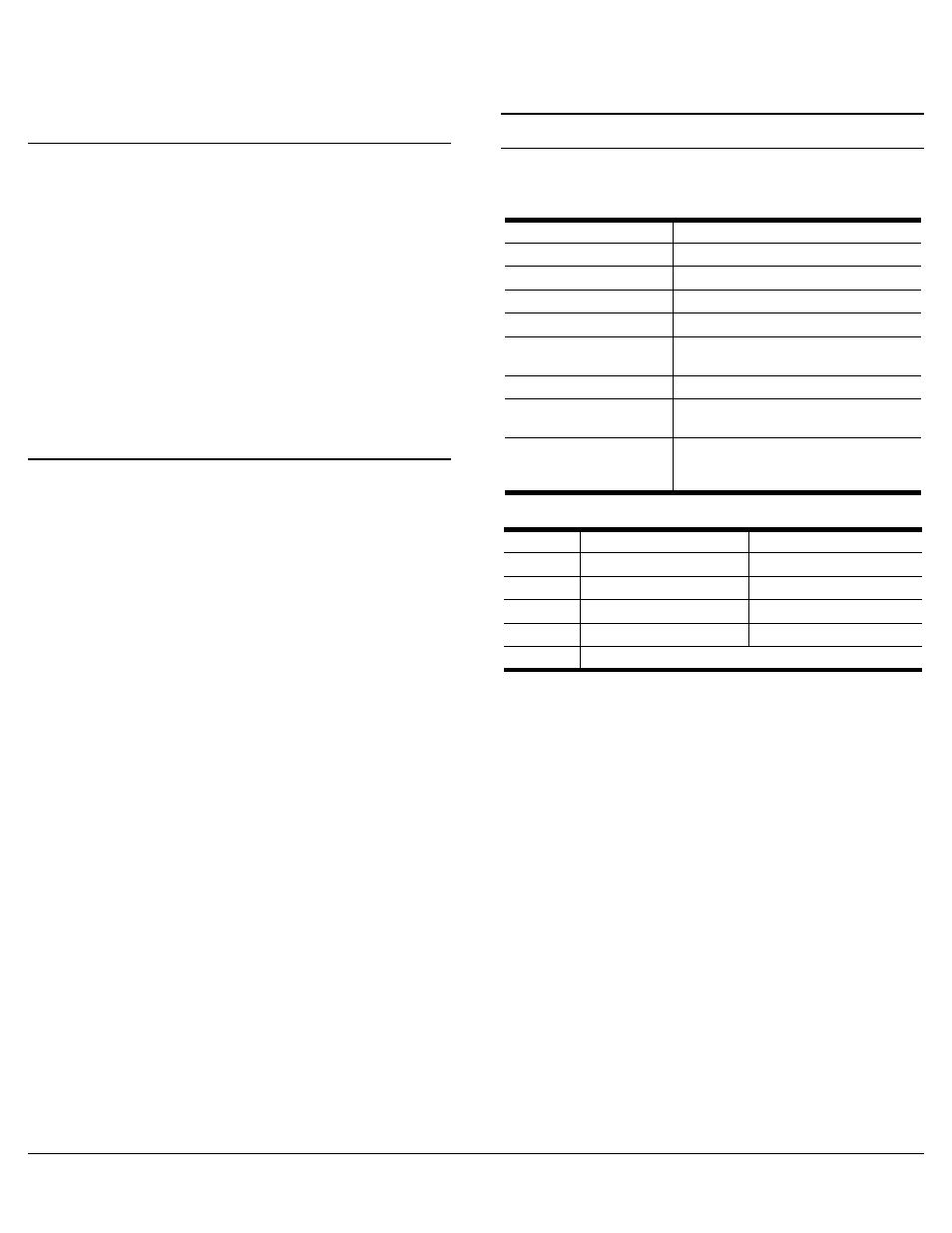
RocketPort® Series Device Driver for the SCO UnixWare 7 Operating System Software Installation Card
8 of 8
Retaining Non-Default Parameters on Disabled
Ports
Drivers only retain stty settings for a particular line as
long as that line is open. Likewise, when you do an stty on
a closed port, the stty settings are not retained. When you
apply stty settings to your login tty, the changes are
retained because even after stty terminates, the login shell
continues to hold the line open.
To make stty settings permanent, enter these commands:
(while:; do sleep 3600; done) < /dev/term/rXX &
stty desired parameters < /dev/term/rXX
Where XX is the board/port number, and desired
parameters are the desired stty command parameters.
The effect of this is to open, set, and close the port, but
because this is nested inside the first open, the parameters
will stick. You may place these lines in one of the boot
scripts in the rc.d directory.
Transparent Print: Known Issues
The stty command is not effective for the auxiliary devices
supported by transparent print. This is important when
setting up a printer interface program through the print
spool facility. The stty commands must be removed or
disabled within the print spool facility, otherwise a bad
address message appears at the top of any printed output.
If the corresponding terminal is very busy, output to the
printer may be extremely sluggish or not at all.
Applications that use spreadsheets, menus, windows, and
so on send escape sequences to the terminal. Escape
sequences cannot be broken up by data going to the
printer. Output to the screen is given top priority, and
output to the printer is passed through only when nothing
is going to the screen, in order to ensure that escape
sequences are not broken up.
If control sequences similar to the auxon/auxoff sequences
are being printed, the sequences are incorrect. Make sure
you are configuring auxon/auxoff control sequences, not
transparent print on/off.
If you are experiencing flow-control problems, make sure
the terminal and port settings are the same as the printer
settings. Auxiliary port settings do not need to match the
terminal settings.
Finally, make sure you are using the right cable for your
printer, and that it provides the control signals your
printer requires. For more information, consult the printer
manual.
Technical Support
Comtrol has a staff of support technicians available to help
you. Before you call, please have the following information
available:
First Edition, July 2, 1999
Copyright © 1999 Comtrol Corporation
All Rights Reserved.
RocketPort is a registered trademark of the Comtrol
Corporation.
Other product and company names mentioned herein may
be the trademarks of their respective owners.
Comtrol Corporation makes no representations or
warranties with regard to the contents of this reference
card or to the suitability of any Comtrol product for any
particular purpose. Specifications subject to change
without notice. Some software or features may not be
available at the time of publication. Contact your reseller
for current product information.
2000057 Rev A
Item
Your System Information
Model number
Serial number
Interface type
I/O address and IRQ
Operating system
type and release
Device driver version
PC make, model, and
speed
List other devices in
the PC and their
addresses
Comtrol
Headquarters
Europe
Phone
(651) 631-7654
+44 (0)1869 323220
FAX
(651) 631-8117
+44 (0)1869 323211
[email protected] [email protected]
web site
www.comtrol.com
www.comtrol.co.uk
ftp site
ftp.comtrol.com
