Comtrol RocketPort Series Device Driver for the SCO UnixWare 7 User Manual
Page 2
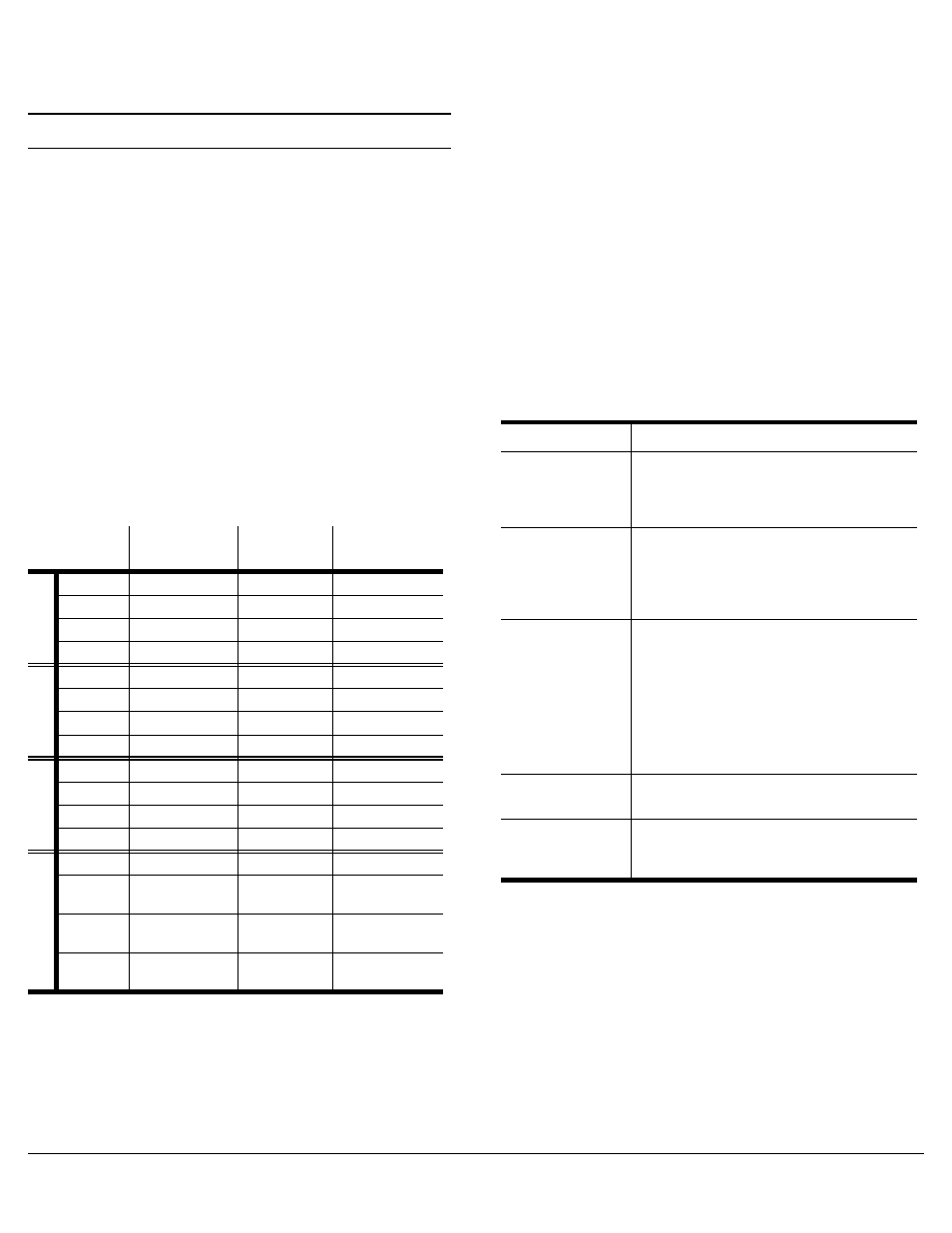
RocketPort® Series Device Driver for the SCO UnixWare 7 Operating System Software Installation Card
2 of 8
Device Names
This driver provides three device types:
•
Non-modem Control
Enabling direct device names allows communications
with a non-modem serial device over a simple 3-wire
connection, consisting of the transmit and receive data
lines and the signal ground.
•
Modem Control
The modem control device names require modem
control to function properly. Specifically, the carrier
detect signal must be present before the serial port
becomes active.
•
Transparent Print
This is an output-only device that allows you to access
the auxiliary port on a terminal.
Note: The driver creates 32 ports (three devices per port) in
the /dev/term directory for each board installed.
Device names are assigned as shown in the table below:
Note: With RocketPort/ISA cards, the board numbering
sequence is determined by card I/O addresses. With
RocketPort/PCI cards, the numbering sequence is
determined by the PCI slot number. When mixing
ISA- and PCI-bus RocketPort cards, the PCI cards
always come before the ISA cards. For example, if
you have one PCI and one ISA RocketPort, the PCI
card will always be Board 1 and the ISA card will
always be Board 2.
For more information on ISA I/O addressing, see
your RocketPort Hardware Installation Card.
You can use the shell scripts in the following table to
establish port services. The shell scripts make installation
of ttymon login services easier. See the man pages for
information about using port monitors, and the sacadm and
pmadm commands.
After you set up the login services, you may need to do the
following:
•
Optionally, configure Transparent Print.
•
Optionally, use Baud Rate Mapping to access baud
rates higher than 38,400.
The following example shows how to create a port monitor,
enable direct connect login services for Port r0a,and
configure the port for dialup login with a baud rate of
38400.
/comtrol/rckt/addttymon port_monitor
/comtrol/rckt/addttysrv port_monitor r0a 38400
/comtrol/rckt/addmdmsrv port_monitor r0B 38400
Note: 38400 is one of many configurations that can be
selected from /etc/ttydefs
Device Names
Ports
Non-modem
Control
Modem
Control
Transparent
B
o
a
r
d
1
0 - 7
r0a - r0h
r0A - r0H
tpr0a - tpr0h
8 - 15
r1a - r1h
r1A - r1H
tpr1a - tpr1h
16 - 23
r2a - r2h
r2A - r2H
tpr2a - tpr2h
24 - 31
r3a - r3h
r3A - r3H
tpr3a - tpr3h
B
o
a
r
d
2
32 - 39
r4a - r4h
r4A - r4H
tpr4a - tpr4h
40 - 47
r5a - r5h
r5A - r5H
tpr5a - tpr5h
48 - 55
r6a - r6h
r6A - r6H
tpr6a - tpr6h
56 - 63
r7a - r7h
r7A - r7H
tpr7a - tpr7h
B
o
a
r
d
3
64 - 71
r8a - r8h
r8A - r8H
tpr8a - tpr8h
72 - 79
r9a - r9h
r9A - r9H
tpr9a - tpr9h
80 - 87
raa - rah
raA - raH
tpraa - tprah
88 - 95
rba - rbh
rbA - rbH
tprba - tprbh
B
o
a
r
d
4
96 - 103
rca - rch
rcA - rcH
tprca - tprch
104 -
111
rda - rdh
rdA - rdH
tprda - tprdh
112 -
119
rea - reh
reA - reH
tprea - tpreh
120 -
127
rfa - rfh
rfA - rfH
tprfa - tprfh
Port Services Shell Scripts
Script Name
Description
addttymon
port_monitor
Adds a ttymon monitor named
port_monitor. The system needs only
one port monitor to manage login
service for all serial ports.
addttysrv
port_monitor
service_tag
ttydefs_entry
Adds login service to port_monitor.
The service_tag is the same as the
device name in /dev/term. Line settings
are obtained from the ttydefs_entry in
the /etc/ttydefs file.
addmdmsrv
port_monitor
service_tag
ttydefs_entry
This script is similar to addttysrv,
except that this script configures the
login service as a dial-in/dial-out
modem. The device names table shows
the modem control device names
assigned to each serial port on the
RocketPort controller. You must use
uppercase device names that may be
found in /dev/term.
rmmon
port_monitor
This scripte removes the monitor
named port_monitor.
rmsrv
port_monitor
service_tag
This script removes the login service
service_tag from port_monitor.
