Viewing the rocketport 550 port installation – Comtrol RocketPort 550 uPCI Linux User Manual
Page 9
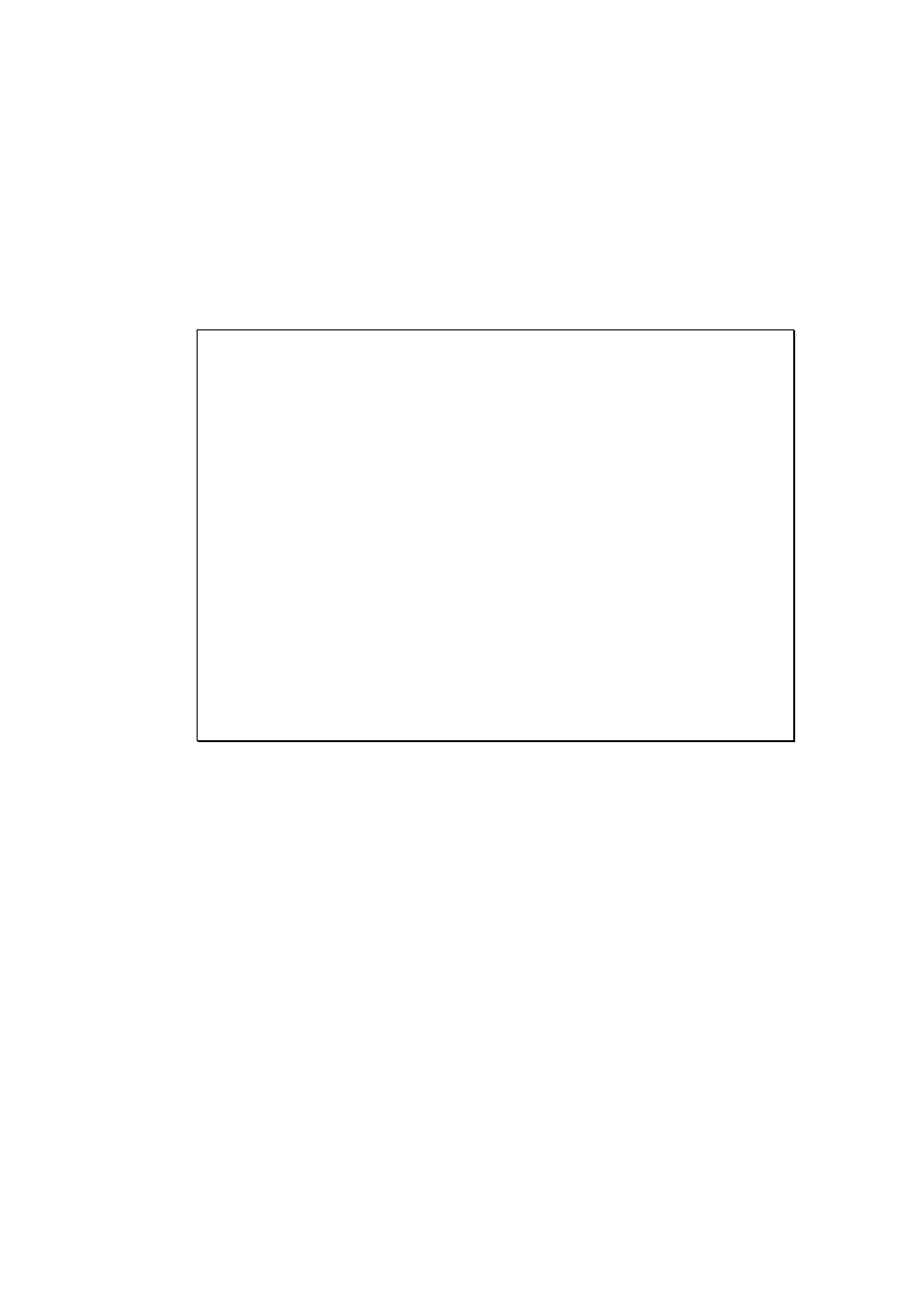
9
3. Viewing the RocketPort 550 Port Installation
You can check that devices have been created in the /dev directory. The following is for a
RocketPort 550 four port controller
[root@localhost inst_Comtrol]# ls -l /dev/ttyA*
crwxrwxrwx 1 root root 254, 0 Jan 23 20:36 /dev/ttyA00
crwxrwxrwx 1 root root 254, 1 Jan 23 20:36 /dev/ttyA01
crwxrwxrwx 1 root root 254, 2 Jan 23 20:36 /dev/ttyA02
crwxrwxrwx 1 root root 254, 3 Jan 23 20:36 /dev/ttyA03
[root@localhost inst_Comtrol]# ls -l /dev/cuaa*
crwxrwxrwx 1 root root 254, 0 Jan 23 20:36 /dev/cuaa 00
crwxrwxrwx 1 root root 254, 1 Jan 23 20:36 /dev/cuaa 01
crwxrwxrwx 1 root root 254, 2 Jan 23 20:36 /dev/cuaa 02
crwxrwxrwx 1 root root 254, 3 Jan 23 20:36 /dev/cuaa 03
[root@localhost inst_Comtrol]#
.
Changing Configurations
It is not necessary to re-install the driver if you change the number of
RocketPort 555 cards in the system. Each time the system is restarted, the
boards are re-scanned and the Special Device files re-created.
