Comtrol WCom2 User Manual
Page 21
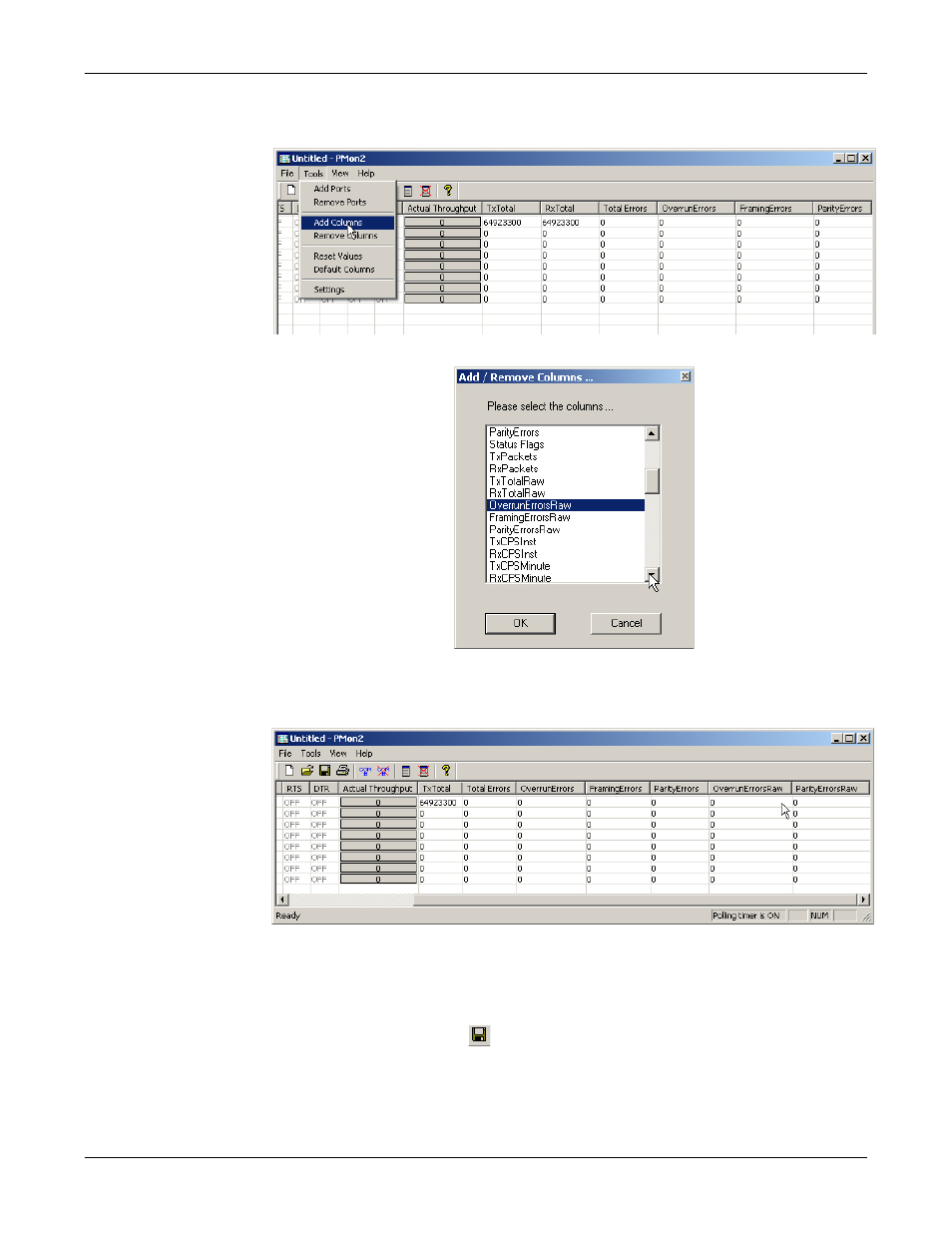
Port Monitor and Test Terminal User Guide: 2000485 Rev. B
Using Port Monitor (PMon2) - 21
Testing Comtrol COM Ports
5.
You can view additional statistics to Port Monitor by adding columns. Click
Tools and Add Columns.
6.
Highlight or shift-click to add multiple statistics and click Ok.
Note: See the Port Monitor help system if you need an explanation of a
column.
7.
Scroll to the right to view the new columns.
8.
If you want to capture this session, you can save a current session as a report.
To do this, select one of the following save options:
•
File > Save As
•
File > Save - if the report already exists in an older format
•
Save Active Session
button
This manual is related to the following products:
