Configuration overview, Embedded web pages – Comtrol Modbus Server User Manual
Page 25
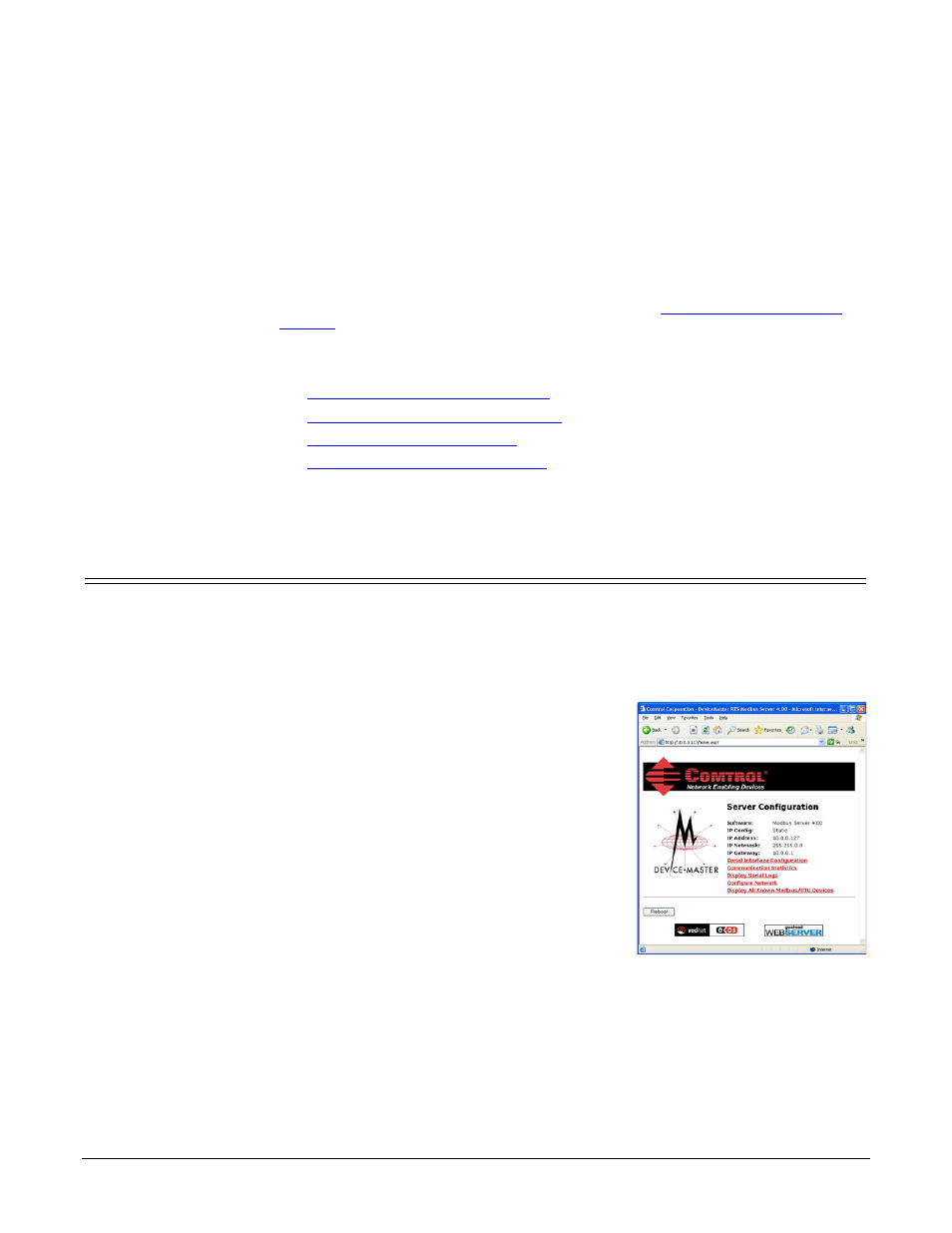
DeviceMaster Modbus Server User Guide: 2000535 Rev. C
Embedded Web Pages - 25
Embedded Web Pages
All configuration and status information is provided through embedded web pages
for Modbus Server.
Note: The latest Modbus Server firmware must be installed before you can
configure network or serial/socket port characteristics.
For firmware installation and setup information, see
or the PortVision DX help system.
This section discusses the following:
•
Configuration overview (below)
•
Server Configuration (Main) Page
•
Serial Interface Configuration Page
•
•
Edit Network Configuration Page
See the Embedded Diagnostic and Statistics Pages (Page 33) section for
information about locating diagnostic and statistics for Modbus Server.
Configuration Overview
The following overview shows how to access the DeviceMaster Server
Configuration embedded web page and configure serial device interfaces.
Note: If you have not configured the network information into the DeviceMaster
during initial setup, you must configure the network information before
configuring port characteristics.
1.
From PortVision DX, highlight the
DeviceMaster that you want to configure
and select Webpage.
2.
Optionally, enter the IP address of the
device in the Address box of your web
browse.
3.
Select Serial Interface Configuration.
4.
Select the appropriate port to access the
Edit Port Configuration page for that port.
5.
Change the serial port configuration
properties as required for your site.
