Configuring the secure com port – Comtrol Modbus Server User Manual
Page 22
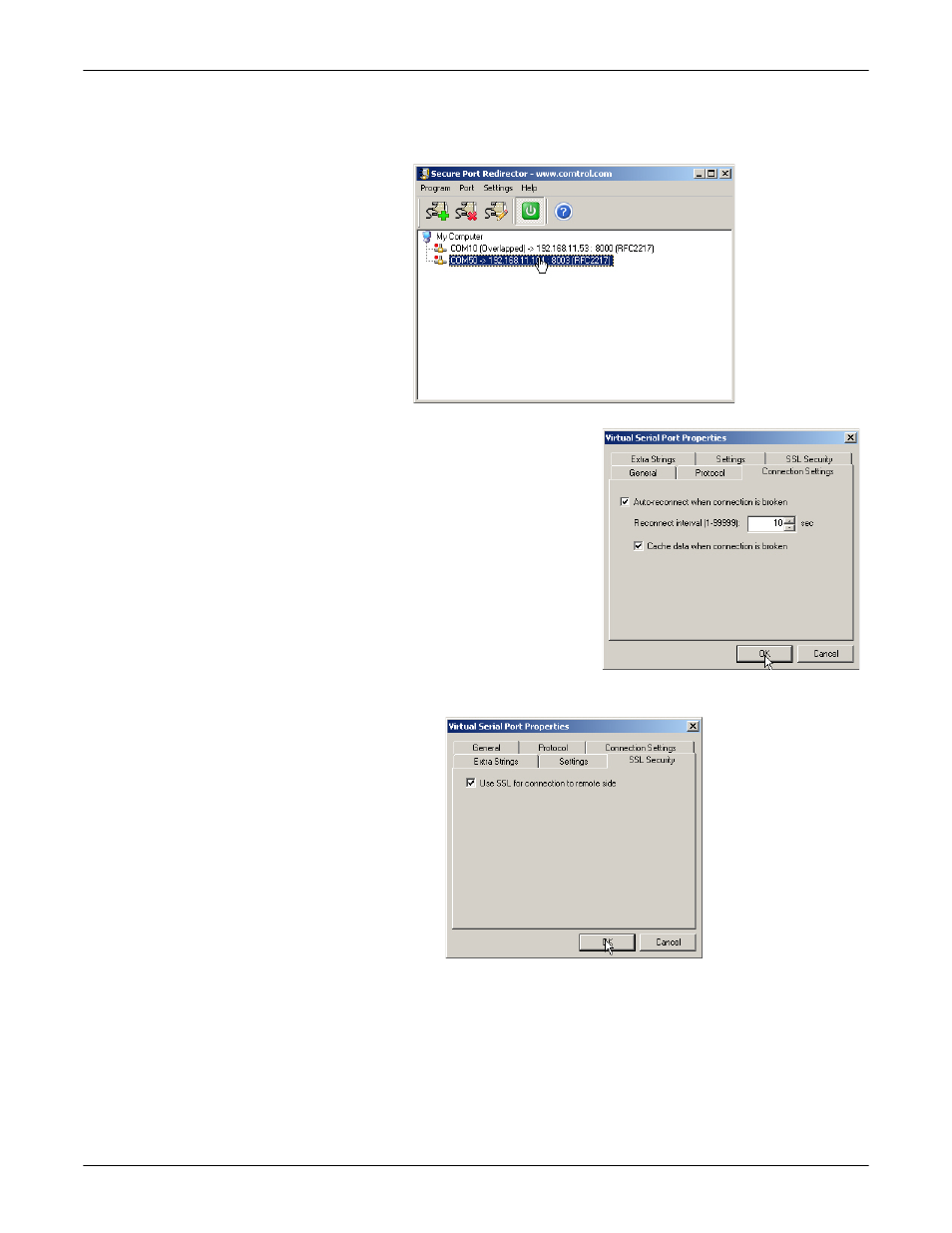
22 - Installation Overview
DeviceMaster UP Modbus Server User Guide: 2000535 Rev. C
Installation Overview
Configuring the
Secure COM Port
Use the following procedure to configure the port.
1.
Double-click the port that you want to configure.
2.
Optionally click the Connection
Settings tab, click Auto-reconnect when
connection is broken, set the
Reconnect interval, set Cache data
when the connection is broken,
and then Ok.
3.
Click the SSL Security tab and then click Use SSL for connection to remote side.
