Troubleshooting, Before calling technical support, Rocketport upci plus 422 diagnostics – Comtrol RocketPort Plus 422 Universal PCI User Manual
Page 13: Sect
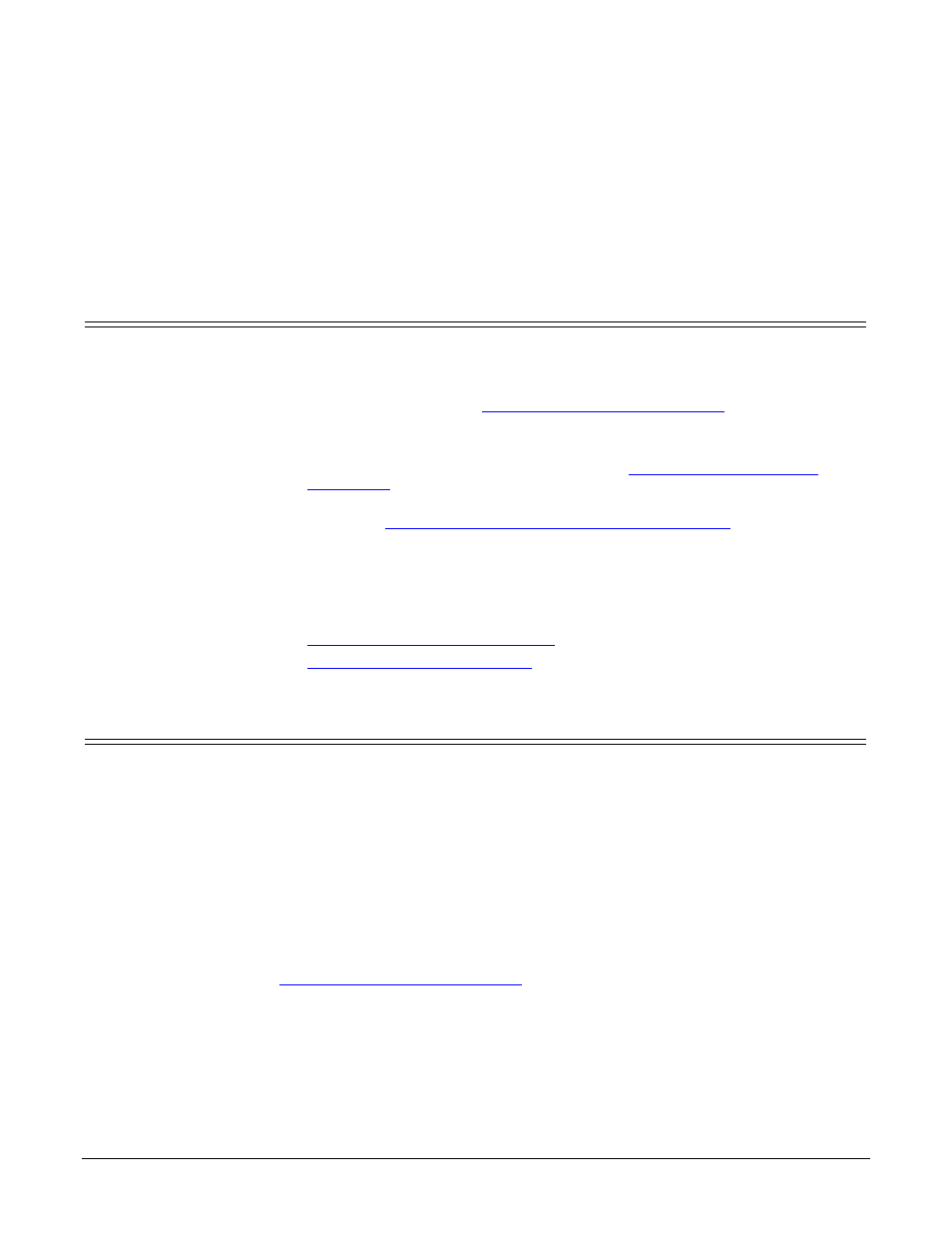
RocketPort uPCI Plus 422 User Guide: 2000370 Rev. B
Troubleshooting - 13
Troubleshooting
If you are experiencing problems with the RocketPort uPCI Plus 422, review the
troubleshooting procedures for your system before calling Technical Support.
Before Calling Technical Support
Review the following information before calling Technical Support because they
will request that you perform many of the procedures or verifications before they
will be able to help you diagnose a problem.
•
Connecting RS-422 Serial Devices
Note: Most customer problems reported to Comtrol Technical Support are
eventually traced to cabling or network problems.
•
If you have not done so, run the diagnostics (
•
Verify that you have installed the latest RocketPort uPCI Plus 422 device
driver, see
Locating the Latest Drivers and Documentation
If necessary, remove or update the existing driver using the procedures in the
RocketPort uPCI Plus 422 Device Driver Installation Guide for Windows or
README file packaged with the FreeBSD, Linux, QNX, or SCO OpenServer
driver.
If none of the above work, you can refer to one of these subsections:
•
Troubleshooting Windows Systems
•
RocketPort uPCI Plus 422 Diagnostics
This subsection describes how to create and run the bootable diagnostic to verify
that the RocketPort uPCI Plus 422 hardware is functioning properly. The
RocketPort uPCI Plus 422 is shipped with a bootable diagnostic on the Software
and Documentation CD that executes hardware diagnostics.
You can use the diagnostic to:
•
Confirm that the hardware is functioning
•
Determine resolutions to conflicts during installation
•
Perform a stress test on all RocketPort uPCI Plus 422 ports in the system
The diagnostic requires a loopback plug to test a port or ports. A single loopback
plug is shipped with the RocketPort uPCI Plus 422. You can build additional
loopback plugs or move the loopback plug to the port you want to test. See
Connecting RS-422 Serial Devices
on Page 9 if you want to build loopback plugs.
