Overview, Product overview, Before installing the rocketport express – Comtrol RocketPort EXPRESS User Manual
Page 5: Locating the latest drivers and documentation
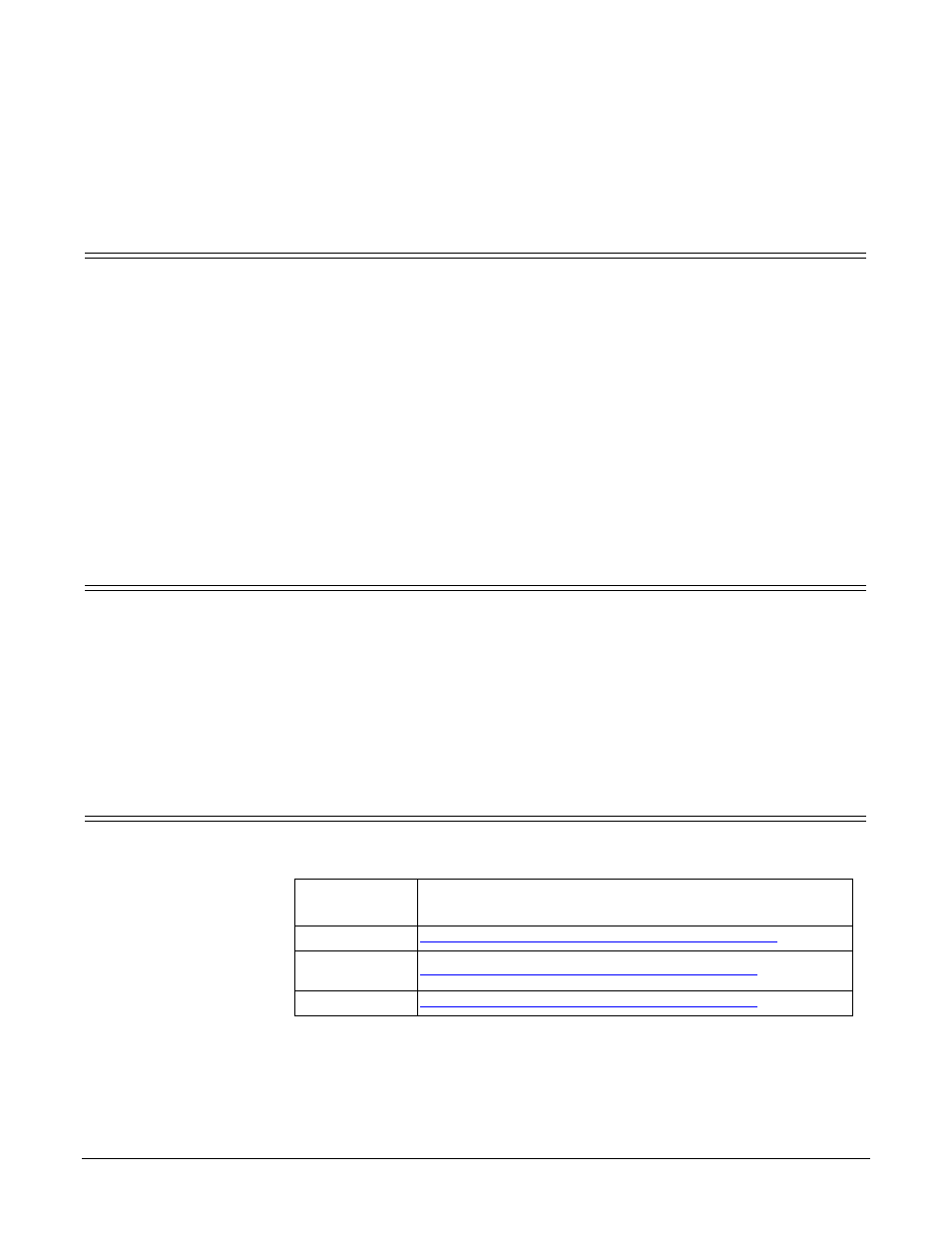
RocketPort EXPRESS User Guide: 2000481
Rev. E
Overview - 5
Overview
Product Overview
The RocketPort EXPRESS is a high-speed in-server serial expansion card that is
RS-232/422/485 software-selectable for use in a PCI-Express (PCIe) compatible
slot in a host system. The RocketPort EXPRESS was designed to support speeds
up to 921Kbps (if connected, using fan-out cables or the 4J/8J models) or
460.8Kbps (if using an interface box).
The RocketPort EXPRESS series uses Comtrol Application Specific Integrated
Circuit (ASIC) technology to replace most hardware functionality to minimize
components, including:
•
The processor
•
A serial controller
•
Bus interface logic and other miscellaneous logic
You can install up to four RocketPort EXPRESS cards in one computer, providing a
maximum of 128 additional serial ports.
Before Installing the RocketPort EXPRESS
If you are planning on installing the RocketPort EXPRESS in a Windows system
make sure that you have located the device driver assembly to a location that is
available to the host system before installing the card in the host.
You can use the Software and Documentation CD to locate the latest device drivers
and documentation or use the files on the CD for your installation. Optionally, you
can use the links in the following table.
You may want to record the model and serial number of the RocketPort EXPRESS
before installing the card in the event you need to call technical support.
Locating the Latest Drivers and Documentation
This table contains links the software and installation documentation. Optionally,
you can locate the latest device drivers, software, and installation documentation.
Software or
Document
Location
Device drivers
ftp://ftp.comtrol.com/html/rp_express_drivers.htm
Diagnostic and
Utilities
ftp://ftp.comtrol.com/html/rp_express_diag.htm
User Guides
ftp://ftp.comtrol.com/html/rp_express_docs.htm
