Comtrol RocketPort EXPRESS User Manual
Page 4
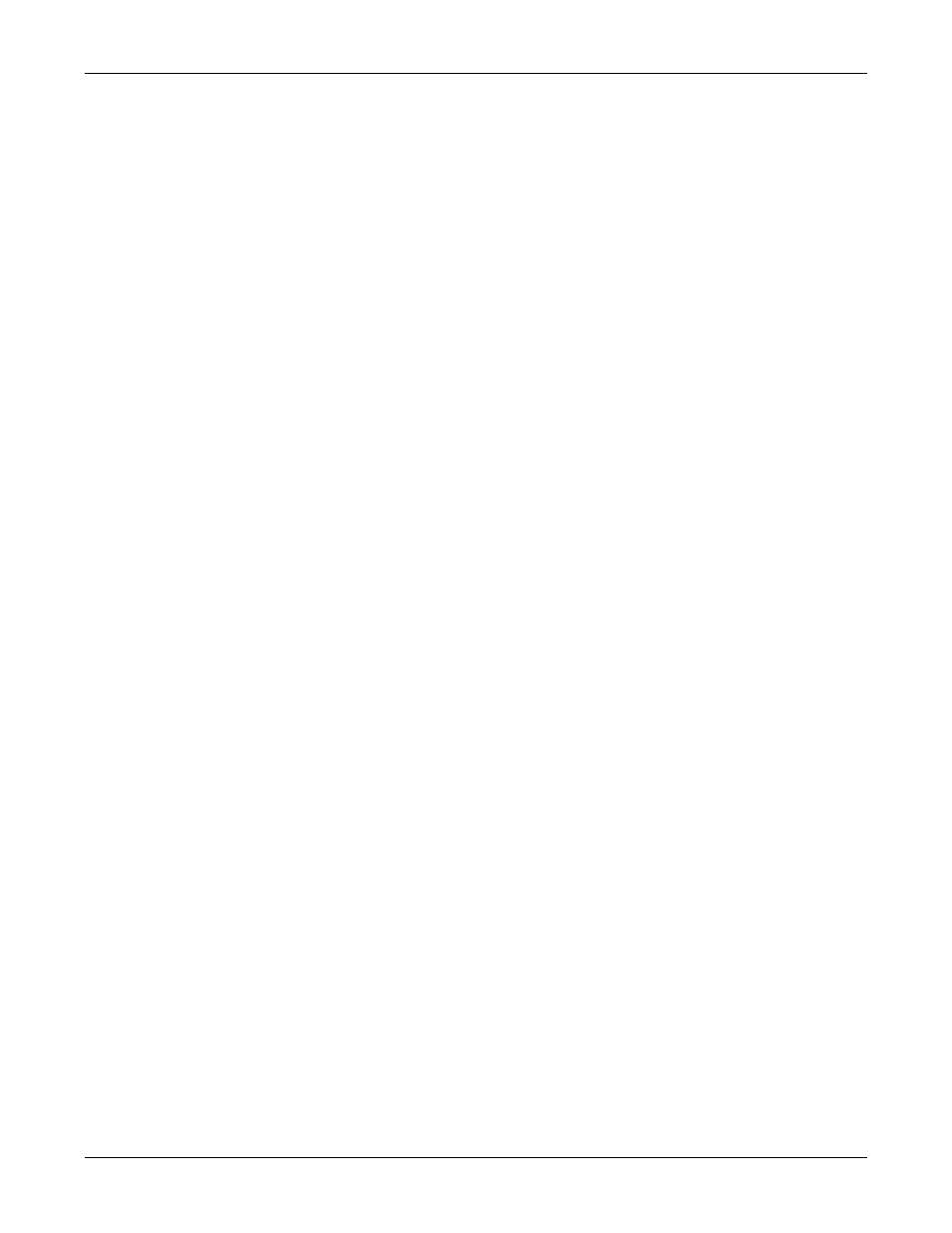
iv - Table of Contents
RocketPort EXPRESS User Guide: 2000481
Rev. E
Table of Contents
68-Pin VHDCI Connector (Quad/Octacable).......................................................................................... 21
LFH60 and DB37M Multiplex Connectors DB9 and DB25 Interface Box Cable ........................... 23
FCC Notices................................................................................................................................................... 24
Radio Frequency Interference (RFI) (FCC 15.105) ................................................................................. 24
Labeling Requirements (FCC 15.19) ....................................................................................................... 25
Modifications (FCC 15.21)........................................................................................................................ 25
Serial Cables (FCC 15.27) ........................................................................................................................ 25
Before Calling Technical Support ........................................................................................................... 27
RocketPort EXPRESS Diagnostics .......................................................................................................... 27
Troubleshooting Windows Systems......................................................................................................... 28
lcom(1) ....................................................................................................................................................... 30
File Transfer ............................................................................................................................................. 30
Changing Serial Port Settings (stty) ....................................................................................................... 30
Setting Up Terminals and Modems (mgetty, getty) ............................................................................... 30
Testing with minicom ............................................................................................................................... 31
