Comtrol ES9528-XT Quick Start User Manual
Page 3
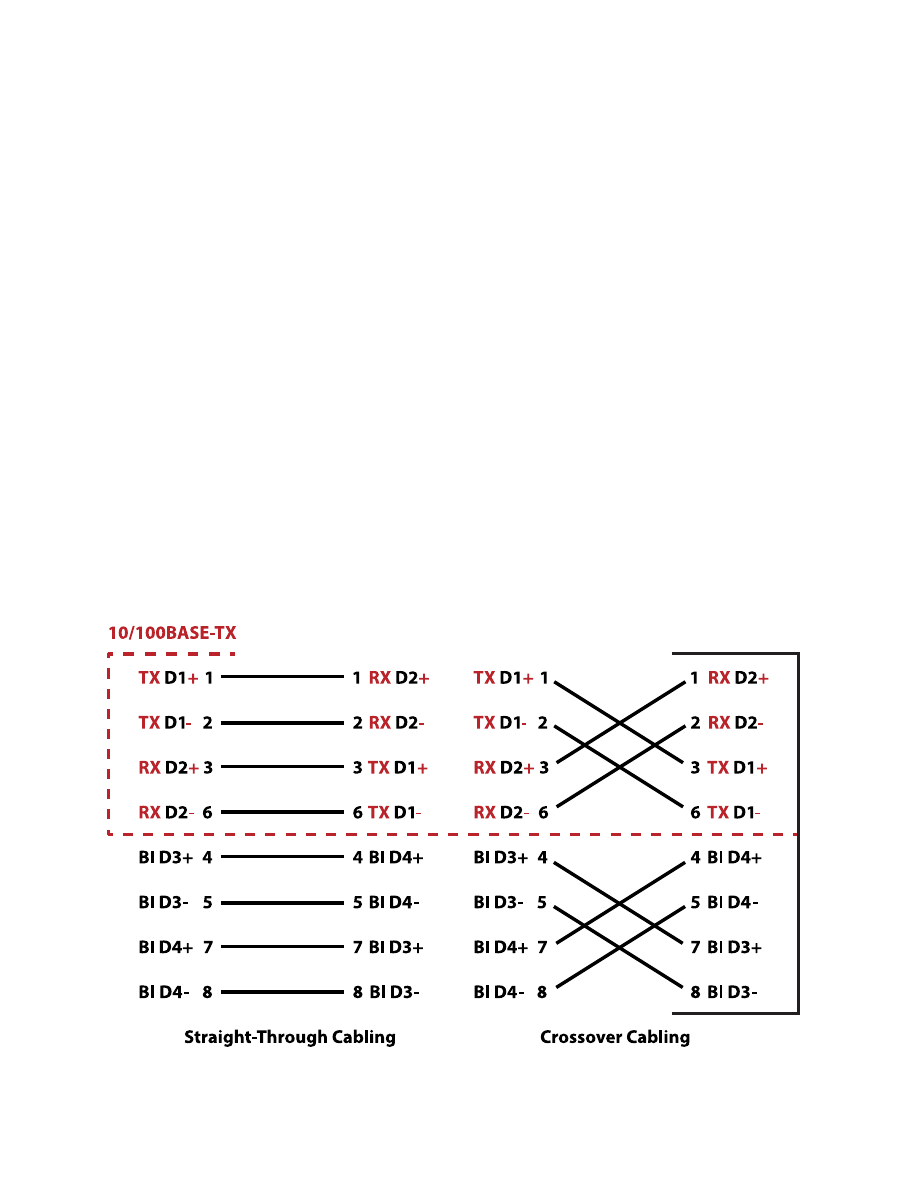
Temperature: Verify that the rack environment temperature conforms
to the specified operating temperature range.
Mechanical Loading: Do not place any equipment on top of the switch.
In a high vibration environment, additional rack mounting protection is
necessary.
Connect the Ethernet Ports
Connect one end of an Ethernet cable into the Ethernet port of the
ES9528 and the other end to the attached networking device.
Ports 1-24 support 10/100BASE-TX half/full-duplex. All RJ45 ports auto-
detect the signal from connected devices to negotiate the link speed and
duplex mode. Auto MDI/MDIX allows users to connect another switch, hub,
or workstation without changing straight through or crossover cable.
Ports 25 through 28 are RJ45/SFP combo ports. The RJ45 ports support
10/100/1000BASE-TX and the SFP ports support 1000BASE-TX. When the
SFP is active and installed on a combo port, the corresponding combo RJ45
port is deactivated. For example, if an SFP is installed and active on the SFP25
port, the corresponding RJ45 Port 25 becomes inactive.
2
1000BASE-TX
