Canon A95 User Manual
Page 75
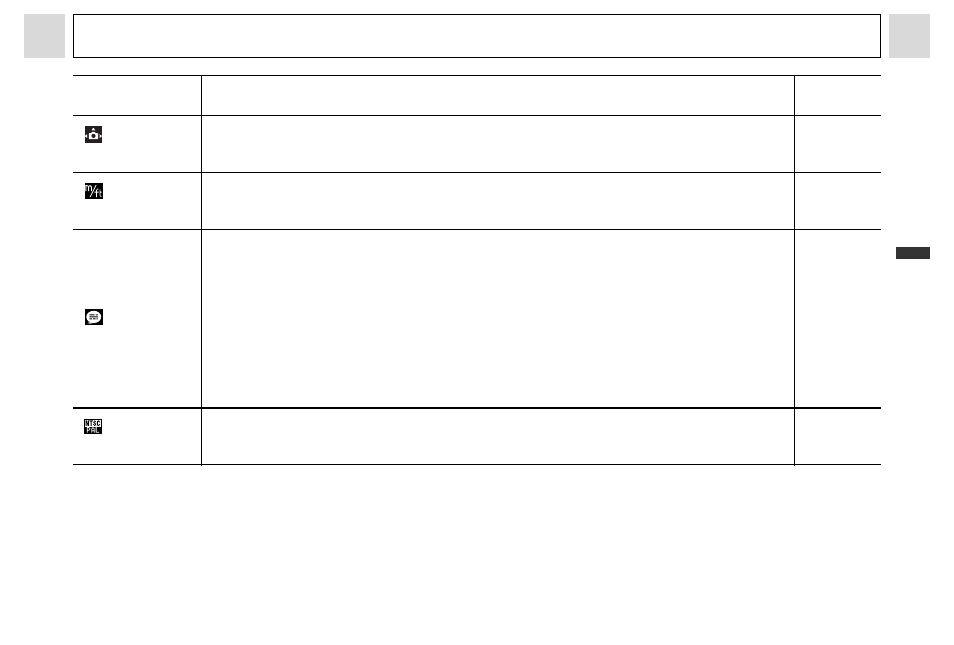
73
Shooting – Advanced Functions
Advanc
ed F
unc
tions
Auto Rotate
Sets whether or not images shot with the camera held vertically are
automatically rotated in the display.
• On*/Off
95
Distance Units
Sets the format of the MF indicator’s displayed distance units.
• m/cm*
• ft./in.
93
Language
Sets the language used in the menus and messages on the LCD monitor.
• English* (English)
• Norsk (Norwegian)
• Deutsch (German)
• Svenska (Swedish)
• Français (French)
• Español (Spanish)
• Nederlands (Dutch) • ∝䇁 (Chinese)
• Dansk (Danish)
•
Ɋɭɫɫɤɢɣ (Russian)
• Suomi (Finnish)
• Português (Portuguese)
• Italiano (Italian)
• ᣣᧄ⺆ (Japanese)
You can change the language during image playback by holding the SET
button and pressing the MENU button.
22
Video System
Sets the video output signal standard.
• NTSC
• PAL
118
Menu Item
Setting Content
Reference
Page
- XHA1S (155 pages)
- GL2 (163 pages)
- FS11 (110 pages)
- XH A1 (159 pages)
- V (42 pages)
- EF-M (72 pages)
- AF514XL-S (121 pages)
- 50 (162 pages)
- DC 310 (87 pages)
- 512XL (45 pages)
- E800 (79 pages)
- 2691B001 (19 pages)
- DC 310 (93 pages)
- Digital Video Camcorder FS20 (50 pages)
- QL19 (40 pages)
- AF-7 (9 pages)
- AT 1 (127 pages)
- C30 (18 pages)
- HF M300 (201 pages)
- Elura 10 (152 pages)
- E 600 (96 pages)
- EOS C300 (196 pages)
- EOS C300 (44 pages)
- XF100 (2 pages)
- XF100 (2 pages)
- EOS C300 (186 pages)
- XF100 (2 pages)
- EOS C300 (194 pages)
- XF100 (37 pages)
- EOS C300 (186 pages)
- XF100 (2 pages)
- XF100 (2 pages)
- XF100 (2 pages)
- EOS 1D X (19 pages)
- XF100 (2 pages)
- EOS C500 (38 pages)
- XF100 (37 pages)
- WITE32 (29 pages)
- 5000QD (64 pages)
- Elura 100 (132 pages)
- Elura 100 (12 pages)
- DIGITAL VIDEO CAMCORDER MD160 (94 pages)
- A35 (63 pages)
- T 90 (218 pages)
- Elura 2 MC (147 pages)
