Shooting panoramic images (stitch assist) – Canon A95 User Manual
Page 51
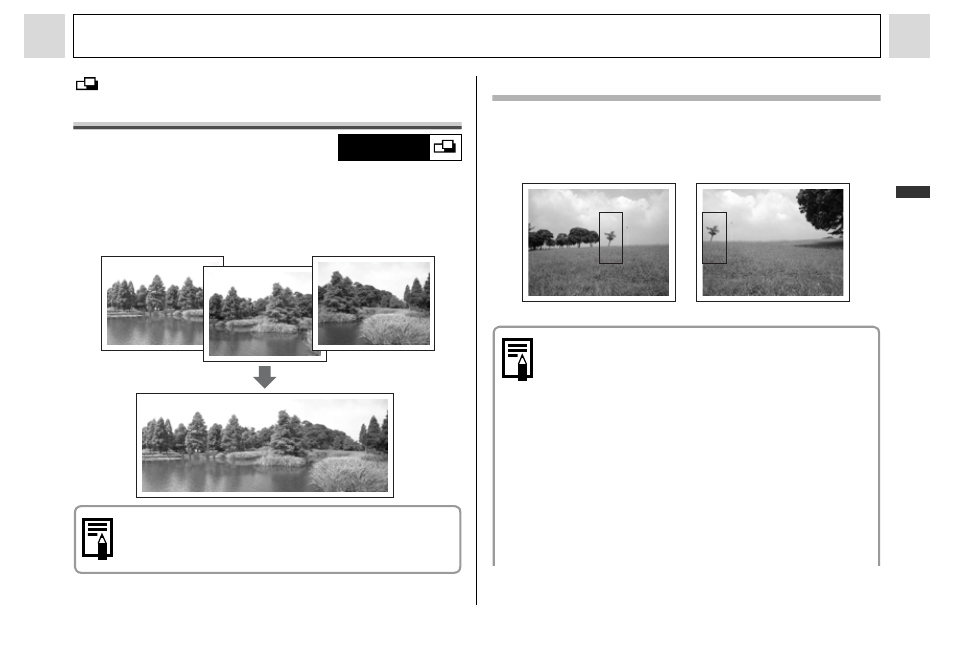
49
Shooting – The Basics
T
he Basic
s
Shooting Panoramic Images
(Stitch Assist)
Stitch Assist can be used to shoot
overlapping images that can later be merged
(stitched) to create one panoramic image on
a computer.
Mode Dial
To merge the images on a computer, use
PhotoStitch, one of the supplied software
programs.
Framing a Subject
The PhotoStitch program detects the overlapping
portions of adjoining images and merges them.
When shooting, try to include a distinctive item
(landmark) in the overlapping portions.
z Compose each frame so that it overlaps
30 to 50% of the adjoining image. Try to
keep the vertical misalignment to within
10% of the image height.
z Do not include moving items in the
overlap.
z Do not try to stitch images that include
both distant and close items. Objects
may appear warped or doubled up.
z Make the brightness in each image
consistent. The final image will appear
unnatural if the difference in brightness
is too great.
- XHA1S (155 pages)
- GL2 (163 pages)
- FS11 (110 pages)
- XH A1 (159 pages)
- V (42 pages)
- EF-M (72 pages)
- AF514XL-S (121 pages)
- 50 (162 pages)
- DC 310 (87 pages)
- 512XL (45 pages)
- E800 (79 pages)
- 2691B001 (19 pages)
- DC 310 (93 pages)
- Digital Video Camcorder FS20 (50 pages)
- QL19 (40 pages)
- AF-7 (9 pages)
- AT 1 (127 pages)
- C30 (18 pages)
- HF M300 (201 pages)
- Elura 10 (152 pages)
- E 600 (96 pages)
- EOS C300 (196 pages)
- EOS C300 (44 pages)
- XF100 (2 pages)
- XF100 (2 pages)
- EOS C300 (186 pages)
- XF100 (2 pages)
- EOS C300 (194 pages)
- XF100 (37 pages)
- EOS C300 (186 pages)
- XF100 (2 pages)
- XF100 (2 pages)
- XF100 (2 pages)
- EOS 1D X (19 pages)
- XF100 (2 pages)
- EOS C500 (38 pages)
- XF100 (37 pages)
- WITE32 (29 pages)
- 5000QD (64 pages)
- Elura 100 (132 pages)
- Elura 100 (12 pages)
- DIGITAL VIDEO CAMCORDER MD160 (94 pages)
- A35 (63 pages)
- T 90 (218 pages)
- Elura 2 MC (147 pages)
