Canon A95 User Manual
Page 118
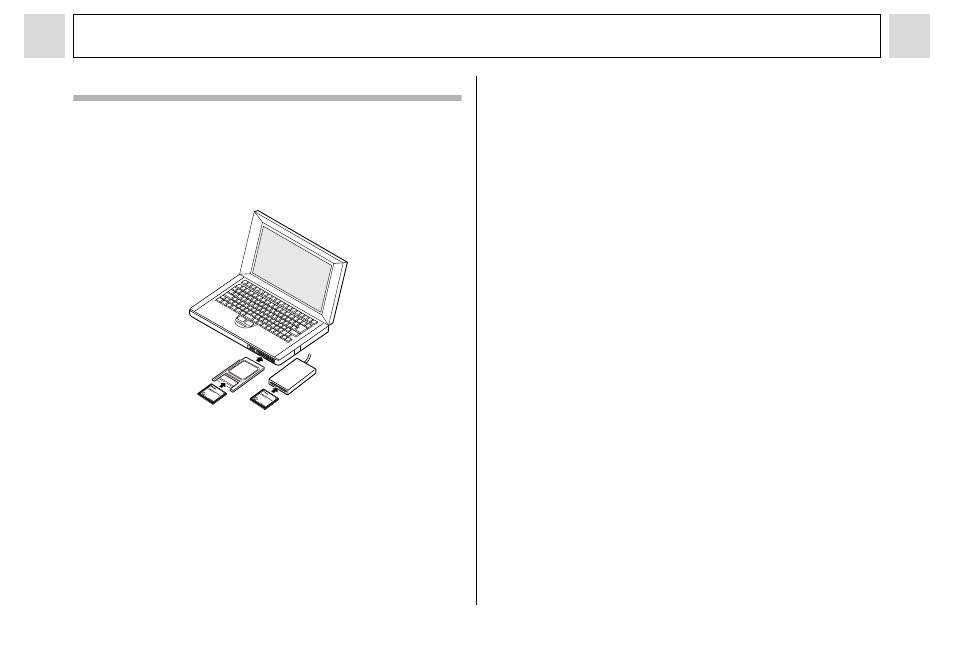
116
Various Functions
Downloading Directly from a CF card
1
Eject the CF card from the
camera and insert it into a CF
card reader connected to the
computer.
z If you are using a PC card reader or a PC
card slot, first insert the CF card into a PC
card adapter (sold separately) and then insert
the loaded adapter into the slot.
z Refer to your card adapter’s or card reader’s
manual for information regarding the
connection between the computer and card
adapter or card reader.
2
Double-click the icon of the drive
with the CF card.
z Depending on the operating system, a
window opens automatically.
3
Copy images from the card into a
folder of your choice on the hard
disk.
z The images are stored in the [xxx CANON]
folders located in the [DCIM] folder (where
xxx is a three-digit number from 100 to 998
(p. 119)).
- XHA1S (155 pages)
- GL2 (163 pages)
- FS11 (110 pages)
- XH A1 (159 pages)
- V (42 pages)
- EF-M (72 pages)
- AF514XL-S (121 pages)
- 50 (162 pages)
- DC 310 (87 pages)
- 512XL (45 pages)
- E800 (79 pages)
- 2691B001 (19 pages)
- DC 310 (93 pages)
- Digital Video Camcorder FS20 (50 pages)
- QL19 (40 pages)
- AF-7 (9 pages)
- AT 1 (127 pages)
- C30 (18 pages)
- HF M300 (201 pages)
- Elura 10 (152 pages)
- E 600 (96 pages)
- EOS C300 (196 pages)
- EOS C300 (44 pages)
- XF100 (2 pages)
- XF100 (2 pages)
- EOS C300 (186 pages)
- XF100 (2 pages)
- EOS C300 (194 pages)
- XF100 (37 pages)
- EOS C300 (186 pages)
- XF100 (2 pages)
- XF100 (2 pages)
- XF100 (2 pages)
- EOS 1D X (19 pages)
- XF100 (2 pages)
- EOS C500 (38 pages)
- XF100 (37 pages)
- WITE32 (29 pages)
- 5000QD (64 pages)
- Elura 100 (132 pages)
- Elura 100 (12 pages)
- DIGITAL VIDEO CAMCORDER MD160 (94 pages)
- A35 (63 pages)
- T 90 (218 pages)
- Elura 2 MC (147 pages)
