Table 2-8 solving audio problems – Compaq V300 User Manual
Page 54
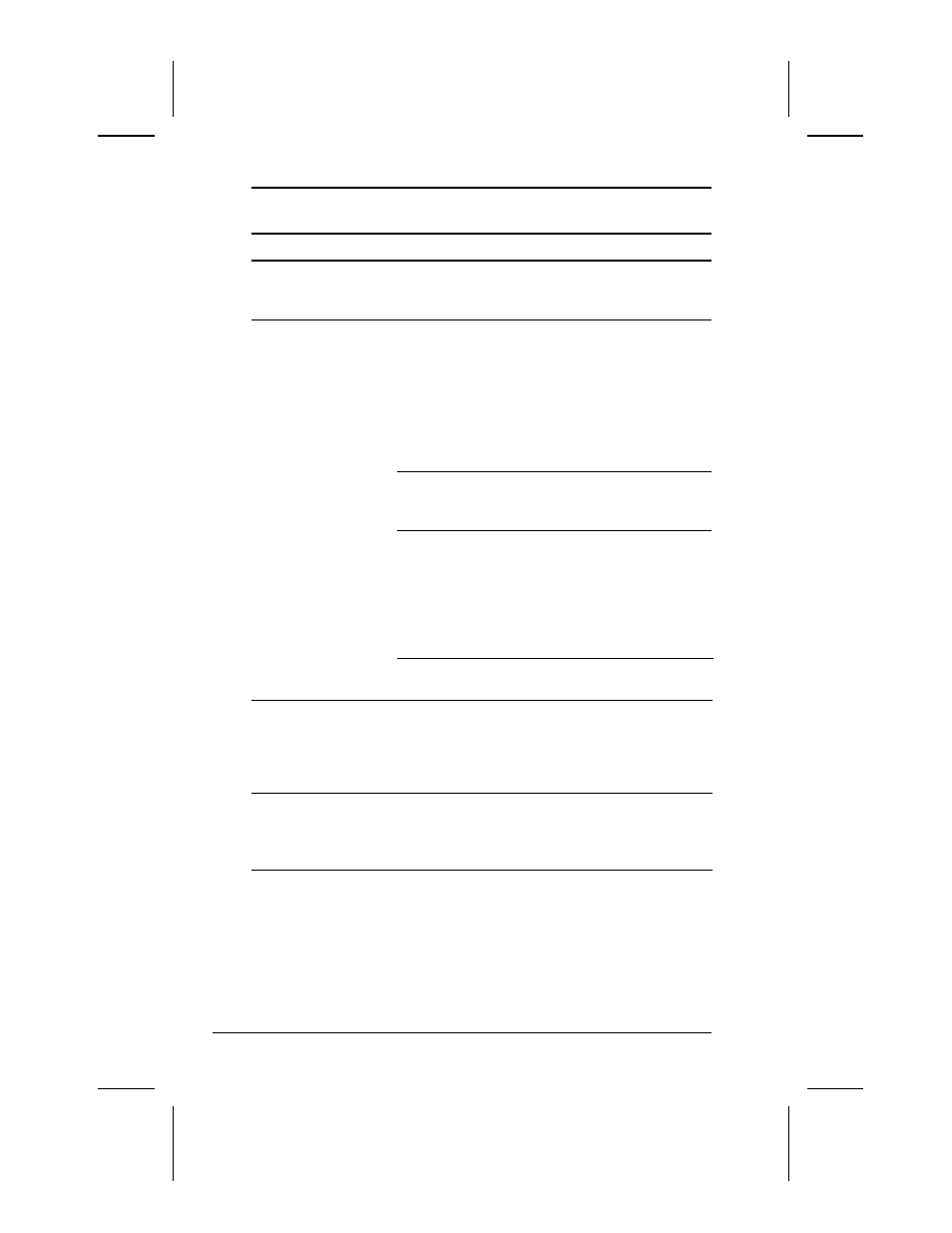
2-18
Troubleshooting
COMPAQ CONFIDENTIAL - NEED TO KNOW REQUIRED
Writer: David Calvert Saved by: The Integrity Group Saved date: 10/26/00 11:45 AM
Part Number: 128679-006 File name: Ch02
Table 2-8
Solving Audio Problems
Problem
Possible Cause
Solution
Computer does not
beep after the Power-
On Self-Test (POST).
System beeps have
been turned down.
Use the Fn+F5 hotkeys to
turn up the system
volume.
Internal speaker does
not produce sound
when an external
audio source is
connected to the
stereo line-in jack.
Volume may be
turned off or set too
low.
■
Adjust the overall
volume by pressing
the Fn+F5 hotkeys.
■
Adjust the sliding
mixer controls by
double-clicking the
Speaker icon on the
Windows taskbar.
Line input may not
be connected
properly.
Check the line input
connection.
Headphones or
speakers are
connected to the
stereo speaker/
headphone jack,
which disables the
internal speakers.
Disconnect the
headphones or speakers
to enable the internal
speakers.
Volume may be
muted/
Uncheck the mute box in
volume properties.
External microphone
does not work.
You are using the
wrong type of
microphone or
microphone plug for
the computer.
Check to see if you are
using a monophonic
electret condenser
microphone with a
3.5-mm plug.
The microphone may
not be connected
properly.
Ensure that the
microphone plug is
properly connected to the
mono microphone jack.
Continued
