Table 1-6 right side components – Compaq V300 User Manual
Page 28
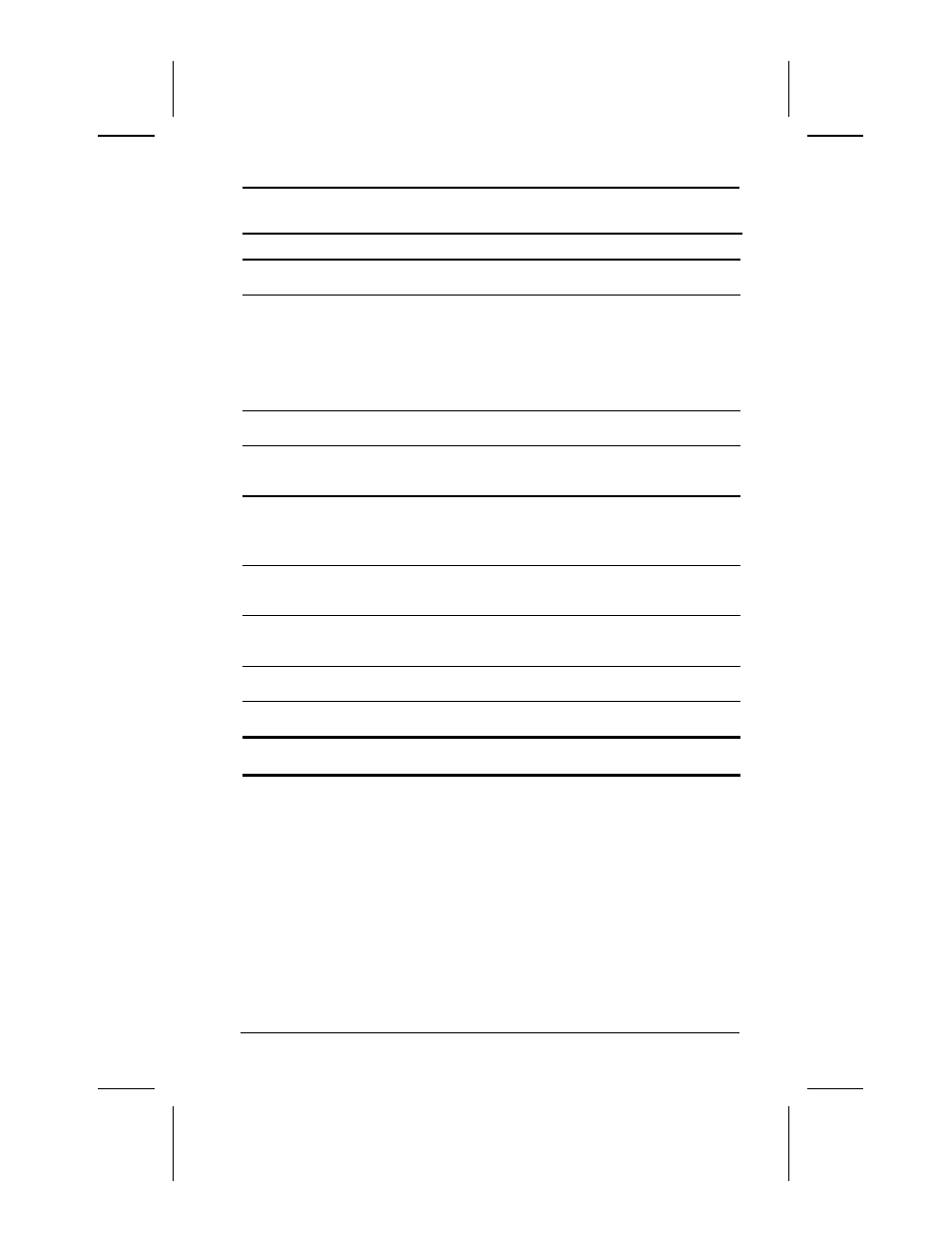
Product Description
1-21
COMPAQ CONFIDENTIAL - NEED TO KNOW REQUIRED
Writer: The Integrity Group Saved by: The Integrity Group Saved date: 10/26/00 12:32 PM
Part Number: 128679-006 File name: Ch01
Table 1-6
Right Side Components
Item
Component
Function
1
PC Card slots*
Supports 32-bit (CardBus) and 16-bit
PC Cards.
2
Stereo speaker/
headphone jack
Connects stereo speakers, headphones, or
headset.
This jack is driven by an amplifier and has
volume control. The internal computer
speakers are turned off when external
speakers or headphones are plugged into
this jack.
3
Mono microphone jack
Connects a mono microphone, disabling the
built-in microphone.
4
Security cable slot
Accepts an optional security cable to secure
the computer to a fixed object to prevent
theft.
5
RJ-11 jack (internal
modem models only)
Connects the modem cable to an internal
modem.
NOTE:
A modem cable is included with
internal modem models.
6
RJ-45 jack (internal
network interface card
models only)
Connects the network cable.
7
Infrared port
Provides wireless communication between
the computer and another infrared-equipped
device using an infrared beam.
8
Air vent
Provides airflow to cool internal
components.
9
Composite TV
connector
Connects a television, VCR, camcorder, or
overhead projector.
* The Armada E500 and E500S have two PC Card slots; the Armada V300 has only one PC
Card slot.
