Basic manual recording – Toshiba KV-5124A User Manual
Page 13
Attention! The text in this document has been recognized automatically. To view the original document, you can use the "Original mode".
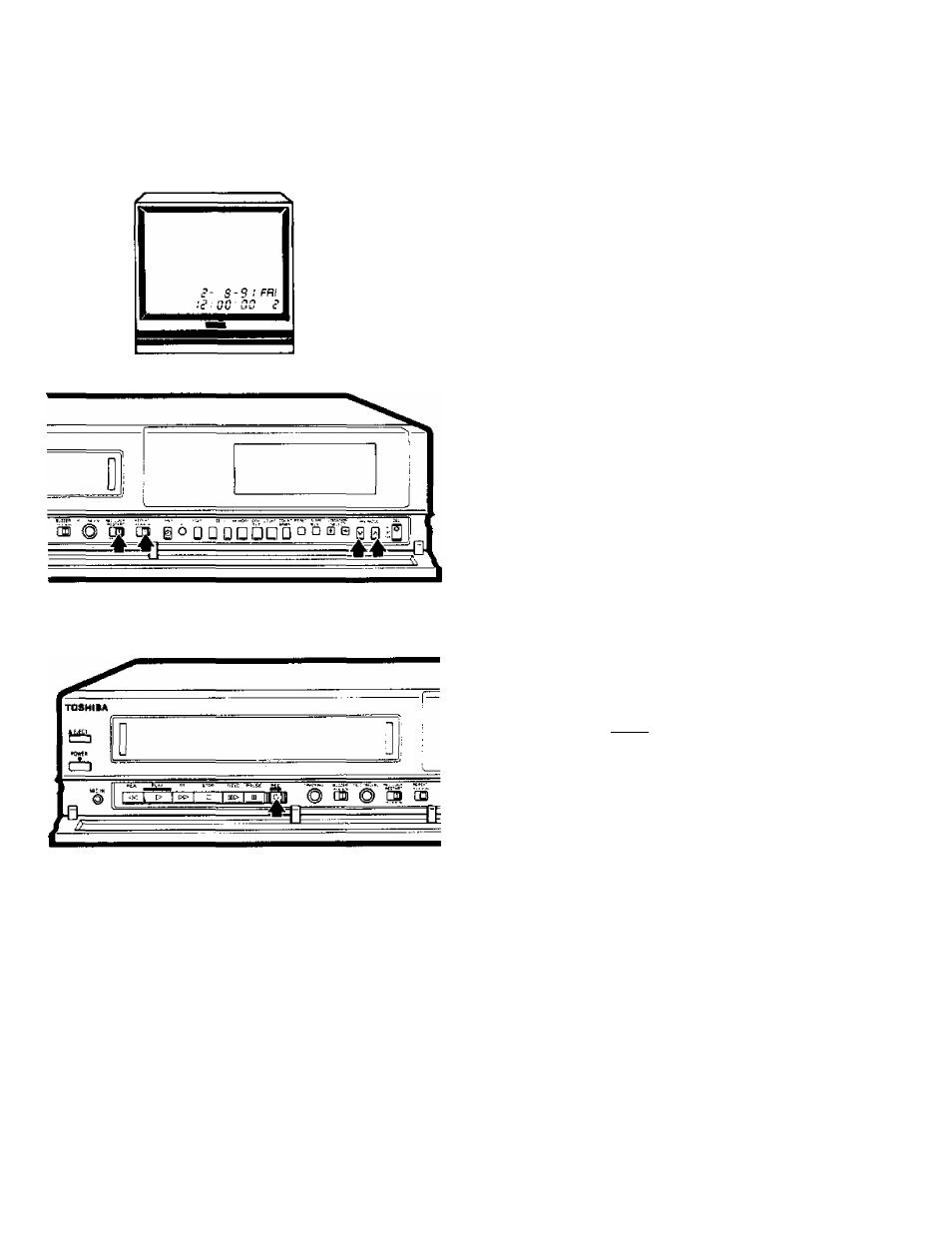
Basic Manual Recording
(T) Turn the power ON.
Obtain a picture on the monitor*
Confirm that time/date is displayed correctly-
Set the
REPEAT
and
REC LOCK/RESTART
switches
as
required for recording.
^ Insert a cassette*
Select the recording time mode.
Cz)
Press the
REC
button*
To prevent accidental termination, the
REC
button cannot be
controlled with a light touch. Press the button firmly and be
sure to confirm that I R£C 1 is lit*
Notes
If the A4ySf button is pressed during video recording, the
machine will pause. To release it, press the
PAUSE
button
again or press the
REC
button. If the recording pause mode
continues for about 30 seconds, tape will be advanced by
about one field [without recording)*
The functions for auto repeat record, alarm record, etc.
should be set prior to video recording.
Even if a power failure occurs during recording with the
REC
LOCK/RESTART
switch set to ''ON”, recording can be
carried out in the same time mode after the power failure
is recovered within about one week.
For repeat video recording, attention must be paid to the
following:
Alarm recording is unavailable during automatic rewind.
No buzzer sound is given even if the tape has reached its
end*
The repeat function is unavailable if the STOP button has
been pressed during automatic rewind. The recording state
must be restored.
Do not forget to check the setting of the time/date generator
before repeat recording or timer recording.
12
