For cutter type – Toshiba TEC B-30 Series User Manual
Page 44
Attention! The text in this document has been recognized automatically. To view the original document, you can use the "Original mode".
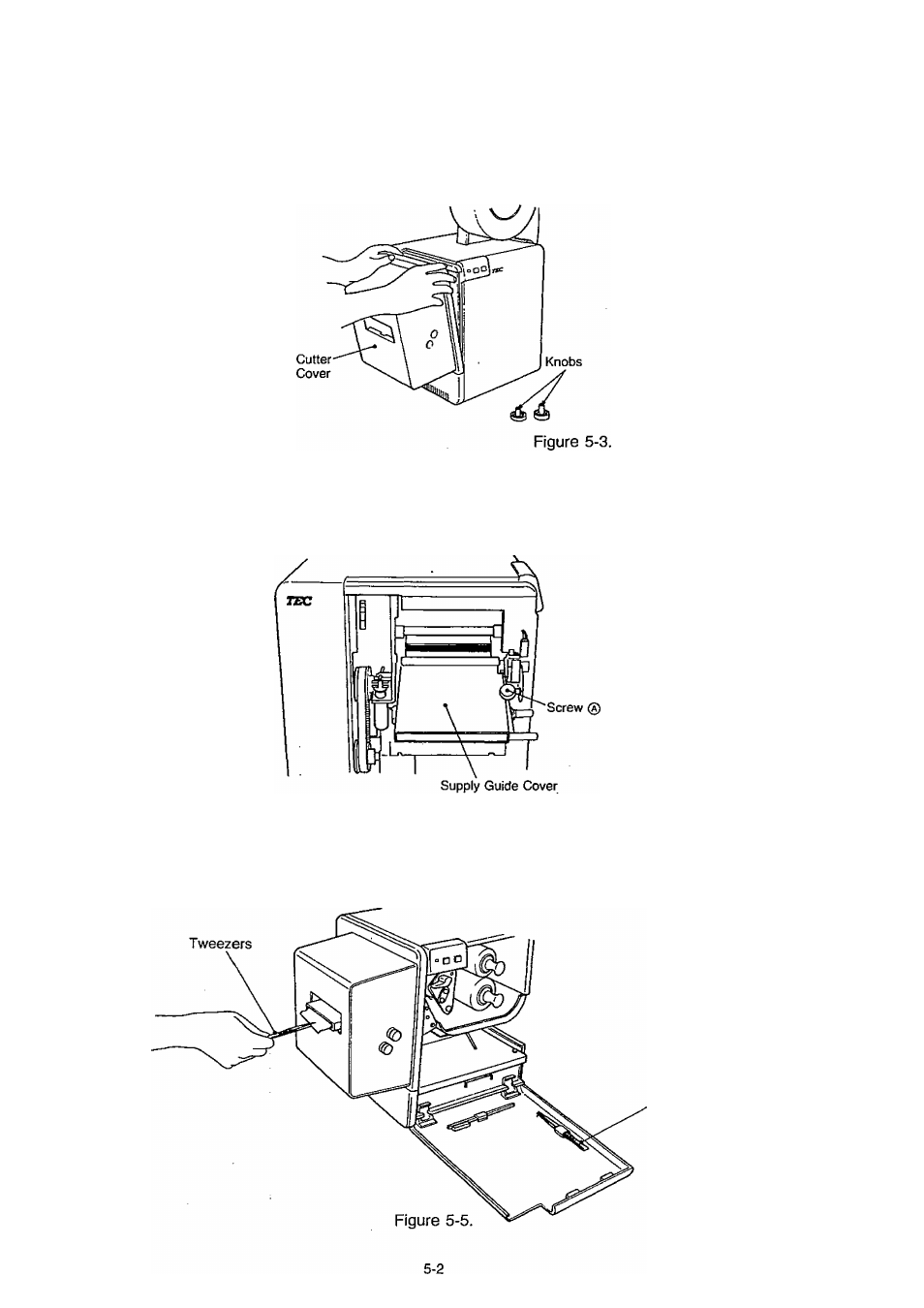
EM 1-33004
1.3. For Cutter Type
1. Pull out the lock knob and adjustment knob.
2. Pull at the upper side of the cutter cover to remove it.
3. Remove screw ® to take out the supply guide cover, then remove the supplies
jammed (blocking) inside.
WARNING: Turn the power off befoer removing jammed supplies.
Figure 5-4.
When the supply is exhausted
1. Depress the FEED key.
2. Pull out the piece of paper remaining in the cutter unit using tweezers.
Tweezers
