Loading supplies, For b-30-s1/h1/c1/ds2, Loading supplies - 4 – Toshiba TEC B-30 Series User Manual
Page 33: For b-30-s1/h1/c1/ds2 - 4
Attention! The text in this document has been recognized automatically. To view the original document, you can use the "Original mode".
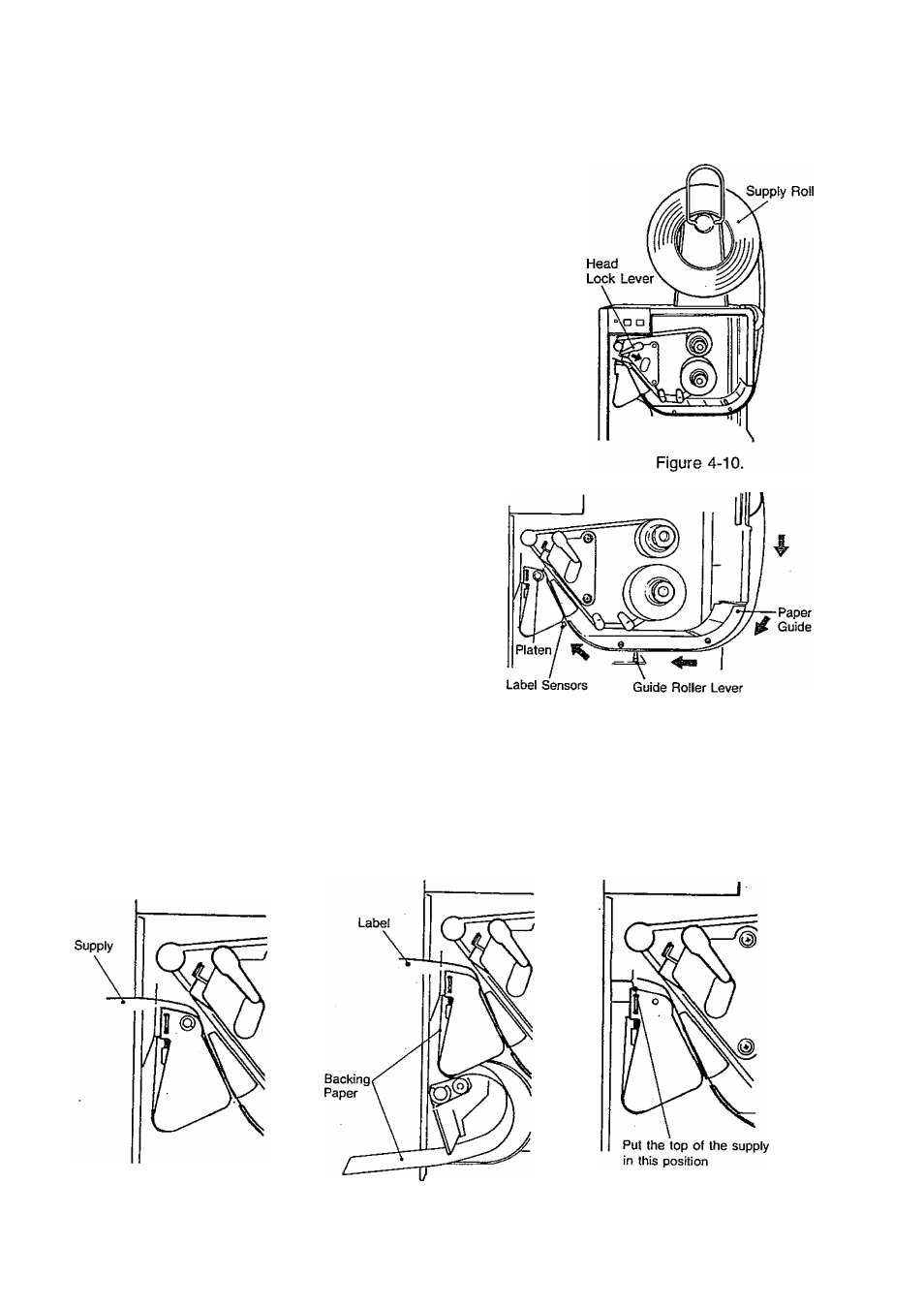
EMI-33004
2. LOADING SUPPLIES
2.1. For B-30-S1/H1/C1/DS2
The printer prints both tags and labels.
1. Turn the power off.
2. Place the supply roll onto the supply roll holder.
3. Open the front door.
4. Move the head lock lever to the right to release
the print head.
B-30-S1/DS2
5. Thread the supply as shown.
a. Pull enough supply out from the
roll to reach the label exit (for
HI and SI types) or platen (for
C1 type).
b. Pull down and hold the guide
roller lever, and slide the supply
under the paper guide. Then
release the lever.
c. insert the supply between the
label sensors.
d. Feed the supply to the label exit
or platen as shown below, and
push the inside edge of the
supply against the back wall.
B-30-H1
Figure 4-11.
B-30-C1
Figure 4-12.
4-4
