3 on screen sub menu (for remote control), 3-1 d/n control – Toshiba IK-64DNA User Manual
Page 9
Attention! The text in this document has been recognized automatically. To view the original document, you can use the "Original mode".
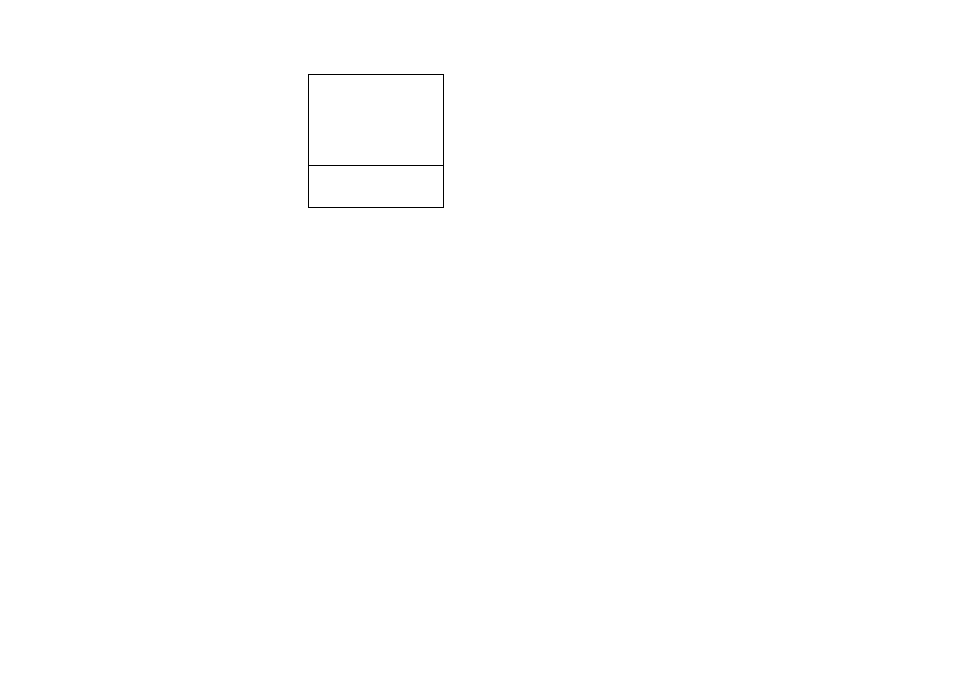
Press the SELECT switch to save ali
changes and exit the menu.
7-2-14 EXIT
Move the cursor to the position in Fig.
7-2-15 DEFAULT
Move the cursor to the position in Fig.
Press the SELECT switch to select
DEFAULT, which returns the camera to
its factory settings.
(Defauit settings)
D/N MODE
AUTO
D/N LEVEL
HiGH
D/N FiL
ON
SHUTTER
AUTO
GAiN
STD
SYNC
LL
BLC
OFF
SHARPNESS
HiGH
WHiTE BAL
AUTO
iD.
iD. POS
OFF
r
D/N MODE
AUTO
D/N LEVEL
HIGH
D/N FIL
ON
SHUTTER
AUTO
GAIN
STD
SYNC
LL
BLC
OFF
SHARPNESS
HIGH
WHITE BAL.
AUTO
NEXT ISH CANCEL DEFAULT
ID.
ID POS
OFF
BACK I3!ni
CANCEL DEFAULT
D/N MODE
D/N LEVEL
D/N FIL
SHUTTER
GAIN
SYNC
BLC
SHARPNESS
WHITE BAL.
AUTO
HIGH
ON
AUTO
STD
LL
OFF
HIGH
AUTO
NEXT EXIJ CANCEL EnaBs,,,
IQ
****************
ID POS OFF
BACK EXIT CANCEL
- 15-
7-3 On screen SUB menu (FOR REMOTE CONTROL)
The camera is adjusted using a sub menu for setup using a remote controi.
Press and hoid the A switch on the side of the camera body 2 seconds until
the menu appears on the monitor. The biinking area represents the option to
be set.
(This sub menu cannot controi from a keyboard by RS-422)
(Default settings)
D/N CONTROL RS-422
ADDRESS
001
PROTOCOL
TOSHiBA-P
BiT RATE
4800
D/N CONTROL
^S422^|
ADDRESS
001
PROTOCOL
TOSHIBA-P
BIT RATE
4800
SOFT VER.
He
EXIT DEFAULT
7-3-1 D/N CONTROL
Move the cursor to the position in Fig.
Use the SELECT switches to select
RS-422. B.C.G
This setup changes Coior mode and
B/W mode manualiy.
it accepts when having set D/N MODE
as MANUAL in the main menu.
RS-422: At this setup, D/N mode can be controiied by a remote controi from a
keyboard etc. by RS-422.
B.C.G: (B=B/W, C=Coior, G=GND)
At this setup, a iock type switch is only connected with the terminai of
rear of the camera and D/N mode can operate by switch settings.
Note:
When using this setup, please be sure to change an internal switch.
Refer to “8.Remote control” .
-16-
