Features & description, Cautions, Components – Toshiba IK-64DNA User Manual
Page 3: Part names & functions, Features & descriptions, Part name & functions
Attention! The text in this document has been recognized automatically. To view the original document, you can use the "Original mode".
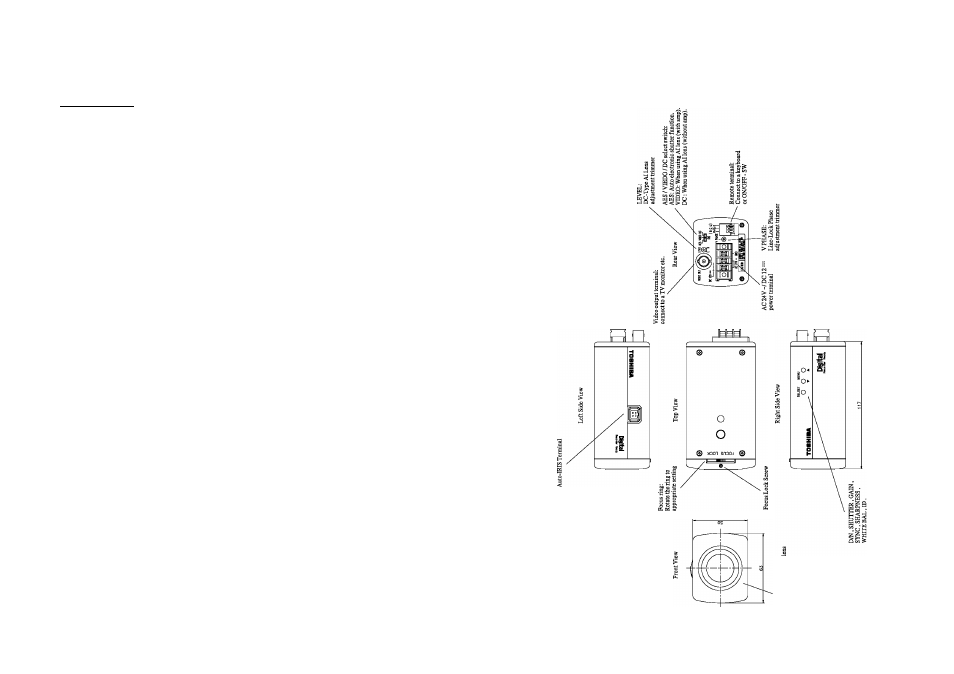
1. FEATURES & DESCRIPTION
The IK-64DNA has the following features .
([email protected] Minimum illumination in BA/V mode
New IR-sensitive CCD and Auto-switching infrared cut filter function is provided
(2) lntelligent 3 mode switching for Coior to BA/V
AUTO, RS422 remote control (TOSHIBA-P, TOSHIBA-D) and manual switching
(B.C.G)
(3)
570 horizontal TV lines in B/W mode
In B/W mode, Y-signal filter of CCD also cuts simultaneously
(4)
Menu-Driven programming
(5)
Remote control from a keyboard etc. by RS422.
(6)
Up to 1/100,000 sec shutter speed.
(7)
Easy install into any AC24V/DC12V system
2. Cautions :
(1) In order to protect the camera, avoid placing or using it under direct sunlight,
rain or dust.
(2) Avoid touching the CCD sensor with your fingers. If necessary, use a soft cloth
moistened with alcohol to wipe off any dust.
(3) When the camera is not in use, keep the lens cap attached to protect the
CCD sensor.
(4) Avoid aiming the camera at the sun.
(5) Avoid shooting the camera at intense light. Intense light such as a spotlight
may cause a bloom or smear. A vertical stripe may appear on the screen.
However, this is not a malfunction.
(6) Install the camera away from video noise. If cables are wired near electric
lighting wires or a TV set, noise may appear in images. In this event,
relocate cables or reinstall equipment.
3. Components :
(1) Camera
(2) Accessories
(a) Lens Connector
1
1 (E4-191J-100(M))
(b) Instruction Manual 1
(c) Lens Cap
1
(d) Lens, coaxial cable and power cord are not supplied with the camera.
-3-
4. PART NAMES & FUNCTIONS
- 4 -
