RCA 40LA45RQ User Manual
Page 5
Attention! The text in this document has been recognized automatically. To view the original document, you can use the "Original mode".
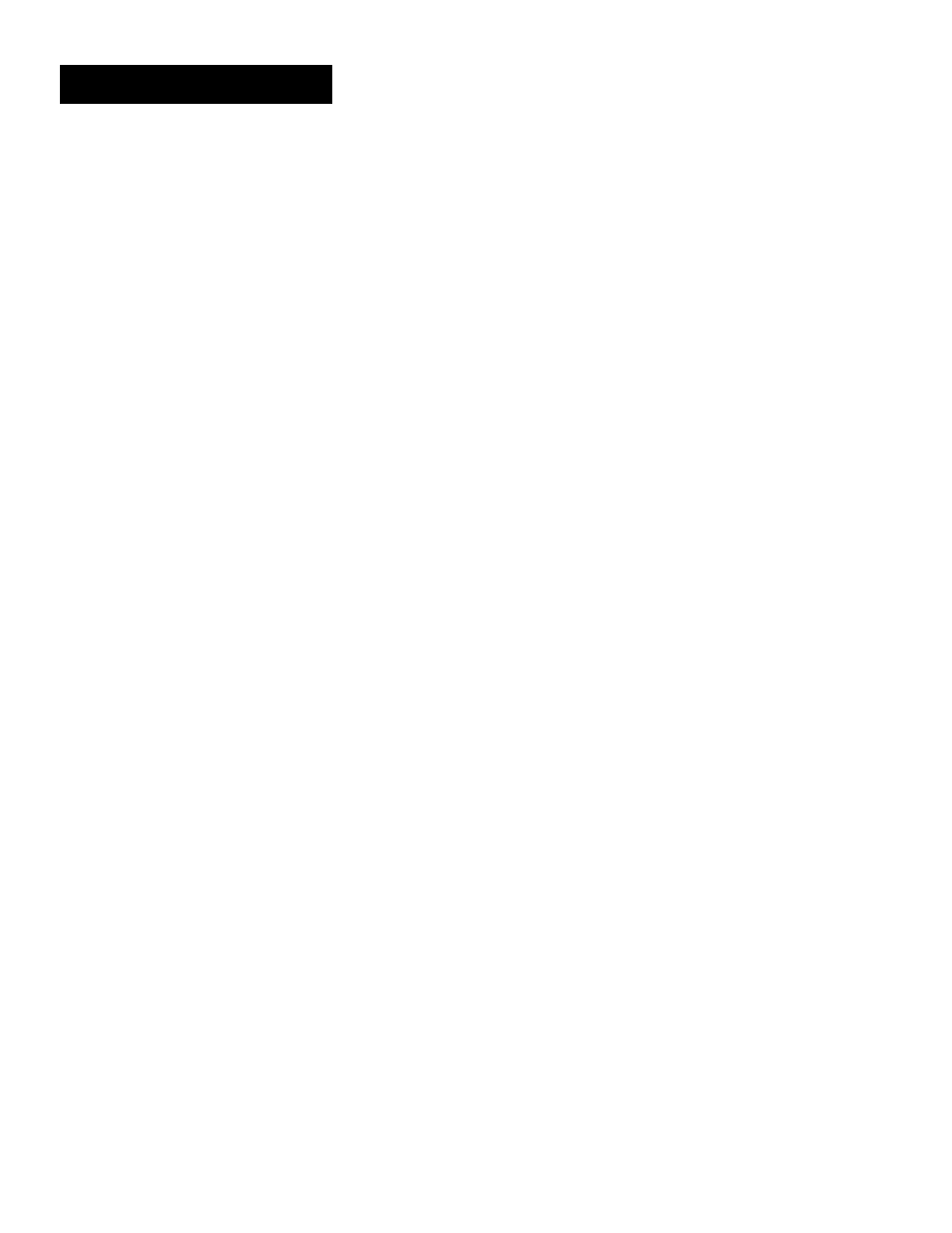
Table of Contents
Caution and Warning.............................................................................................................................. i
FCC Notice..............................................................................................................................................i
Safety Precautions.............................................................................................................................. lUii
Preparation for Your New TV................................................................................................................. 6
TV Stand Installation................................................................................................................................
i
TV Signal Connection.............................................................................................................................8
Back Panel Connections....................................................................................................................... io
Connecting AV Composite Video device (Good Video Quality)............................................................................................... 10
Connecting YPbPr Component device (Better Video Quality)................................................................................................. 11
Connecting HDMI device (Best Video Quality) ........................................................................................................................12
Connecting a Computer............................................................................................................................................................13
How to Qbtain Various Kinds of Input Sources........................................................................................................................ 13
TV Jacks Explanation............................................................................................................................
14
Side Keypad and Front Panel................................................................................................................
15
Remote Control Instructions
...........................................................................................................................................
16
Inserting Batteries in the Remote ............................................................................................................................................ 16
Remote Control Reception Angle............................................................................................................................................. 16
Learning about Remote Control............................................................................................................
17
Remote Control Buttons........................................................................................................................................................... 17
Initial Setup
..........................................................................................................................................................................
18
Basic Operations...................................................................................................................................
19
Turning Qn and Qff................................................................................................................................................................... 19
Choosing TV Channel...............................................................................................................................................................19
Selecting Input Source..............................................................................................................................................................19
Adjusting TV Stand Angle.........................................................................................................................................................19
Channel Bar..............................................................................................................................................................................20
Adjusting Volume...................................................................................................................................................................... 20
ERG (Electronic Program Guide) ............................................................................................................................................ 20
