Base keypad functions, Message counter, Main function keys – VTech 900I User Manual
Page 11: On/off, Base keypad functions main function keys, Itad, Iwewngdevlce (itad) operation
Attention! The text in this document has been recognized automatically. To view the original document, you can use the "Original mode".
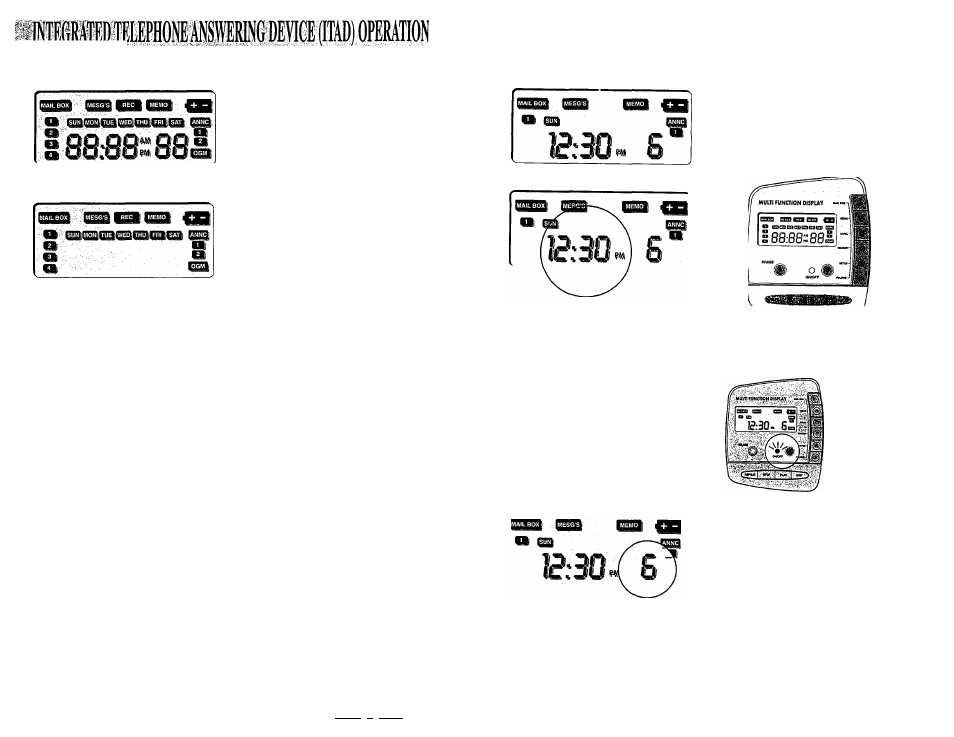
¡liiS^f^jiSiii. It tt.;
LCD DISPLAY
LCD Display Icons
MAILBOX
%The MAILBOX icon and the Mailbox
Number icons remain on steadily if
the ITAD is set-up for 1 or more
mailboxes. Otherwise they remain off
for zero mailboxes. See Mailbox
programming.
%The Mailbox Number icons flash (in
conjunction with MESG'S icon) to
indicate new messages designated
for specific mailboxes. New messages
for the Generic mailbox do not cause
the MAILBOX icons to flash.
MESG'S
.
: '
.
•»MESG'S{\he Messages icon) flashes
to indicate new messages and/or
memos.
••MESG'S will always flash if a new
message/memo
is
present,
independent of the current mailbox
selection.
••MESG'S remains on steadily if there
are messages in memory, but no new
messages.
REC
• flEC (the Record icon) flashes when
either
of
the
two
outgoing
announcements (Announcement! or
2), or a memo is being recorded.
MEMO
•The MEMO icon remains on steadily
during memo playback.
• MEMOa\so remains on steadilyduring
recording of a memo.
ANNO
•The Announcement icon, ANNO,
illuminates steadily in conjunction with
one of the Announcement Number
icons (1,2 or OGM) to indicate which
outgoing announcement has been
selected.
»ANNO
and
the
corresponding
Announcement Number icon also
illuminate
steadily
when
the
announcement is being recorded.
DAY
•The Day icons
(SUN-SAT)
indicates
the current day by steadily illuminating
the corresponding day icon when the
ITAD is not in use. If the clock has not
been set the SUN day icon will flash.
••The Dayicon also indicates the day a
message/memo was recorded by
steadily illuminating thecorresponding
day icon for the duration of the
message/memo playback.
•All of the Dayicons flash when memory
is full.
BATTERY
••The Battery icon will flash when the
back-up battery is in need of
replacement.
••This will only function when power is
applied to the unit; it will not function
when the back-up battery is in use.
18
wgap588w;i™
LCD Display Digits
iWEWNGDEVlCE (ITAD) OPERATION
•In the Volume Setting mode, the
message counter will display an '¿.'in
the first digit, followed by a 1,2,3, or 4
in the second digit corresponding to
the current volume level setting.
BASE KEYPAD FUNCTIONS
CLOCK/TIME STAMP DISPLAY
•Thefourdigits on the left of the display,
including the colon and the am/pm
icons, display current time of day when
the ITAD is not in use.
■If the clock has not been set it will
remain flashing until it is properly set
(See Time and Day Setup).
•During message/memo playback, the
clock will steadily display the time
stamp for that message/memo.
■During the recording of either memos
or outgoing announcements, the clock
will display the elapsed time in
minutes;seconds.
MESSAGE COUNTER
■The two digits on the right hand side
of the display form the message
counter. They display the total number
of messages (old and new) in the
current mailbox selection (the default
selection is All Mailboxes).
ITAD
FUNCTIONS
ON/OFF
Main Function Keys
ON/OFF
••This key is used to turn ON and OFF
the ITAD. While in the OFF state, the
cordless phone will still operate
normally.
••When the ITAD is ON, the power LED
beside the ON/OFF key is illuminated.
19
