Or % + ) preset rate setting or changing – Toshiba TEC MA-71 User Manual
Page 44
Attention! The text in this document has been recognized automatically. To view the original document, you can use the "Original mode".
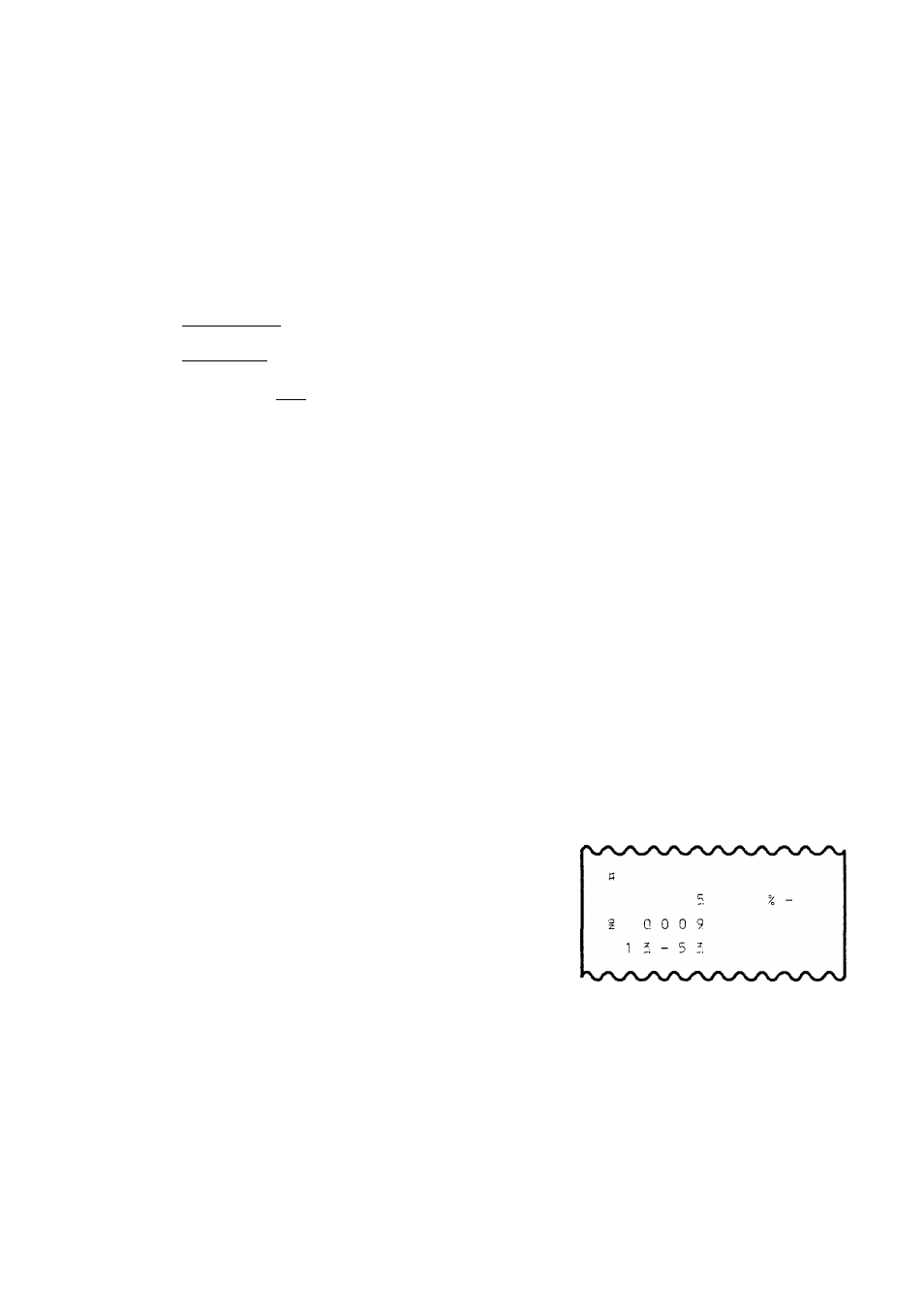
El-01402
A preset rate may be set to the [%-] (or [% + ]) keys. If a rate is once preset on a % key,
the preset rate will be applied by simply depressing the % key in a sale entry. When a rate
different from the preset one is required in a sale entry, enter the required rate value before
depressing the % key. The manually entered rate will be applied then.
%- (or % + ) PRESET RATE SETTING OR CHANGING
C
CQtjptTION3 Any time outside a sale
(
q
TOATIQN)
Mode Lock:
SET
1 Rate I ----------
► [%-] (for preset rate of %-)
(or [% + ]) (for preset rate of % +)
(Rate : max. 2 digits; 1 to 99 (%))
To clear the rate once set, operate:
0 ------------
► [%-] (to clear %- preset rate)
(or [% + ]) (to clear % + preset rate)
(In this case, the % key will always require a manual
rate before use in a sale entry.)
ex.) To set “5%” on the [%-] key:
Mode Lock to
“SET”.
Enter 5, depress [%-].
-
41
-
