Clear key ([c]), Non-sale key ([ns]), Returned merchandise key ([rtn mdse]) – Toshiba TEC MA-71 User Manual
Page 10
Attention! The text in this document has been recognized automatically. To view the original document, you can use the "Original mode".
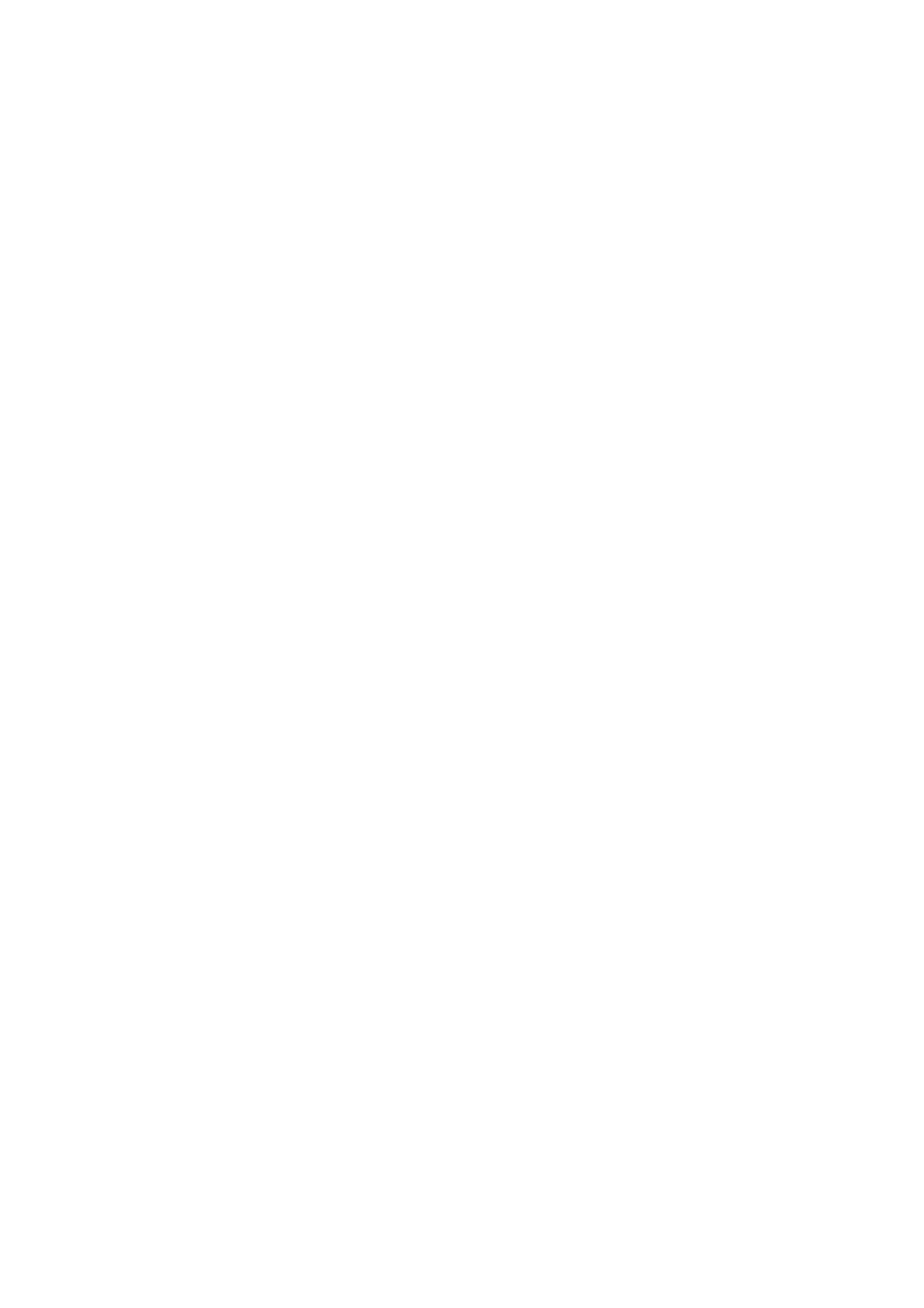
El-01402
CLEAR KEY ([C])
This key is used to correct a numeric or
[RTN MDSE]
or
[TX/M]
key error if
prior to depressing any other function key that activates printing, or to correct
any error condition and cancel the error alarm buzzer.
If this key is depressed before depressing a Department Key in a quantity
extension sequence, all of the quantity,
[X]
key, and unit price entries are
cleared.
If the
[C]
key is depressed after a subtotal is obtained, the subtotal amount is
then displayed. If depressed after a short-tender is entered with the balance
due displayed, the balance due is again displayed.
The
[C]
key may be operated regardless of any Mode Lock position except
“OFF”.
ITEM
CORR
ITEM CORRECT KEY {[ITEM CORR]) - LAST LINE VOID KEY
This key is used to delete the last item within a transaction. Depressing this
key once will remove the last line from the bill, printing the same item symbol
and amount with the “VD” added below the last item print line.
The item-correct function is effective even when a numeric entry and a
[C]
key depression are performed between the item entry to be corrected and
the
[ITEM CORR]
key depression. However, if any other key-in operation
including an error-and-clear sequence comes in between, the item-correct will
not function.
The
[ITEM CORR]
key may function to correct any last item entered through
a department,
[DOLL DISC],
or [%] key. But no department item entered
with the
[RTN MDSE]
key, an
[EX]
key entry, Non-add Number, nor media
tender amount can be item-corrected. Neither can any item entered through
the
[R/A]
or
[PO]
key be item-corrected.
When this key is operated to delete the last item, the “( - )” arrow lamp
lights.
NS
NON-SALE KEY ([NS])
This key is used to open the cash drawer without relating to any sales, such
as giving change, testing the register print condition, etc.
To operate, simply depress this key with the Mode Lock positioned to “REG”
in an out-of-sale condition. The “NS” symbol is printed to indicate “no
sale”, and the drawer opens.
RTN
MDSE
RETURNED MERCHANDISE KEY ([RTN MDSE])
This key is used to make a subtracting entry for a returned item. This key is
also used to invalidate an item entered before the last item within a
transaction, in which case the
[ITEM CORR]
key cannot invalidate the
designated item any longer.
-
7
