Operation at alarm input, Event recording, Alarm recall display – Toshiba KV-9096A User Manual
Page 30: Restart recording, Alarm recording
Attention! The text in this document has been recognized automatically. To view the original document, you can use the "Original mode".
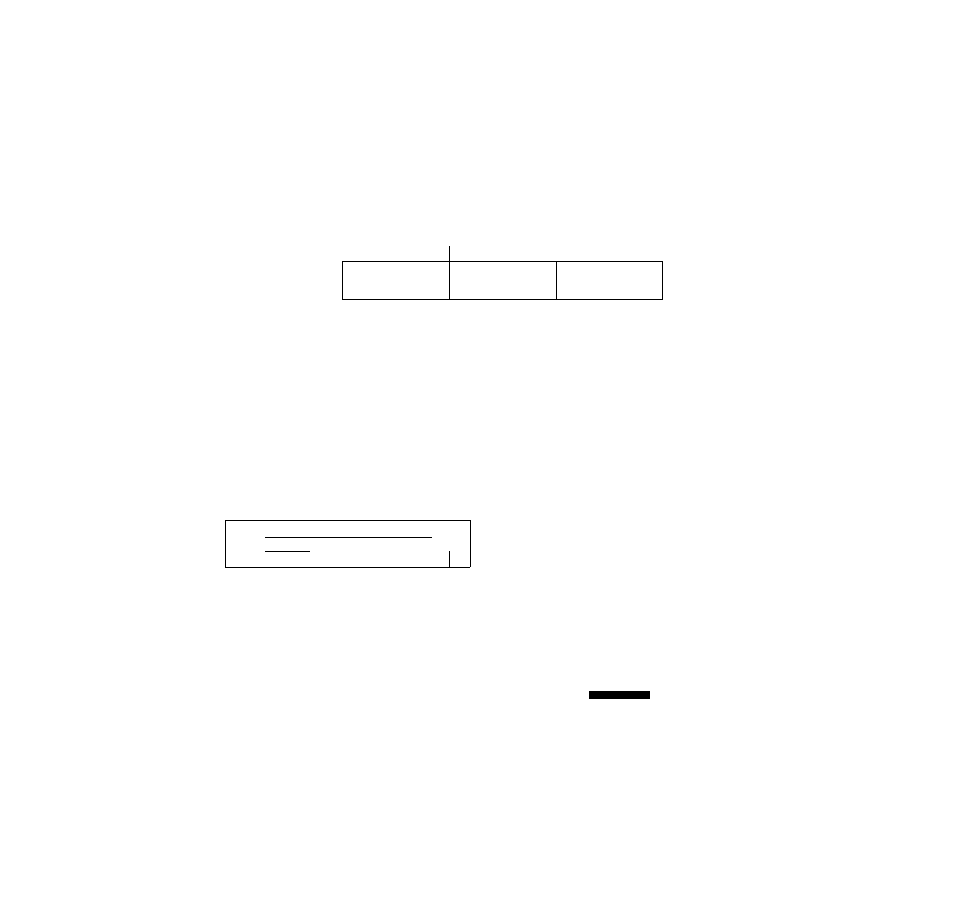
ALARM RECORDING
oz
5 0
5F
DC<
OCC
oiu
UJQ.
OCO
If an alarm condition arises, the alarm function operates with an alarm input signal.
Operation at Alarm Input
When there is an alarm during recording, recording pause or stop modes, the VCR automatically goes into alarm recording mode.
The VCR can be programmed to record in the following time modes during alarm recording; SPA2, EPA6, SPA12, EPA18, SPA24.
Alarm input
Recording
Recording pause
Stop
SPA2, EPA6, SPA12,
EPA18, SPA24 mode
Recording
Recording pause
Stop
Alarm Recording
When there is an alarm input in the STOP mode, a slight delay will occur in start of the alarm recording.
When the pause mode continues for 10 minutes the VCR goes to the stop mode. This occurs in order to protect the video heads
and tape. While in pause mode, the video head is constantly tracing the same location.
Alarm recording will not operate from power off mode and timer standby mode.
Event Recording
If event recording is desired, set the VCR's recording mode to SPL01, SPL02 or SPL03. In order to accomplish this press the time
mode button until “SPL01”, “SPL02” or “SPL03” is shown.
If there is no alarm input present when in “SPLOI”, “SPL02” or “SPL03” mode, the VCR automatically forwards 2 fields with recording
every appointed time (SPLOI: Imin, SPL02: 2min, SPL03: 3min.) to protect the tape and the video head from damage.
Warning at Alarm Recording
When an alarm signal is input, the buzzer sounds and the alarm display on the VCR DISPLAY lights.
Alarm display lights and then blinks when alarm recording is finished.
[
alarh
^
H
I n n n !—!
J
►
I I u u ' '
L
Changes to a display of SPA2,
ep
A6, SPA12,
EPA18 or SPA24.
I— The day of the week display
changes to the alarm number
8
/
28/97
AOl during alarm recording.
17;30:13
sp
A 2-- Changes to a display of SPA2,
EPA6, SPA12, EPA18 or SPA24.
Turn off the BUZZER switch to stop the buzzer.
To stop the alarm display blinking, press the ALARM button to change the counter display to the alarm counter and then press
the RESET button.
Alarm Recall Display
Check the alarm input information on the ALARM RECALL screen.
CLOCK ADJUST
SETUP
DISPLAY MODE
PROGRAM
ALARM RECALL
TIME DATE SEARCH
END-[DISPLAY]
ALARM RECALL
ALl
8/19/97TUE
20:35:09
AL2 8/ 7/97THU 21:35:16
AL3 7/25/97FRI
0:14:12
AL4
7/12/97SAT
19:14:12
AL5
6/20/97FRI
23:14:10
AL6 4/ 1/97TUE 21:07:13
AL7
-------
1ST 4/ 1/97TUE 21:07:13
MENU-LDISPLAY]
29
At 1 ST, the first (oldest) alarm input information is displayed.
At ALl, the latest alarm input information is displayed.
When more than seven items are input, the old information is erased and the new information is stored in the memory.
To erase the alarm recall contents, press the ALARM button to change the counter display to alarm counter and press the
RESET button.
