Uniden Cordless Telephone User Manual
Page 60
Attention! The text in this document has been recognized automatically. To view the original document, you can use the "Original mode".
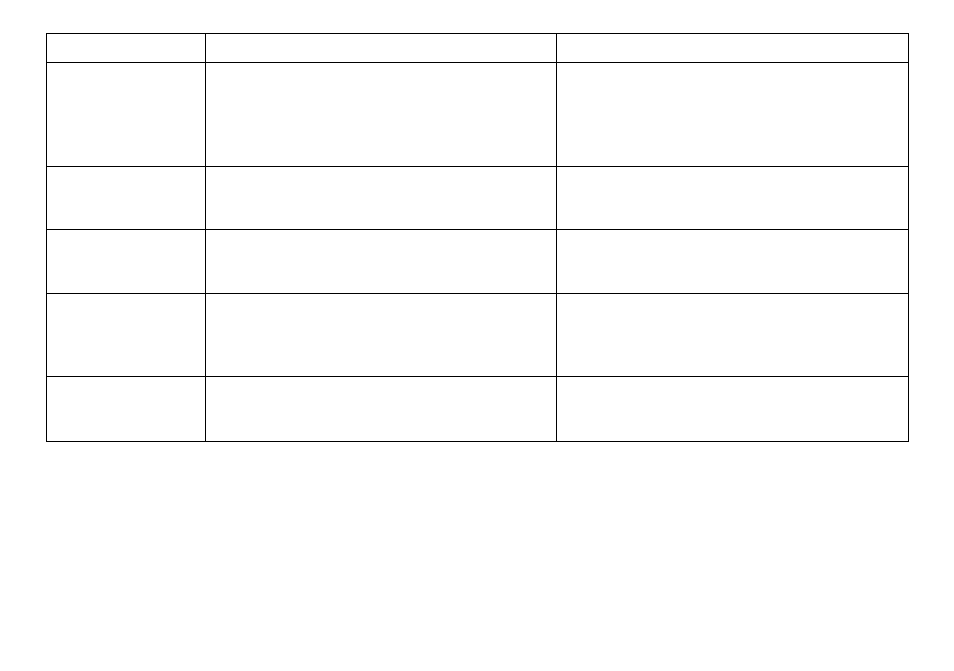
From the base
From the handset
Repeating a mes
sage
Press [i<<] or the i« soft key once to go to
the beginning of the current message. Press
[i<<] or the
1
« soft key repeatedly to go back
to a previous message. Press and hold to
rewind through the current message.
Press
[i«/1]
once to go to the beginning of
the current message. Press
[i«/1]
repeatedly
to go back to a previous message.
Skipping a mes
sage
Press [>>i] or the >>i soft key to go to the be
ginning of the next message. Press and hold
to fast forward through the current message.
Press
[>>i/3]
to go to the beginning of the
next message.
Deleting a mes
sage
While a message is playing, press
[0]
or the
DELETE
soft key to delete it. The
message is permanently deleted.
While a message is playing, press
[0/4]
to delete it. The message is permanently
deleted.
Deleting all mes
sages
With the phone in standby, press
[0]
to delete all messages. When the answer
ing machine asks you to confirm, press
[
0
]
again. All messages are permanently deleted.
Not available
Stopping a mes
sage review
Press
[>/o/exit]
to stop a message playback
and return to standby.
Press
[0/5]
or the
STOP
soft key to stop a
message playback. Press [■]] to exit the an
swering machine and return to standby.
Note:
You cannot delete unheard messages. If you try to delete messages before listening to them, the answering
machine will beep and say “Please playback all messages.”
If you press [i<<] or the
1
« soft key on the base during the first two seconds (or press [i«/1] on the handset
during the first four seconds) of a message, the answering machine goes back to the previous message.
59
