Using your phone – Uniden Cordless Telephone User Manual
Page 36
Attention! The text in this document has been recognized automatically. To view the original document, you can use the "Original mode".
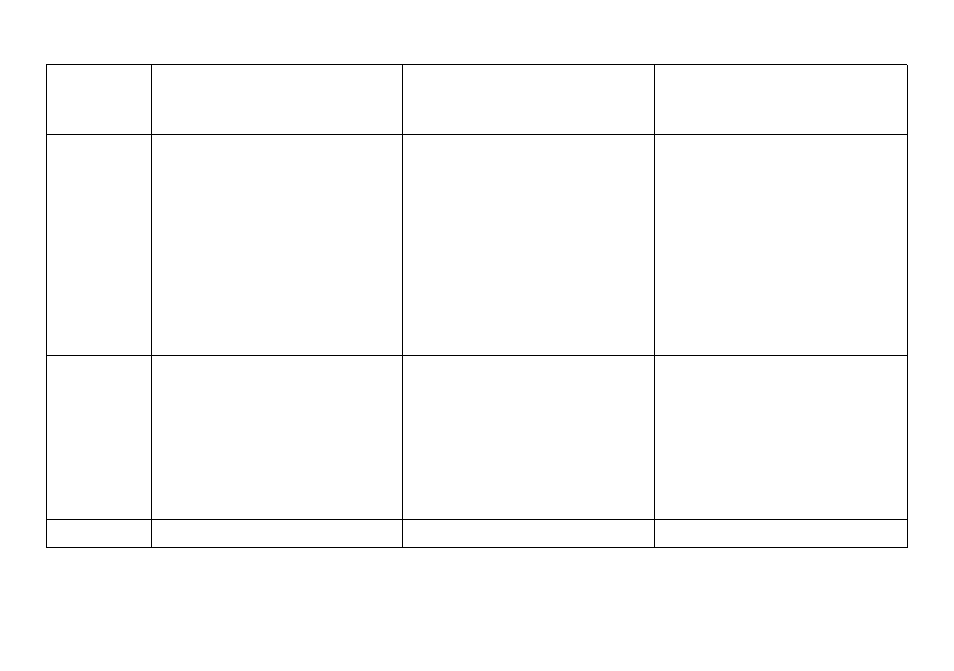
Using your Phone
From the base speakerphone
From a cordless handset
From a handset
speakerphone
Making a
call
1)
Press
[■<))].
2)
Listen for the dial tone.
3)
Dial the number.
OR
1)
Dial the Number.
2)
Press
[■*))].
1
)
Remove the handset from
the charging cradle.
2)
Press [(/flash].
3)
Listen for the dial tone.
4)
Dial the number.
OR
1
)
Remove the handset from
the charging cradle.
2)
Dial the number.
3)
Press [(/flash].
1
)
Remove the handset from
the charging cradle.
2)
Press
[■<))].
3)
Listen for the dial tone.
4)
Dial the number.
OR
1
)
Remove the handset from
the charging cradle.
2)
Dial the number.
3)
Press
[■*))].
Answering a
call
1) Press
[■*))].
1)
Pick up the handset. (If Au
toTalk is on, the phone will
answer when you remove
the handset from the charg
ing cradle.)
2)
Press [(/flash].
(If Any Key Answer is on,
you can also press any
number keypad.)
1)
Pick up the handset.
2)
Press
[■*))].
Hanging up
1) Press
[■*))].
1) Press
[ij].
1) Press
[ij].
35
