To turn the power on, To turn the power off, To use the attenuator function – Kenwood KRC-601 User Manual
Page 8: To increase the volume, To decrease the volume, To cancel the attenuator function, To stop all the functions with the power on, Power/volume/attenuator
Attention! The text in this document has been recognized automatically. To view the original document, you can use the "Original mode".
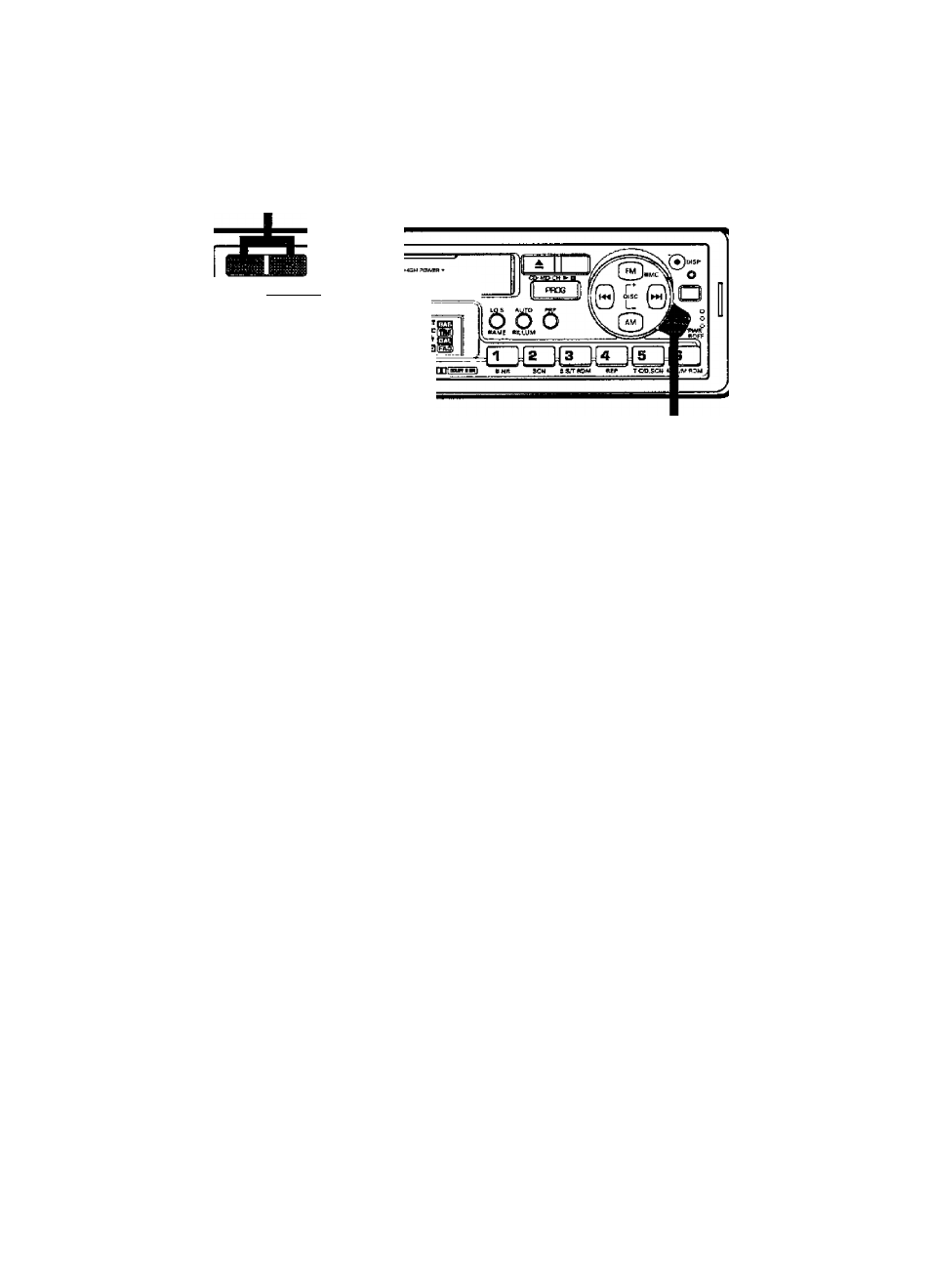
Power/Volume/Attenuator
Volume
[ W
jo
]
CD MC CHArJGEH GCNTBOL
T “ 0
ENWOOD
■SlvsH
Attenuator
Power
To turn the power on
Press the Source button.
NOTE
Perform the foilowing operations with
the power on.
To turn the power off
Press the Source button for more
than a second.
To use the Attenuator
function
Press the Attenuator button.
The Attenuator indicator will appear
on the display and Attenuator
function will turn on.
5^.
ON
To increase the volume
Press the Audio up button{>^).
PfAi
38
To decrease the volume
Press the Audio down button{N/).
-VP
To cancel the Attenuator
function
Press the Attenuator button or set
the volume to minimum.
The Attenuator indicator disappears
and the Attenuator function is
cancelled.
To stop all the functions
with the power on
Press the Source button to select
All off mode.
When “OFF" is displayed, you are in
All off mode. You can stop all the
function with the power on,
8
English
