To play discs, To fast forward, To reverse – Kenwood KRC-601 User Manual
Page 28: To pause, Disc play with disc changer, R - o, Jj t, English
Attention! The text in this document has been recognized automatically. To view the original document, you can use the "Original mode".
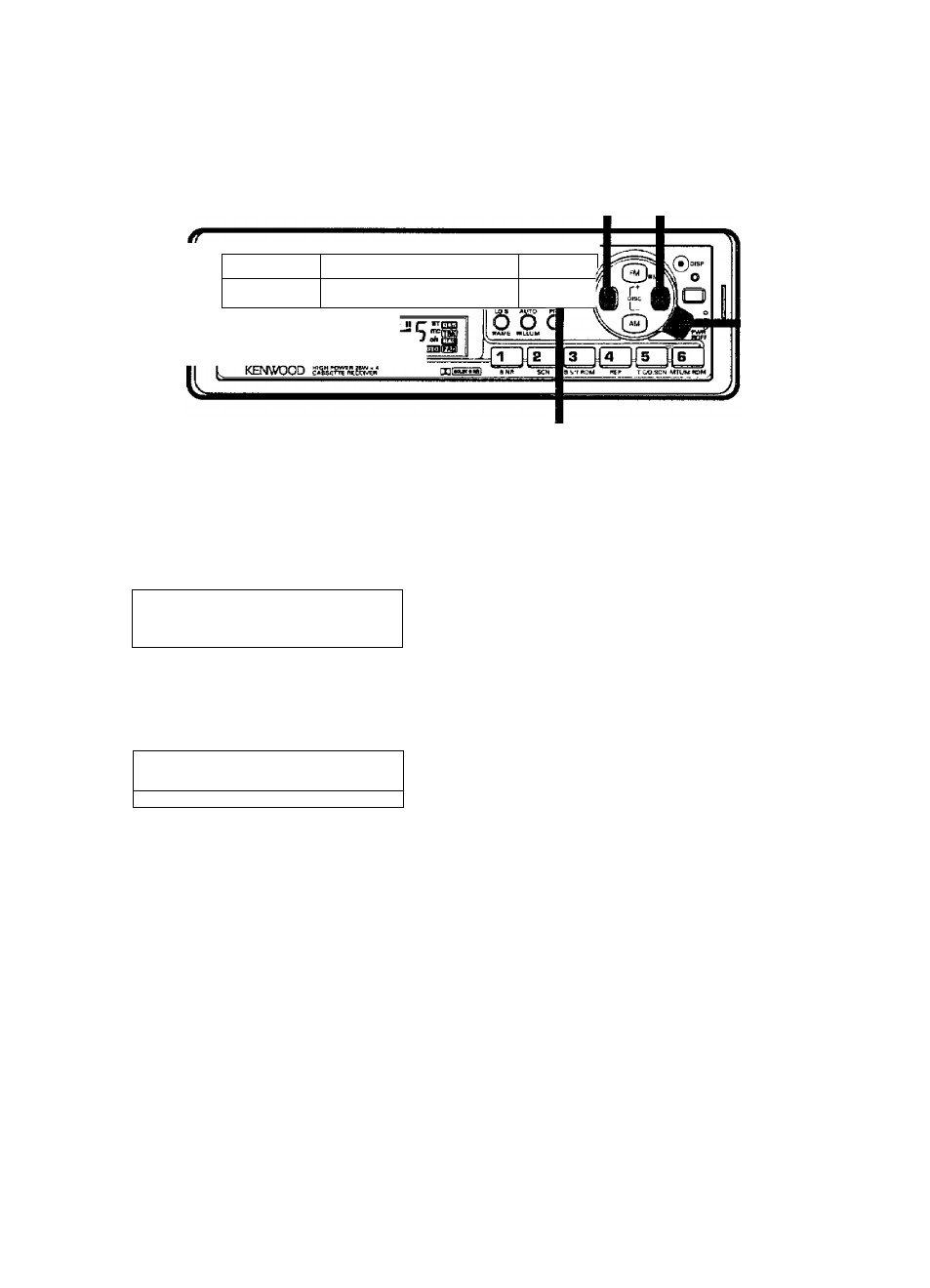
Disc play with Disc changer
Reverse Forward
* t(u3< PWfB *
■ ^a
[ sn 1 [ ] [
^^........ .......—™--------------------------------
T _ n /
B
o i U
Miiiiwii.BT.cD.niP M.miM D.BCM
lo
.
b
G
■Source
Play/Pause
CQ
03
To play discs
Press the Source button to select
Disc changer nnode.
if you see DISC display, you are in
Disc changer nnode.
o
O)
c
CÜ
-C
o
o
CO
IT
n
: r
JJ t
-j L
The Disc indicator will appear on the
display and disc play will begin.
Disc No. display
c
T
t
n j]
r----Ï
1 f \
O
\i un
O
Track No. display
Disc indicator
When the player reaches the end of
the last track _on the disc you are.
playing, it will shift automatically to
the first track on the next disc. When
the player plays the last disc, it will
return to the first disc.
When you change the discs in the
auto changer, "LOAd" is displayed.
Disc No. 10 is displayed as "0".
To fast forward
Hold down the Forward button.
To reverse
Hold down the Reverse button.
To pause
Press the Play/Pause button.
The Pause indicator will appear on the
display and disc play stops.
r - o
i
When you press the Play/Pause
button again, play restarts.
NOTE
if the MD track number surpasses
"100", the last two digits of the
track number, are displayed.
This unit canno.tdisplay MD disc
titles.
28
English
