To use dolby b nr, To listen to metal/chrome tapes, To cancel dolby b nr – Kenwood KRC-601 User Manual
Page 14: To listen to normal tapes, Dolby b nr/tape type selection, Trpe
Attention! The text in this document has been recognized automatically. To view the original document, you can use the "Original mode".
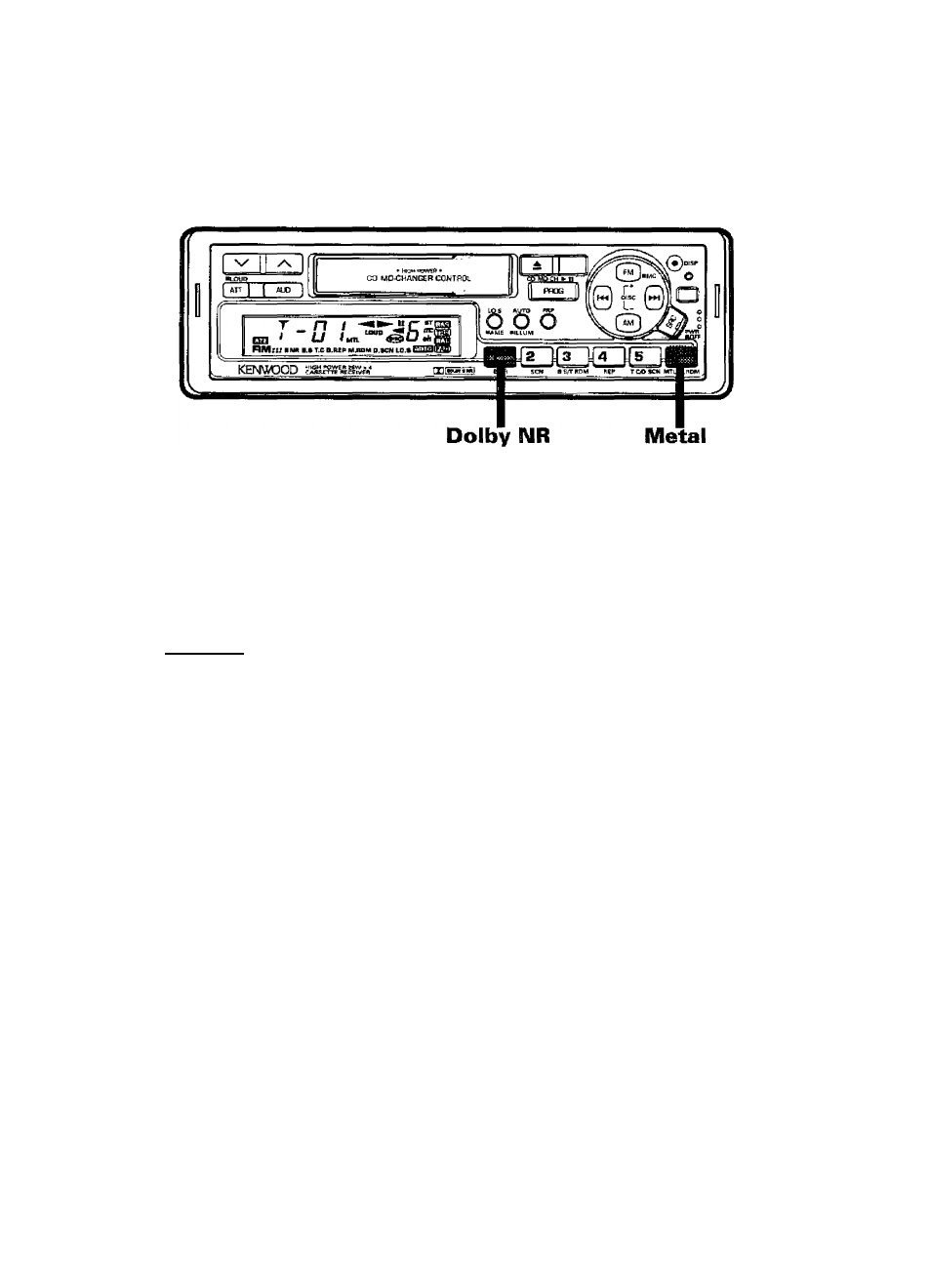
Dolby B NR/Tape type selection
I
CO
c
_o
'■M
CO
cu
Q-
O
o
‘co
co
CQ
To use Dolby B NR
Press the Dolby NR button,
The Dolby B NR indicator will appear
on the display and Dolby B NR will
turn on.
TRPE
■ .
To listen to
metal/chrome tapes
Press the Metal button.
The Metal indicator will appear on the
display and the unit will be set to the
metal/chrome tape position.
T R P E ^ ^
ON
To cancel Dolby B NR
Press the Dolby NR button.
The Dolby B NR indicator will
disappear and Dolby B NR will turn
off.
Metal/chrome tape position
To listen to normal tapes
Press the Metal button.
The Metal indicator will disappear and
the unit will be set to the normal tape
position. The unit is factory-set to the
normal tape position.
TRPE
Norma! tape position
14
English
