To recall clock display, Clock display/setting – Kenwood KRC-601 User Manual
Page 35
Attention! The text in this document has been recognized automatically. To view the original document, you can use the "Original mode".
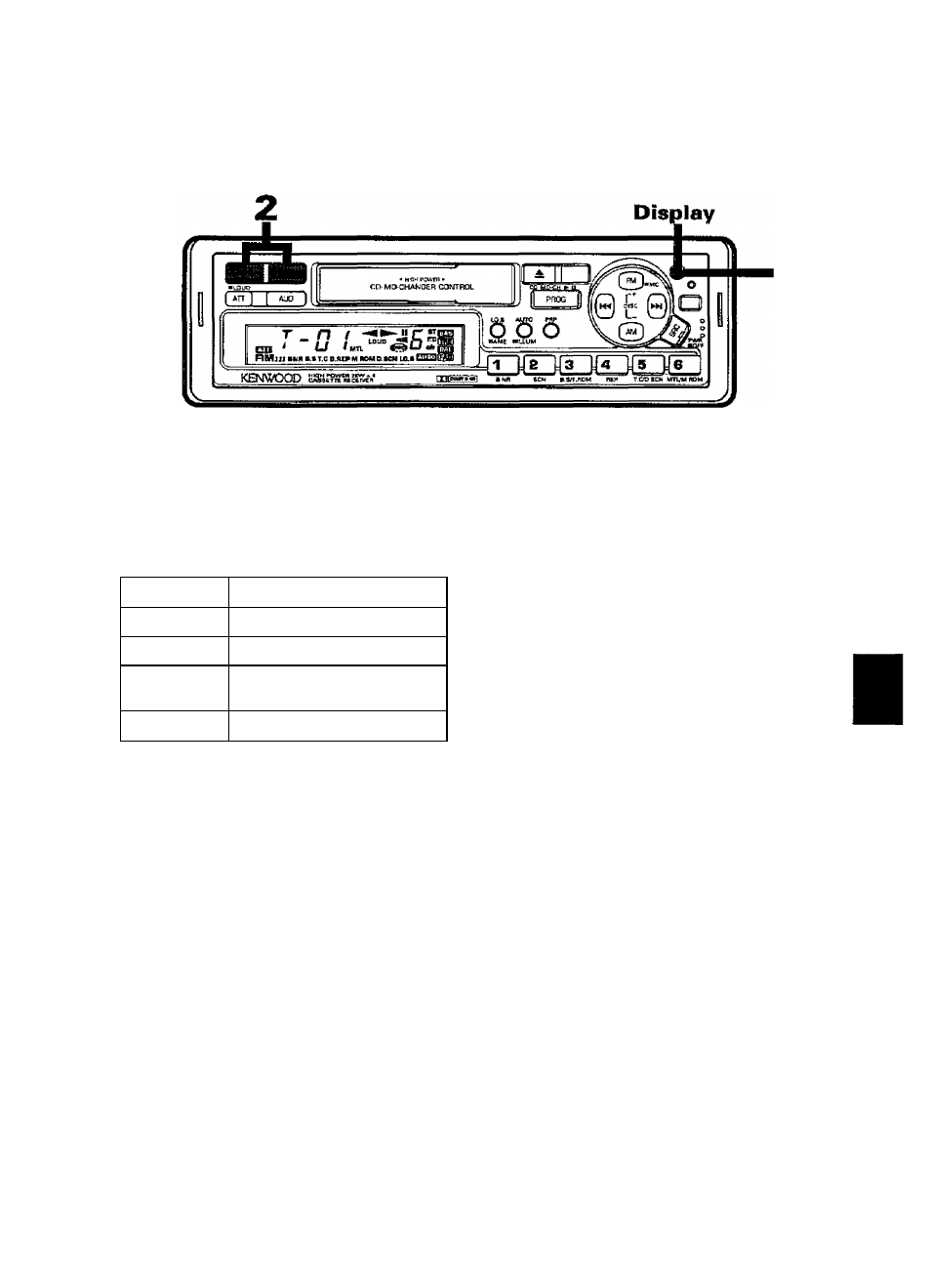
Clock display/setting
To recall clock display
Press the Display button.
The display changes as listed in the
table.
IVIotie
Displays
Tuner
Frequency^ Clock
Tape
"TAPE" ^ Clock
Disc changer
Track number Track time
Clock
All standby
"OFF" Clock
in PM.
m
To set the clock
If the time is not displayed^ press
the Display button.
The time is displayed.
Hold down the Display button, and
press the
button.
Press the
n
/ button to adjust the
hour and the ^ button to adjust the
minutes.
O
o
3
CD
9L
*—H
CD
Û)
CD
CO
English
35
This manual is related to the following products:
