Auto seek tuning – Kenwood KRC-601 User Manual
Page 10
Attention! The text in this document has been recognized automatically. To view the original document, you can use the "Original mode".
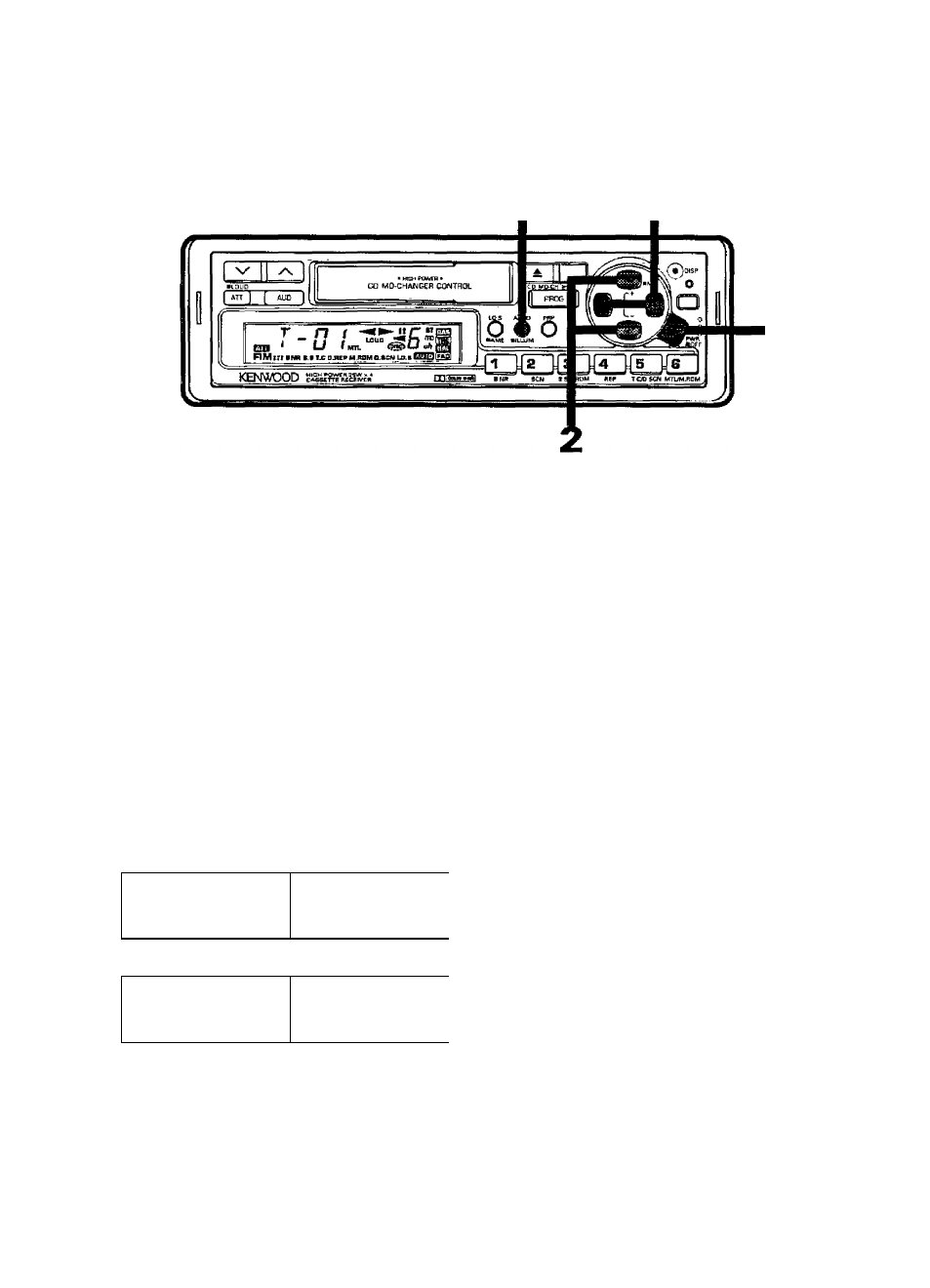
Auto seek tuning
Listen to the radio
Press the Source button to select
Tuner mode.
When "TUnE" is displayed, you are in
Tuner mode.
i u n i z
To select Auto seek tuning
mode
Press the Auto button.
The Auto indicator wilt appear on the
display and Auto seek tuning will turn
on. This function is factory-set to ON.
5^.1
To selecta band
Press the FM/AM button.
Each tinne you press the FM button
briefly, the band changes between
FM1, FM2, and FM3.
Press the AM button to choose AM
band.
^ ''
FMl
FM2
FM3
AM
To tune
Press the Tuning up/down button.
When the Tuning up button is
pressed, up seeking is performed.
When the Tuning down button is
pressed,.down seeking is performed.
The Stereo indicator appears on the
display when stereo broadcasts are
received.
SE.
10
English
