Kenwood KRC-601 User Manual
Instruction manual
Attention! The text in this document has been recognized automatically. To view the original document, you can use the "Original mode".
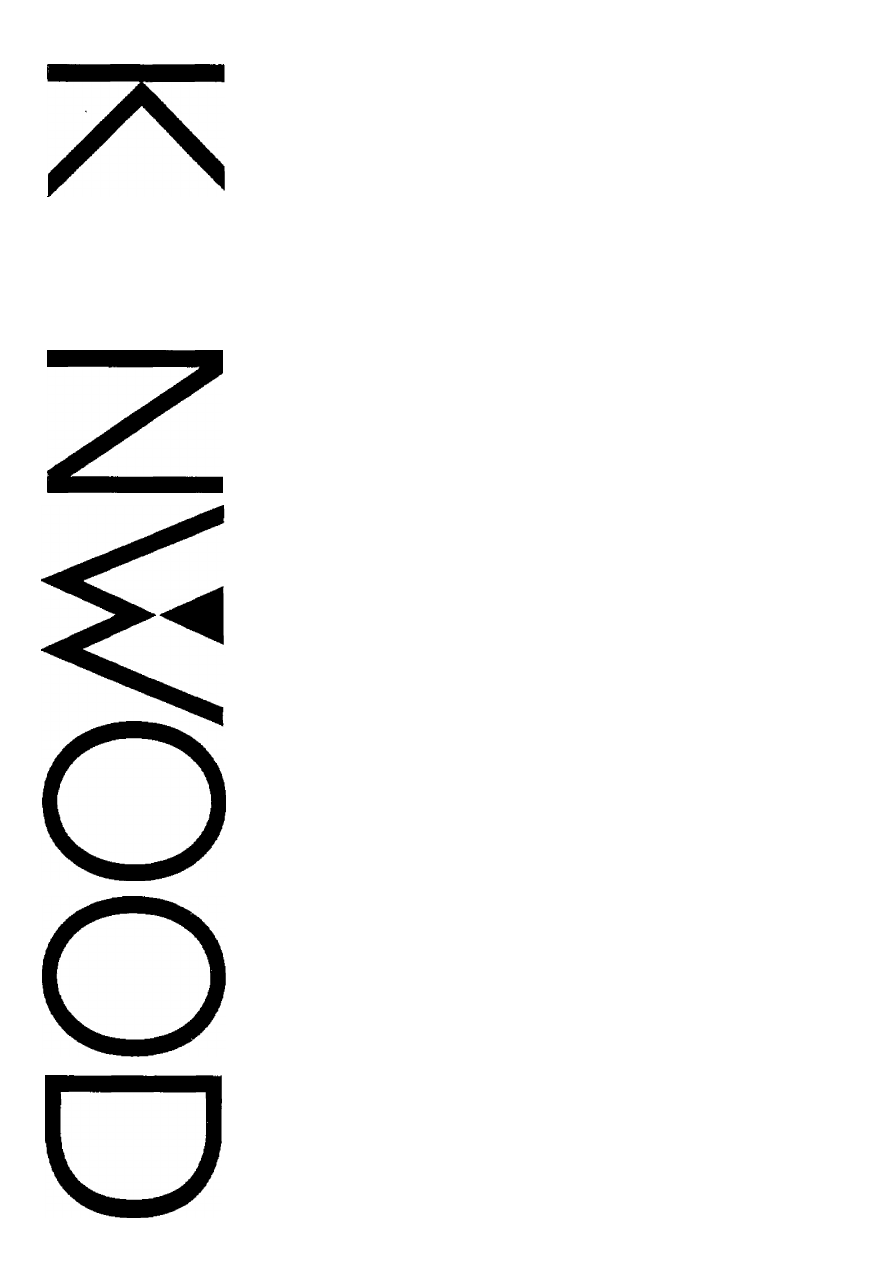
CASSETTE-RECEIVER
KRC-701
KRC-601
INSTRUCTION MANUAL
KENWOOD CORPORATION
Take the time to read through this instruction manual.
Famiiiarity with installation and operation procedures
will help you obtain the best performance from your new
cassette-receiver.
For your records
Record the serial number, found on the back of the unit, in
the spaces designated on the warranty card, and in the space
provided below. Refer to the model and serial numbers
whenever you call upon your KENWOOD dealer for
information or service on the product.
Model KRC-701/601 SehaLnumber .
________
©B64-04S7-00 (K) (MC)
This manual is related to the following products:
Table of contents
Document Outline
- CASSETTE-RECEIVER
- Take the following precautions to
- Take the following precautions to keep
- Station preset memory (Page 18)
- Auto memory entry (Page 19)
- Priority radio preset (Page 20)
- Local seek (Page 12)
- ^ CRSC (Clean Reception System Circuit) (Page 21)
- Channel space selection {Page 22)
- „DPSS (Direct Program Search System) (Page 23)
- .Index scan (Page 24)
- .Tuner call (Page 27)
- . Track / Disc search (Page 29)
- .Track repeat (Page 30)
- . Track scan (Page 31)
- . Disc scan (Page 32)
- • Random play (Page 33)
- I Magazine random play (Page 34)
- Attenuator (Page 8)
- Loudness control (Page 9)
- Audio controls (Page 36)
- Selectable illumination (Function of KRC-701) (Page 38)
- Clock display (Page 35)
- Theft deterrent faceplate (Page 39)
- Disabled system indicator (Page 40}
- Automatic illumination control (Function of KRC-701)
- Automatic dimmer control (Function of KRC-701)
- To turn the power on
- To turn the power off
- To use the Attenuator function
- To increase the volume
- To decrease the volume
- To cancel the Attenuator function
- To stop all the functions with the power on
- To use loudness control
- To cancel loudness control
- I
- To use Local seek
- To cancel Local seek
- To play a cassette
- To stop and eject
- To fast forward/rewind
- To cancel fast forward/rewind
- To switch sides
- To use Dolby B NR
- To listen to metal/chrome tapes
- To cancel Dolby B NR
- To listen to normal tapes
- To
- recall preset stations
- To return to the original mode
- To change the station to be recalled
- To turn CRSC on
- To cancel the CRSC
- To return to the original frequency step
- Rewind DPSS
- Forward DPSS
- To cancel
- To turn the Music repeat function on
- To cancel
- I
- To turn the Blank skip function on
- To cancel
- IIMOTE
- To turn the Tuner call function on
- To cancel
- To play discs
- To fast forward
- To reverse
- To pause
- Reverse track search
- Forward track search
- Reverse disc search
- Forward disc search
- To start Track repeat
- To start Disc repeat
- To cancel Track repeat
- To cancel Disc repeat
- I
- To cancel
- To cancel
- To recall clock display
- To cancel
- To change illumination colour
- To remove the faceplate
- To install the faceplate
- Often, what appears to be a malfunction is due to user error. Before calling for service please consult the following table.
- Disc changer section
- In some cases, you may see one of the following error messages on your unit's display
- FM tuner section
- AM tuner section
- Cassette deck section
- Audio section
- General
