Chp.5: printing on paper and other media, Media you can use with this printer, Printing on paper and other media – Canon BJC-8500 User Manual
Page 57
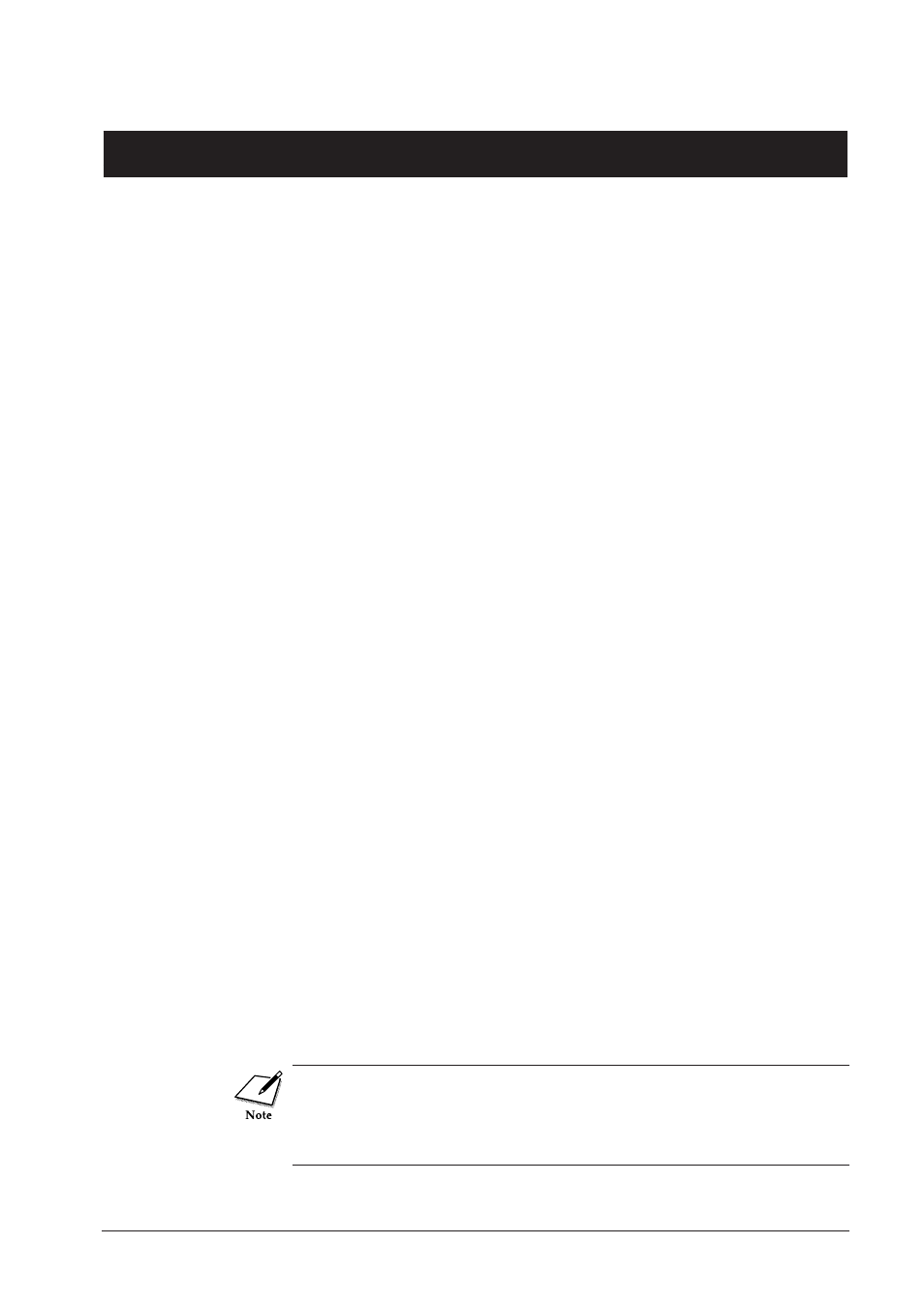
52
Canon BJC-8500 User’s Manual
Printing on paper and other media
Media you can use with this printer
You may want to consider using other media for special print jobs, especial-
ly if you want to reproduce photographic images in photo-realistic colour.
■
Plain Paper.
Use plain photocopy paper (64~90 gsm) or Bubble Jet Paper
LC-301, specially designed for use with Canon colour Bubble Jet printers.
Always test Plain Paper before ordering large quantities. You can print on either
side of Plain Paper.
■
Bubble Jet Paper LC-301.
Plain paper, yet specially designed for Canon
Colour Bubble Jet printers. Use for business letters, tables, graphs, charts,
colour presentations, and other routine office applications. You can print
on either side of Bubble Jet Paper.
■
High Resolution Paper HR-101.
Designed to produce near-photographic
quality print output with photographic images as well as sharp and vivid
graphics. For best results, use the Color BJ Cartridge BC-82 Photo. Always
print on the whiter side.
■
High Gloss Photo Film HG-201.
High Gloss Photo Film HG-201 is spe-
cially designed for printing colour photographic images with the Color BJ
Cartridge BC-82 Photo to produce lustrous colours. Always print on the
glossy side.
■
Transparency CF-102.
Use this media to produce colourful presentations
for overhead projectors (OHP). Do not use photocopier transparencies
because they do not absorb ink well and this causes the ink to run and
smear. You can print on either side of this media.
■
Fabric Sheet FS-101.
Before you use Fabric Sheet FS- 101, read all the
instructions provided with the packet. Always print on the cloth side.
■
T-shirt Transfer TR-201.
Before you use T-shirt Transfer TR-201, read all
the instructions provided with the packet. Always print on the rough side.
■
Banner Paper.
Banner Paper is connected sheets of paper that allow you
to print announcements, signs, etc. in large type on one continuous length
of paper up to 594 cm (20 sheets) long. Banner Paper is identical in composi-
tion to Bubble Jet Paper LC-301 so you can print on either side.
■
Glossy Photo Paper GP-301.
The glossy print surface of Glossy Photo
Paper GP-301 reproduces superior photo-realistie images using the Color
BJ Cartridge BC-82 Photo. Always print on the glossy side.
■
Glossy Photo Cards FM-101.
Before you use Glossy Photo Cards FM-
101, read all the precautions printed on the packet. Always print on the
glossy side.
The Glossy Photo Cards selection is not available in the current ver-
sion of the Macintosh printer driver for the BJC-8500. Printing on this
media with the Macintosh printer driver will not be available until the
Macintosh printer driver is revised for this purpose.
