Canon BJC-8500 User Manual
Page 48
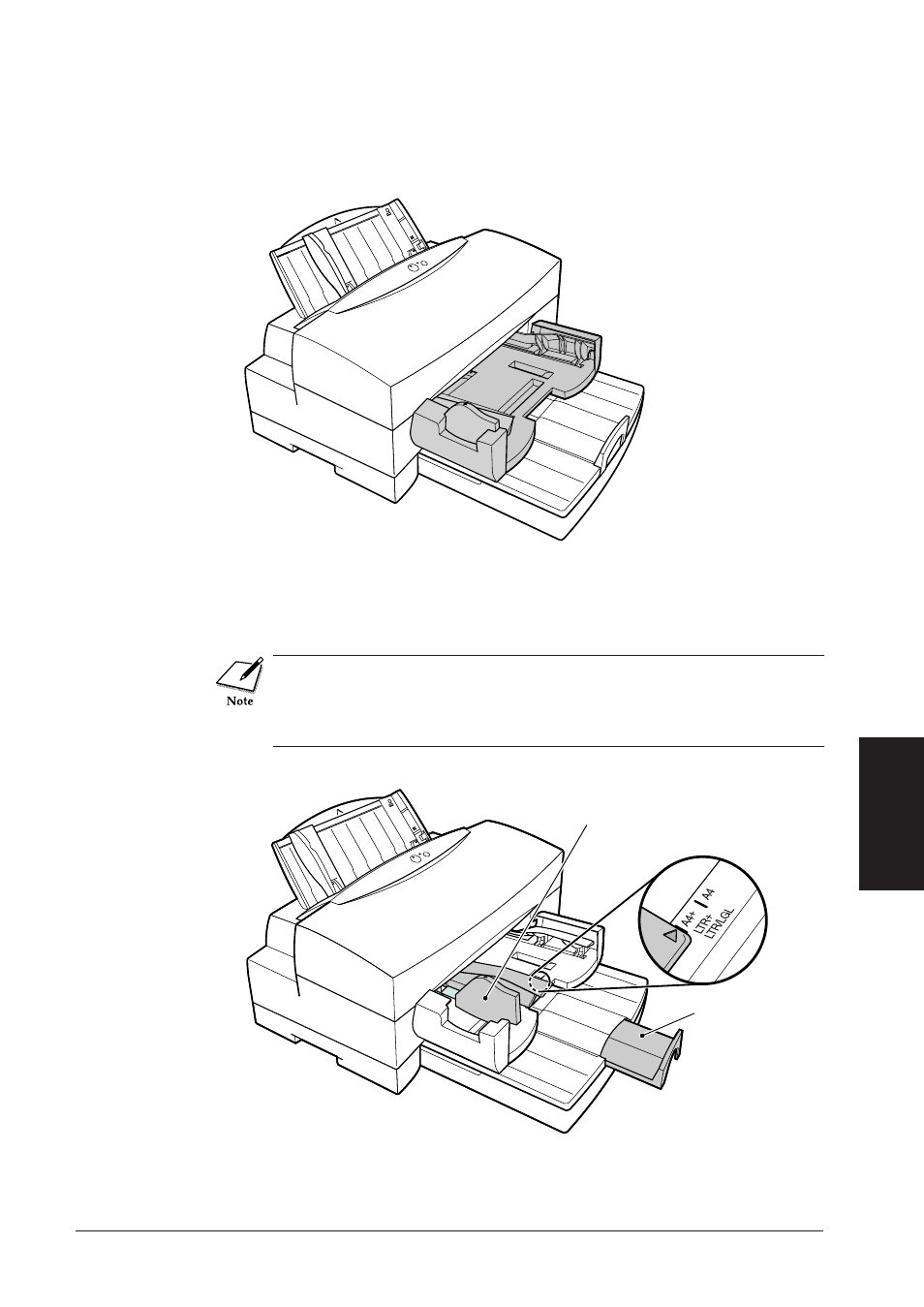
Setting up and using the printer
43
Setting up and
using the printer
Push the paper output receiver into the printer until it locks in place.
Make sure the paper output receiver is inserted completely inside the
printer.
2
Adjust the receiver paper guide.
Move the paper guide
①
on the paper output receiver to the correct
mark
②
for the width of the paper loaded in the paper cassette.
Before you start a print job, always set the paper output receiver
paper guide to the correct mark for the size of the paper you are
using. If you are using 13 x 19 in. size (Tableid+) paper, set the
paper guide to the B+ mark.
Pull out the paper output tray extension
②
.
3
Check both the paper output receiver and the paper cassette and make
sure that they are inserted completely into the printer.
Now you are ready to load the sheet feeder.
②
①
- mx860 (997 pages)
- mp620 (815 pages)
- mp495 (759 pages)
- PIXMA iP2600 (72 pages)
- Pixma MP 190 (396 pages)
- PIXMA iX6520 (300 pages)
- PIXMA iX6540 (339 pages)
- PIXMA iX6540 (335 pages)
- BJC-3000 (80 pages)
- BJC-3000 (350 pages)
- BJC-50 (141 pages)
- BJC-55 (181 pages)
- BJC-6200 (281 pages)
- BJC-8200 (85 pages)
- BJC-8500 (13 pages)
- i475D (2 pages)
- i80 (1 page)
- i850 (2 pages)
- CP-100 (110 pages)
- SELPHY CP750 (50 pages)
- CP 300 (53 pages)
- CP100 (62 pages)
- C70 (421 pages)
- W8200 (196 pages)
- H12157 (359 pages)
- ImageCLASS MF4570dw (61 pages)
- i 350 (9 pages)
- C560 (2 pages)
- C2880 Series (16 pages)
- Color imageRUNNER C3080 (4 pages)
- BJ-30 (183 pages)
- CDI-M113-010 (154 pages)
- imagerunner 7095 (14 pages)
- C3200 (563 pages)
- Direct Print (109 pages)
- IMAGERUNNER ADVANCE C5030 (12 pages)
- IMAGERUNNER 3530 (352 pages)
- IMAGERUNNER 3530 (6 pages)
- IMAGERUNNER ADVANCE C7065 (12 pages)
- BJC-4400 (106 pages)
- IMAGERUNNER 2525 (3 pages)
- ImageCLASS 2300 (104 pages)
- IMAGECLASS D440 (177 pages)
- ImageCLASS MF7280 (4 pages)
