Brother MFC-4420C User Manual
Biother, Setting up the mfc, Installing the driver & software setup is complete
Attention! The text in this document has been recognized automatically. To view the original document, you can use the "Original mode".
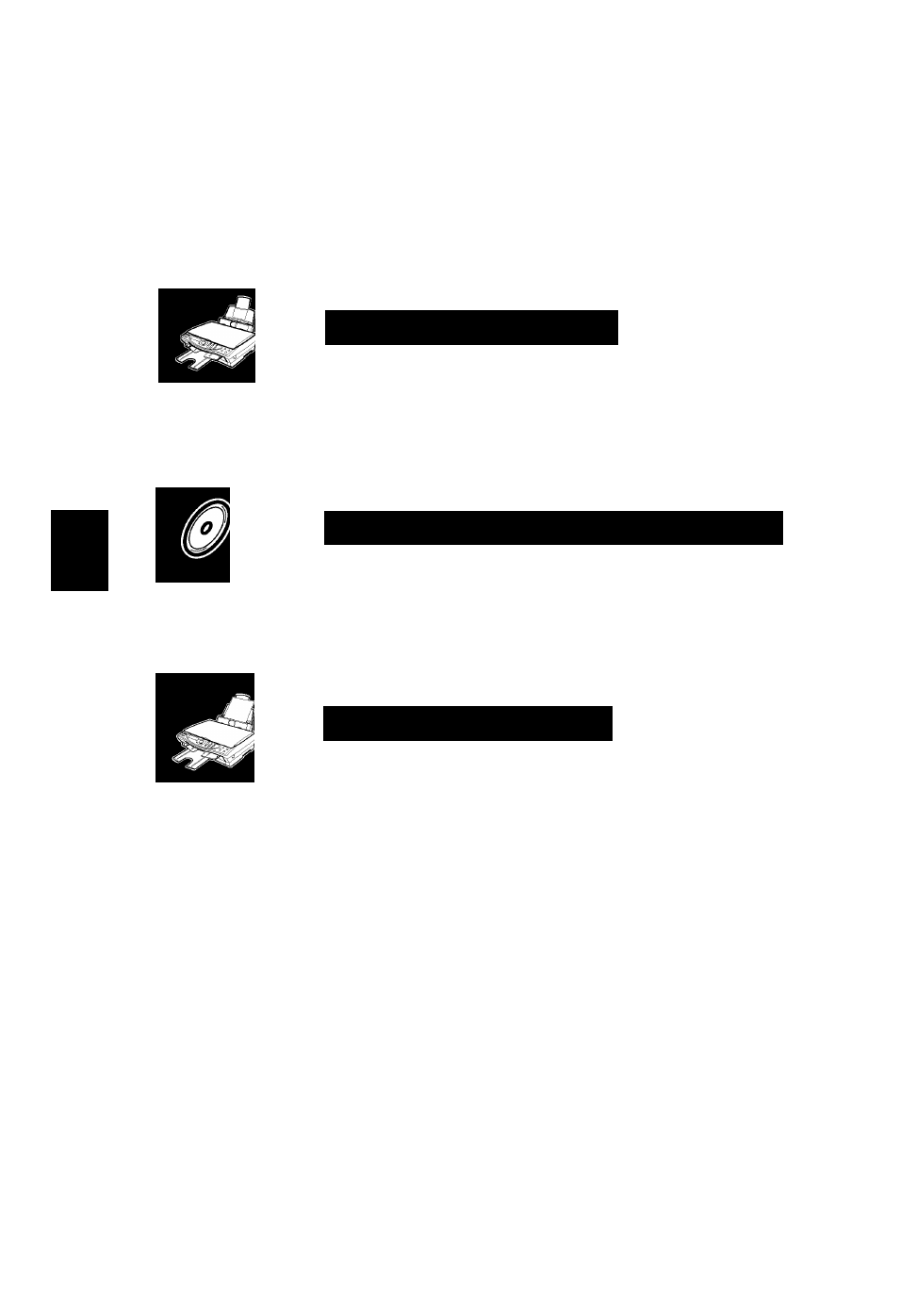
biother.
Before you can use the MFC, you must set up the hardware and install the driver.
Please read this “Quick Setup Guide” for proper set up and installation instructions.
Step 1
£ S
'ti 0)
O ^
CO
0
■o
Step 2
Installing the Driver & Software
Setup is Complete!
For the latest driver and to find the best solution for your problem or question, access the Brother
Keep this “Quick Setup Guide”, User’s Guide and supplied CD-ROM in a convenient place for
quick and easy reference at all times.
@
05
5
o
■D
C
CC o CO o3 > O c 05 c CO O ® o 03 S "CD 25 05 version A
Table of contents
Document Outline
- Step 1
- Setting Up the MFC
- Installing the Driver & Software
- Setup is Complete!
- [ Carton Components
- Control Panel
- 0
- step 1
- step 2
- step 2 2
- step 2 j
