Tape cassettes, Inserting a tape cassette – Brother P-TOUCH PC User Manual
Page 9
Attention! The text in this document has been recognized automatically. To view the original document, you can use the "Original mode".
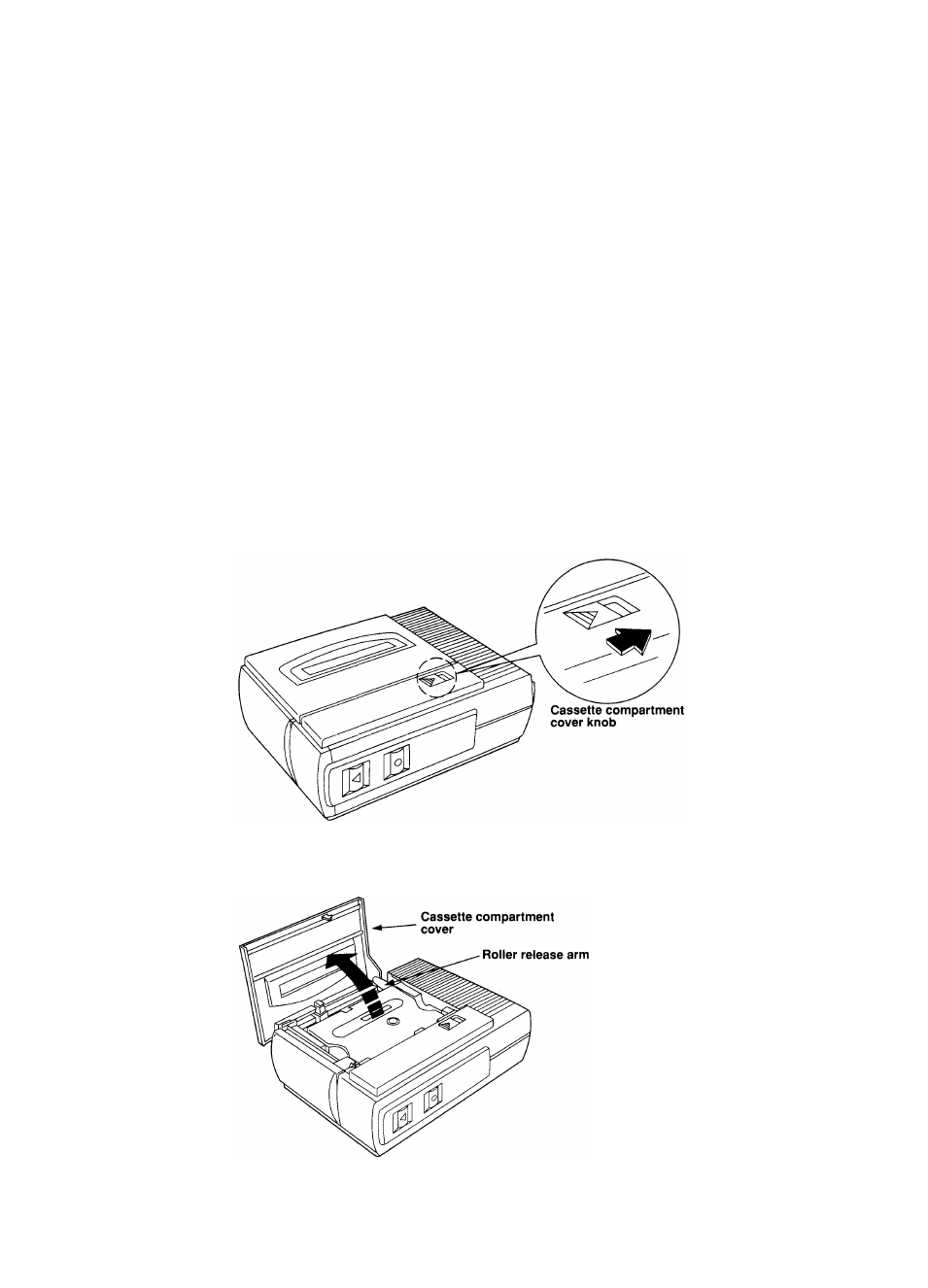
Tape cassettes
A laminated tape cassette is supplied with the P-TOUCH PC Printer for
temporary use.
Other tapes are available in a wide range of background colors, type col
ors, and tape sizes. We encourage you to use this variety of tapes for color
coding and other style-intensive uses.
With this in mind, we have designed the P-TOUCH PC Printer to allow
quick and easy insertion and changing of tape cassettes.
Inserting a tape cassette
Note: When you insert or remove a tape cassette, be sure to place the
P-TOUCH PC Printer on a flat, stable surface.
1.
Flip the cassette compartment cover knob to release the cassette
compartment cover.
2.
Lift the cover so you can easily reach the tape cassette.
