Cleaning the print head and rollers, How to clean the print head and rollers – Brother P-TOUCH PC User Manual
Page 13
Attention! The text in this document has been recognized automatically. To view the original document, you can use the "Original mode".
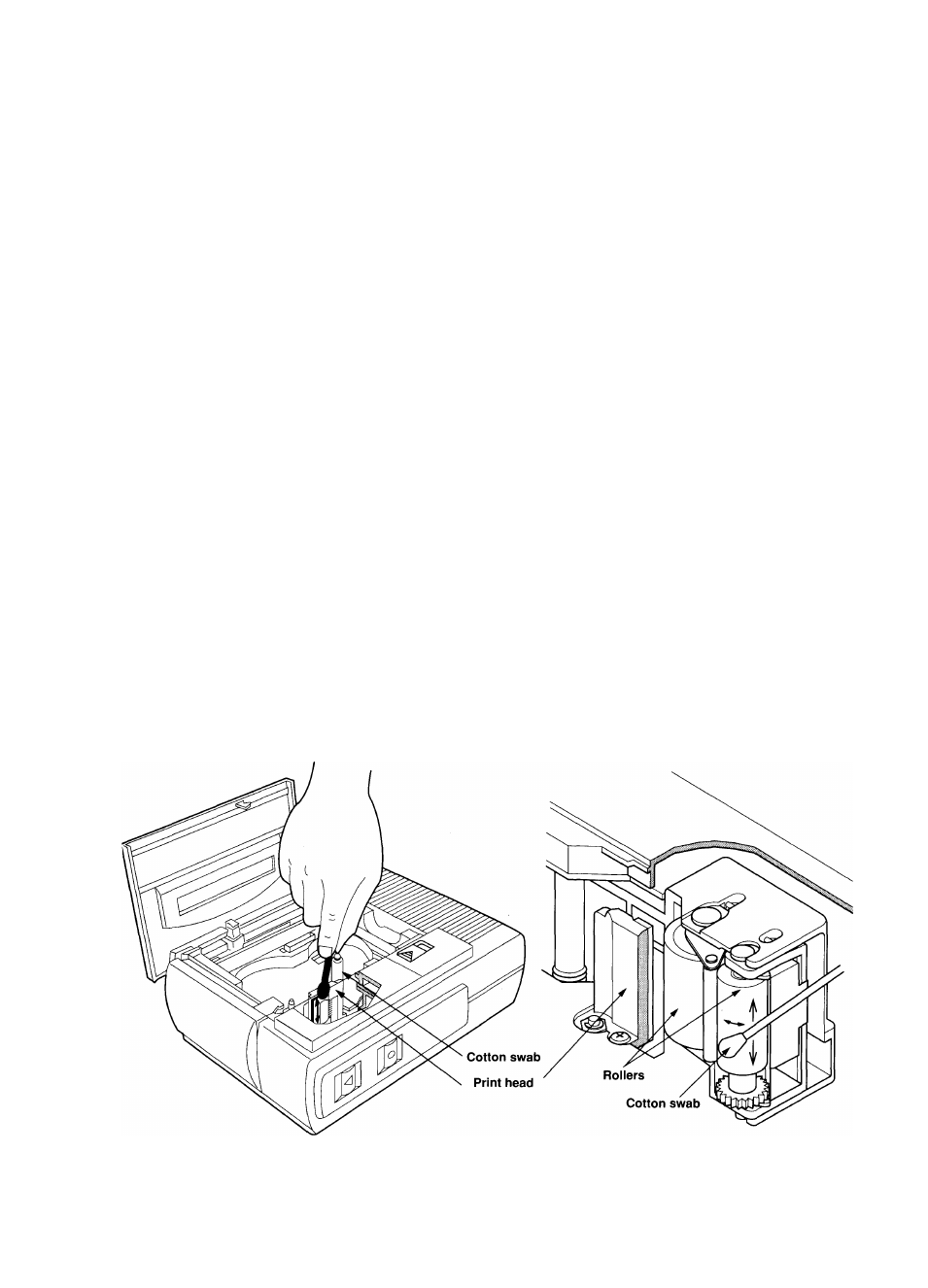
Cleaning the print head and rollers
Occasionally, specks of dust or dirt may attach themselves to this
machine's print head or rollers. This is particularly likely when using the
unit outdoors, or in very dusty environment. When this occurs, the print
element obstructed by the dust cannot print, causing unprinted (blank) line
to stretch across the label. Vertical lines indicate dirty rollers; horizontal
lines indicate dirty print head.
Therefore, like a tape recorder, this machine's head and rollers may need
to be cleaned from time to time.
How to clean the print head and rollers
1. Turn off the machine.
2
.
3.
4.
5.
Open the cassette compartment cover and remove the tape cas
sette. The print head and rollers are located in the cassette com
partment.
Print head: Wipe the print head gently with a dry cotton swab in
the up-down direction.
Rollers: Wipe each roller vertically with a dry cotton swab while
rotating the roller with your finger.
Again try a practice print. If dust still remains^ dip the cotton
swab in isopropyl (rubbing) alcohol and repeat step 3.
If none of the above works, contact your service representative.
Warning: Do not touch the printer head with your finger. The printer
head becomes hot when working, and remains hot for a while after the
power has been switched off.
1 0
