Inserting paper, Index/reverse index, View mode – Brother SX-4000 User Manual
Page 11: 3 - q, Basic typing, Index] (p)
Attention! The text in this document has been recognized automatically. To view the original document, you can use the "Original mode".
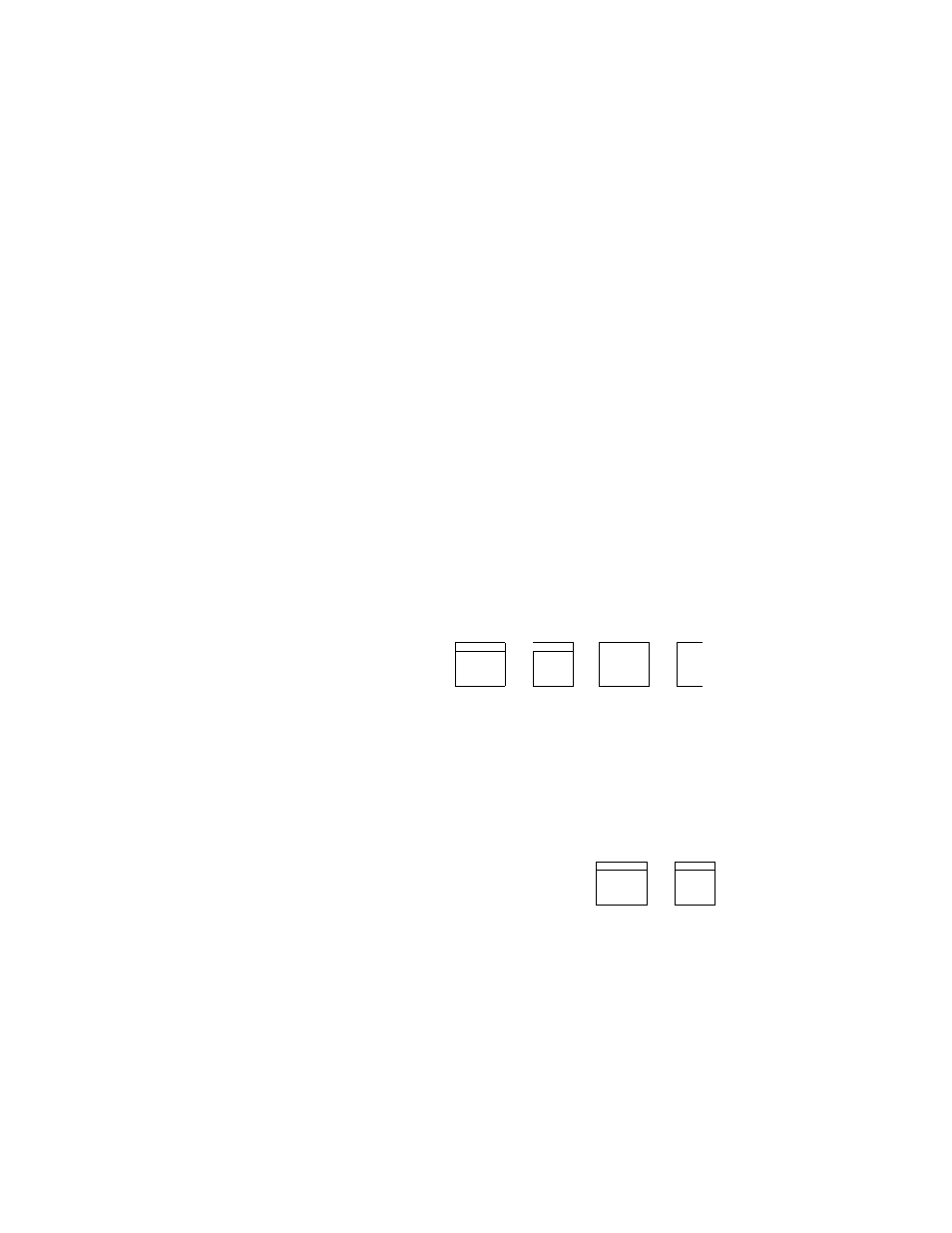
BASIC TYPING
The first thing that you will need to do is to decide how you want your document
to look when it is printed. To do this, go step-by-step through the following.
Inserting paper
3 - Q
This machine is equipped with an automatic paper insertion function so thatyou
do not need to use the platen knob to insert a sheet of paper.
1)
Position a sheet of paper behind the platen and press [CODE] + [p INS] (A).
The paper will be automatically inserted and will advance one inch. The
prompt "PRESS RETURN" appears on the display.
2) Press [RETURN]. The prompt disappears and the carrier returns to the left
margin.
3) If you want to change the position of the paper, use the index/reverse index
function described next.
Index/reverse index
— >
r
■>
r._____
fri
CODE
+
P
INDEX ^
CODE
_______ -
+
0
REV
The index/reverse index function lets you move the paper up or down by 1/12
inch (one half line) in either direction.
Press [CODE] +
[INDEX] (P)
to raise the paper, or press [CODE] + [REV] (O)
to lower the paper. To move the paper continuously in either direction, hold
down the appropriate keys.
The paper can also be moved manually with the platen knob.
View Mode
d
------
f----
CODE
+
M
k_J
^VEW
J
This function automatically moves the paper upward 1/12 inch (one half line)
after typing so that you can easily see the typed characters.
Press [CODE] + [VIEW] (M) to turn the viewing mode on (you will hear two
beeps) or off.
