Frequency presetting, L j 1 1 r 1, N r i – Pioneer SX-209RDS User Manual
Page 11: Preset station tuning
Attention! The text in this document has been recognized automatically. To view the original document, you can use the "Original mode".
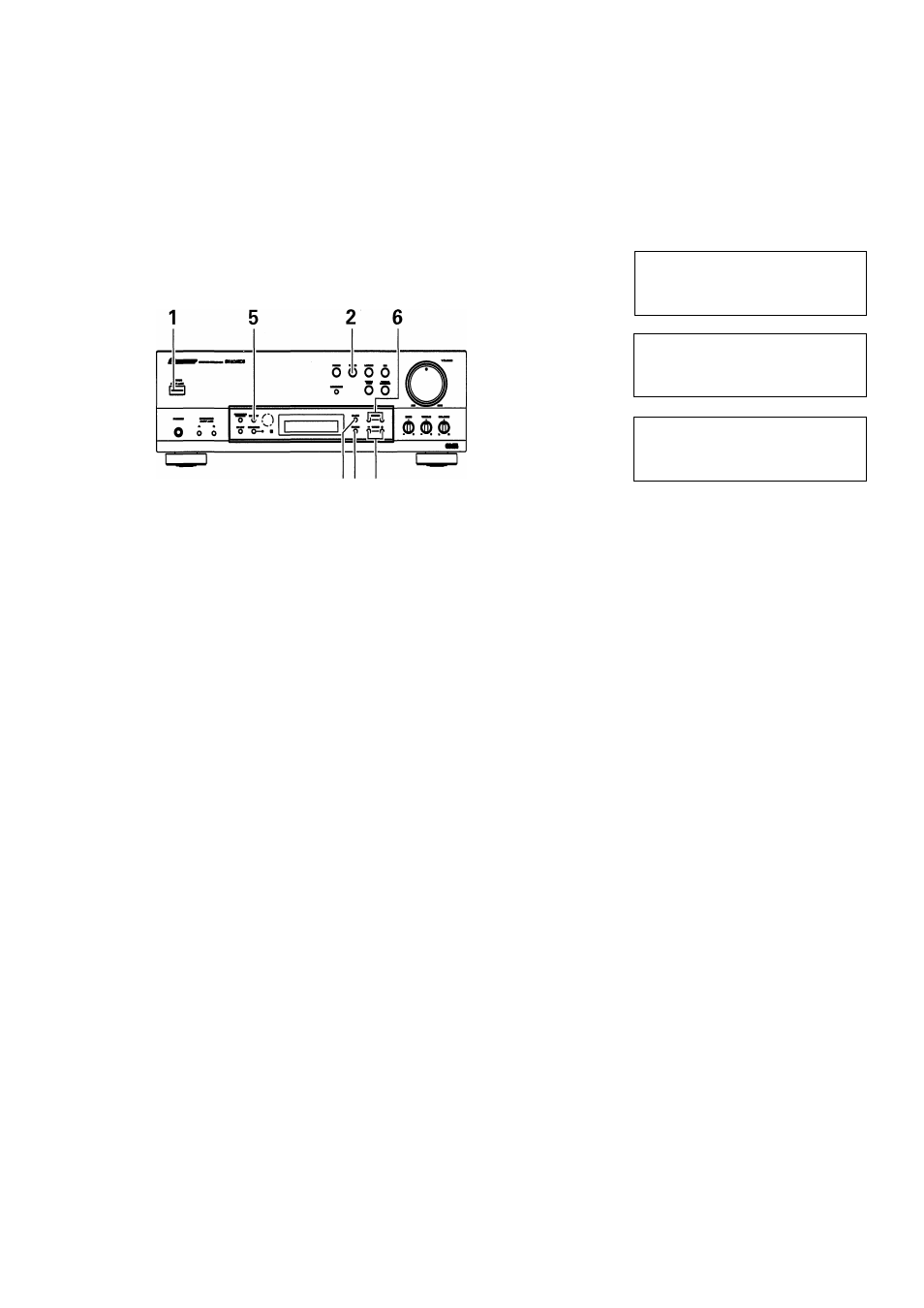
FREQUENCY PRESETTING
10 stations can be preset in each of the 3 classes, for a total of 30
station-presets.
CLASS 1 = 1 to lOch
CLASS 2 = 1 to 10 ch
CLASS 3 = 1 to 10 ch
42 3
1. Press the POWER switch to the ON position.
NOTE:
Be sure to turn the TAPE 2 MONITOR button OFF when listening
to AM or FM broadcasts.
2. Press the TUNER button and set the FM/AM se
lector to either FM or AM.
3. Tune in the desired station.
•
See the section “DIRECT ACCESS TUNING" for information
on reception using the Direct Access Tuning mode.
•
See the section "MANUAL/AUTO TUNING" for information
on reception using the Manual tuning mode.
In addition to station frequencies, the MPX MODE (AUTO/
MONO) and RF ATT ON/OFF can also be preset (FM broadcast
only).
4. Press the MEMORY button.
The MEMORY indicator will light.
The figures indicated with "CLASS" and "CFI" flash.
5. Select the desired class ( 1 - 3 ) with the CLASS
button.
6. Select the station number to be memorized by
pressing the STATION +/- buttons or the station
call buttons of the remote control unit.
•
Press the STATION +/- buttons while the MEMORY indicator
is lit (about 5 seconds).
7. Repeat steps 2 to 6 to preset additional stations.
•
A total of 30 AM and FM stations may be preset. When you
store a new preset, it takes the place of the previously stored
station (if any).
•
If you press the CLASS button while the MEMORY indicator is
not lit, the CLASS and frequency indication values will change.
Pressing the STATION +/- buttons at this time will memorize
the station at a station number in the chosen CLASS.
Example:
Presetting an FM 106.00 MFIz station into class 2 with station No.
(CH) 1.
MEMORY
[Ci^sr>i^- TUNED
/ n r f
™ 1 L J L J . L
'7 n !>// I . l V
J L J / 1 / / i. 0 oh
/
n
1” r
|CLftSS> ^(i]3 TUNED
1 n
)'// I / ” “7°""
FM 1
L J L J . L
J
L J 1 1 r 1
-0 ch
■ STATION H
/
n r i
i£^M> E
'7
n
/'// 1 / ”
TUNED
1
FM
1 L J L J . L
J L J 1 1 n
f ch
PRESET STATION TUNING
1. Select the class number with the CLASS button.
2. Select the desired station number to recall by
pressing STATION +/- button.
You can also recall stations using the station call buttons (1-0/
10) on the remote control unit.
NOTES:
• The contents of preset memory will be preserved for several
days, even if the receiver's power cord is unplugged.
• If a preset station has been erased, preset it again.
Last station memory
When the POWER switch is pressed to turn the power on, the last
station received before the power was turned off will be received
again.
11
